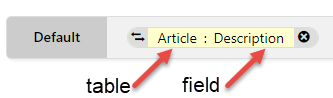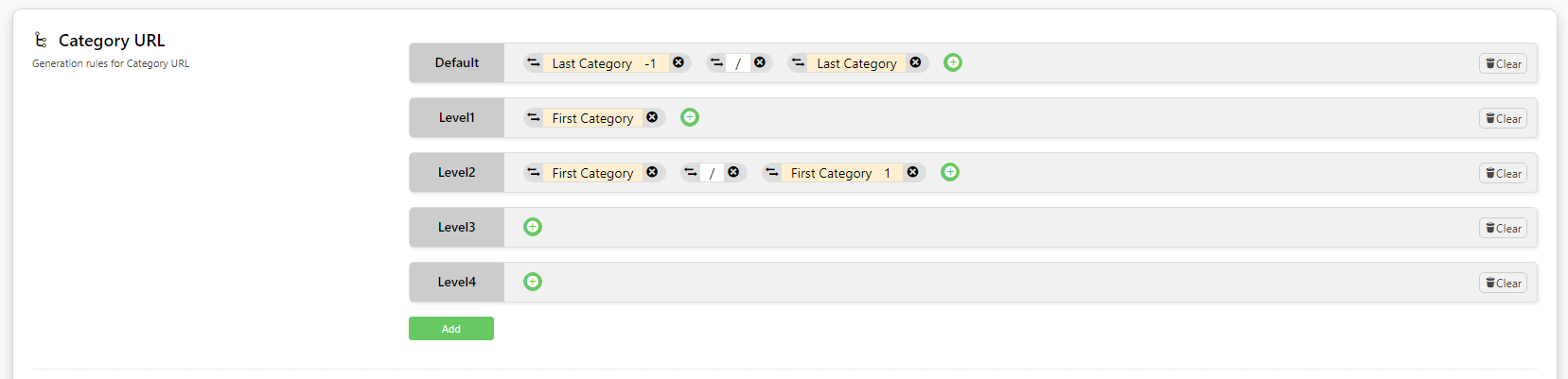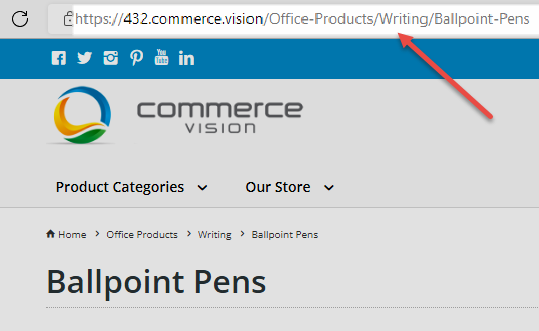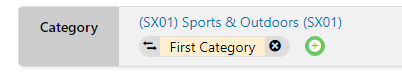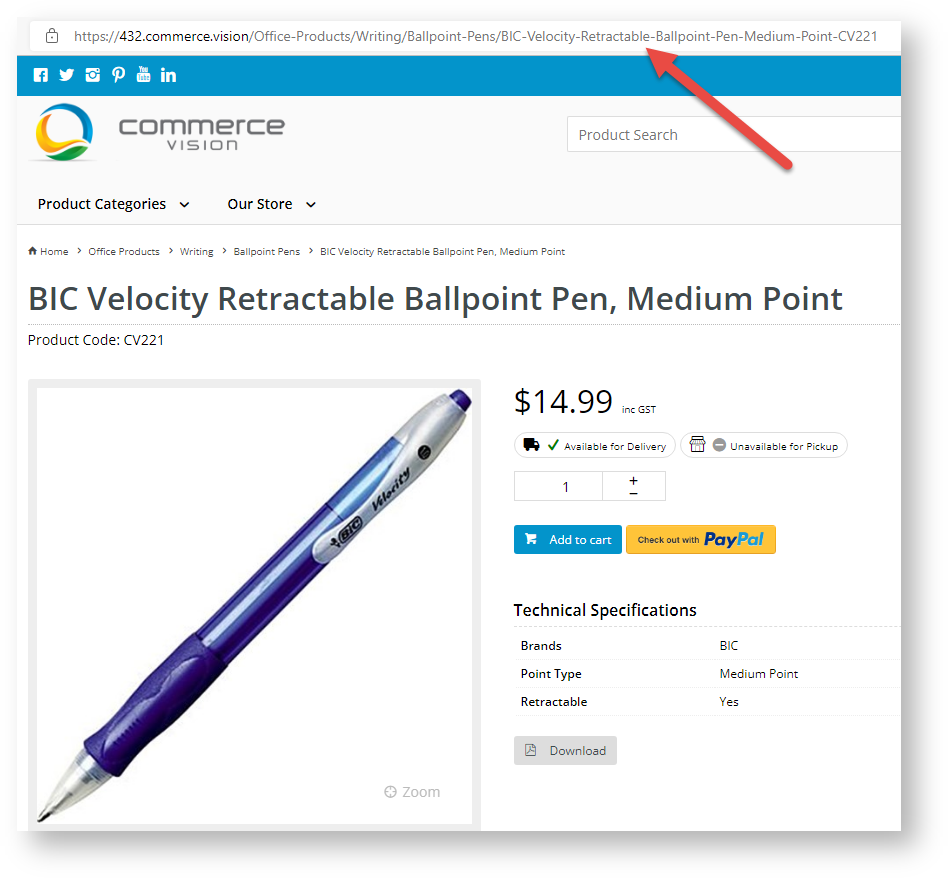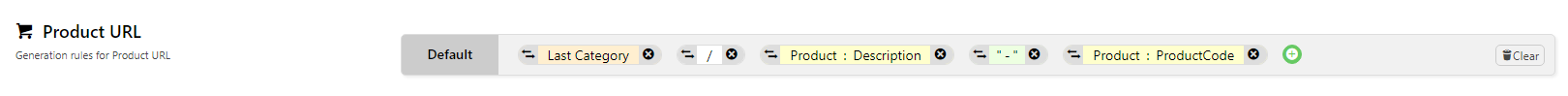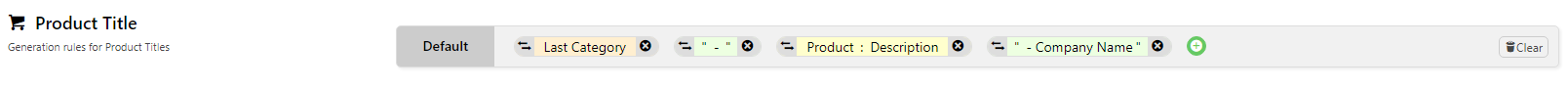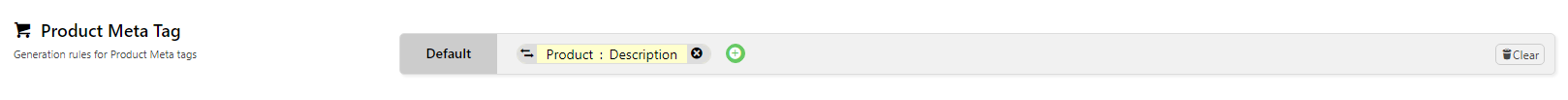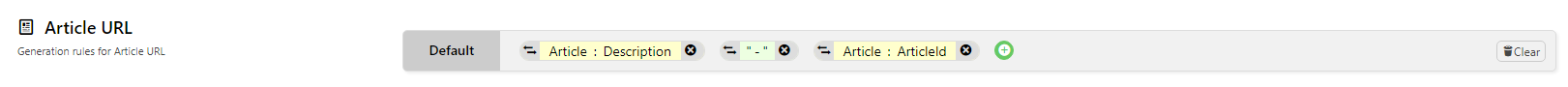...
As your site will be generating and maintaining SEO URLs online in the CMS instead of integrating them from the ERP, the rules used to create such URLs have to be specified. This feature allows you to create rules for category, product and article pages, and decide when they apply. Note that default rules for category and product detail pages are automatically included but can be changed. The A rule can also be manually overriden for an individual page.
...
Now, let us look at the URL of the Level 3 subcategory 'Ballpoint Pens' page. We are only interested in what comes after the domain name, so the string: /Office-Products/Writing/Ballpoint-Pens
Notice it is the ithe category structure: Level 1/Level 2/Level 3
...
This SEO URL string has been generated from our URL rule for category. It is in fact the standard default rule. You can change it to something else if you wish. However, we will use it to explain rule-making.
When you access the Rule Maintenance page, you will see a bunch of symbols like this. Each pill-shaped item is a rule part.
Rules and rule parts
- An Internet address is case sensitive for everything after the domain name.
- spaces
| Expand | |||||||||||||||||||||||||||||||||||||||
|---|---|---|---|---|---|---|---|---|---|---|---|---|---|---|---|---|---|---|---|---|---|---|---|---|---|---|---|---|---|---|---|---|---|---|---|---|---|---|---|
| |||||||||||||||||||||||||||||||||||||||
Rule parts are one of the following: page type part (Category, Product or Article), separator (forward slash), company name, a specific table field or user-entered text.
|
First, let's access the feature.
...
Default is the default rule for applies to a category URL string. The symbols look a little scary but it is actually quite simplepage.
Remember we are creating want to create a rule that will output an URL string with the nested following categories: Office Products > /Writing > /Ballpoint Pens, Office Products/Writing and Office Products/
Category names default from the category/subcategory's 'Description' field. The system will automatically add hyphens for any blank spaces between words.
The Default category URL shows the last category plus the one immediately preceding that. Notice hyphens ('-') replace blank spaces and forward slashes ('/') divide between category levels. All capital letters are also changed to lower letters.(before products) and any others preceding that.
For our example, the rule would translate to 'writing/ballpoint-pens'.
...
Level2: the next category (or sub-cateogory) after Level 1.
You can define up to six four levels.
Add Rule for individual category
You can also add a unique rule for a specific category by clicking Add.
Category Title
The Category Title is displayed as the heading for the URL in search results.
Default for URL:Different rules can be defined for each level.
Category Meta Tag
Meta tags are small snippets of HTML code. They contain important information read by search engines . They will be generated automatically so that you don't have to do it manually. The to understand content. Rules can also be added so that they are generated automatically. The standard default generates a meta tag of from the last subcategory. In our example, 's description.
Product
Product URL
...
A typical product URL is usually quite long, and includes all category levels. This is not ideal as an SEO-friendly URL as it is too long and contains details that are not directly relevant to the product.
You may want to shorten it to contain only the last category, product description and product code, for instance.
Product Title
The product title is displayed as the heading for the URL in search results.
Product Meta Tag
Article
Article URL
Meta tags are small snippets of HTML code. They contain important information read by search engines to understand content. Rules can also be added so that they are generated automatically. The standard default generates a meta tag from the product's description.
Article
Your site articles and blogs can be used to market your business and the products you sell. Adding relevant keywords and meta tags will improve visibility in search results and convince users to click on the link.
Article URL
You can add the article's description and/or Article ID to the URL.
Article Title
Article Meta Tag
...