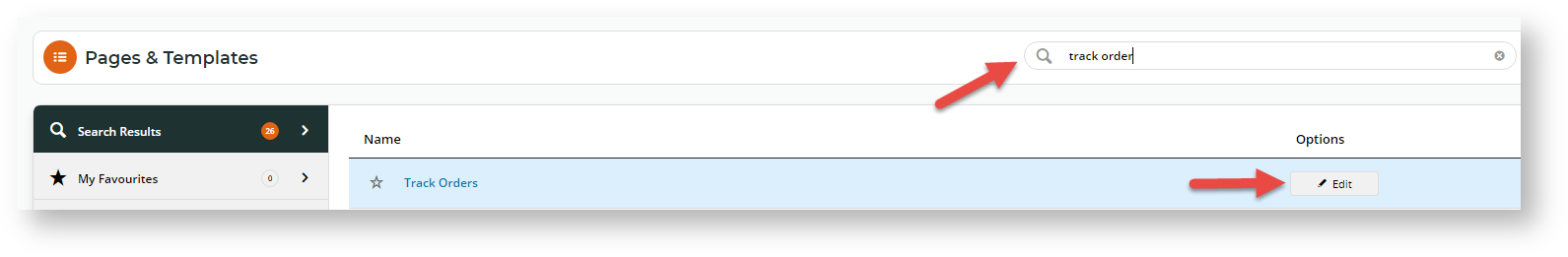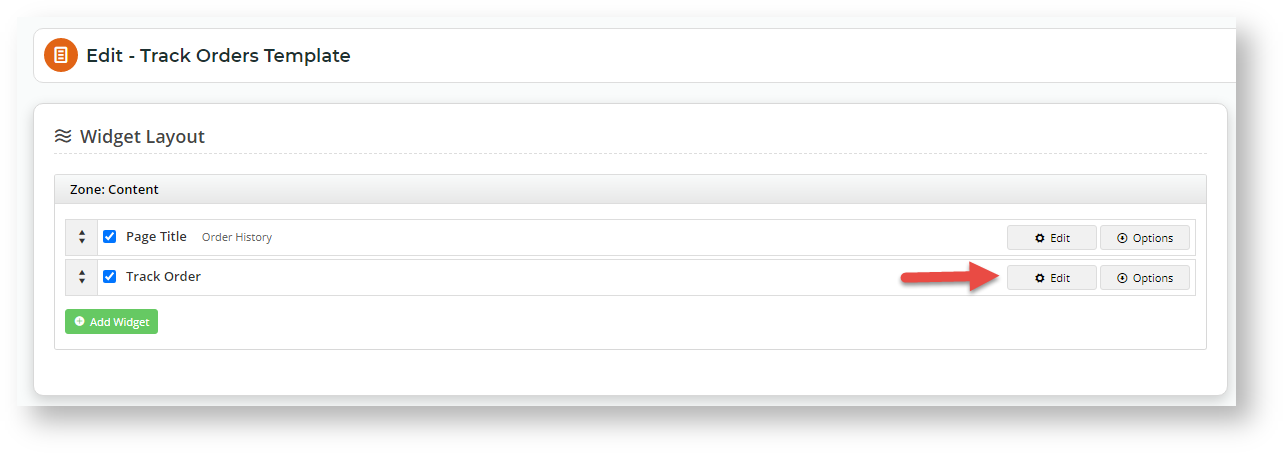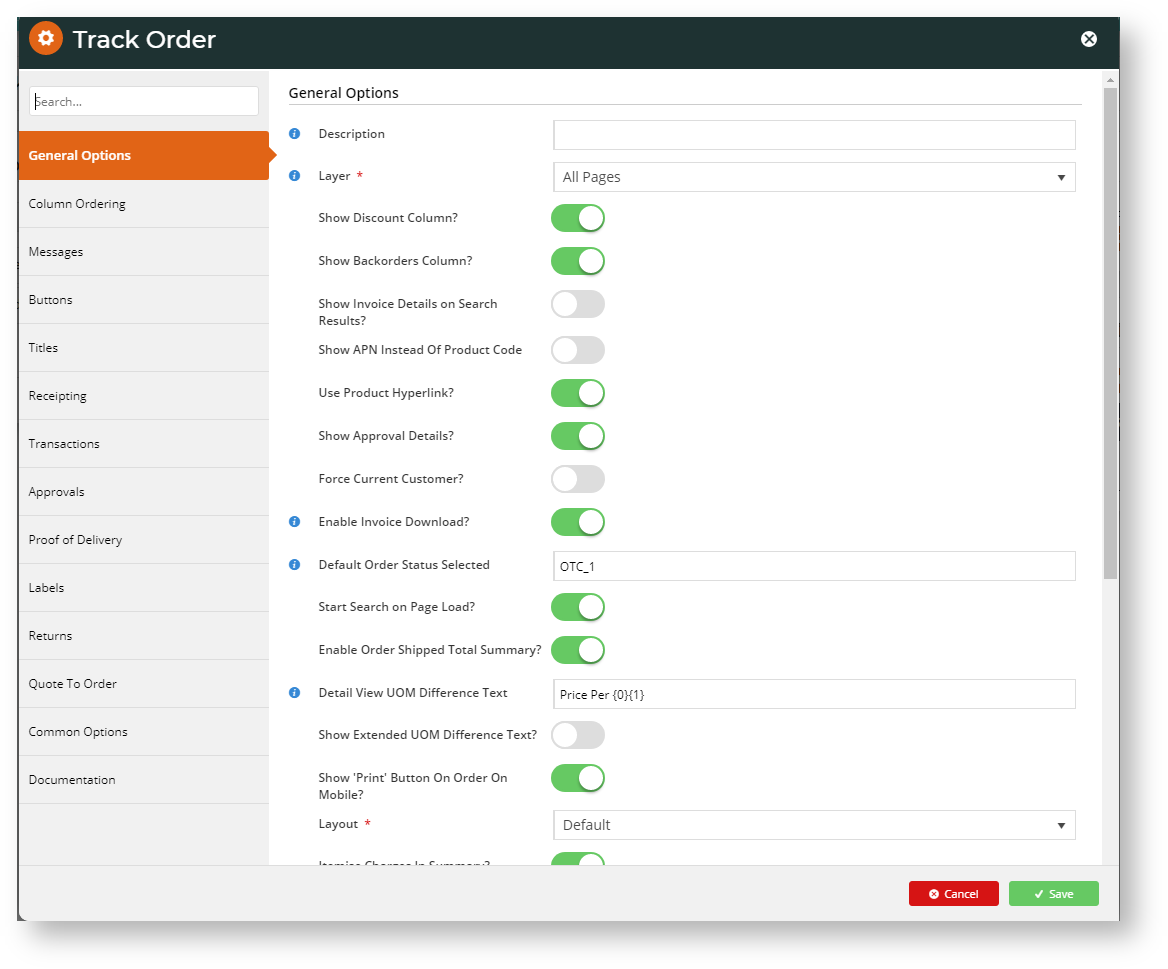...
- In the CMS, navigate to Content → Pages & Templates.
- Use the Search tool to find the 'Track Orders' template.
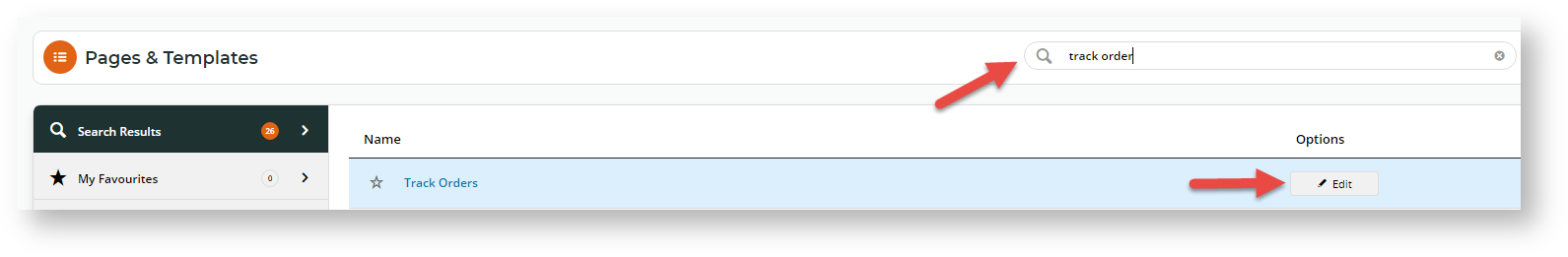
- Click Edit.
- Find the Track Order Widget and click Edit.
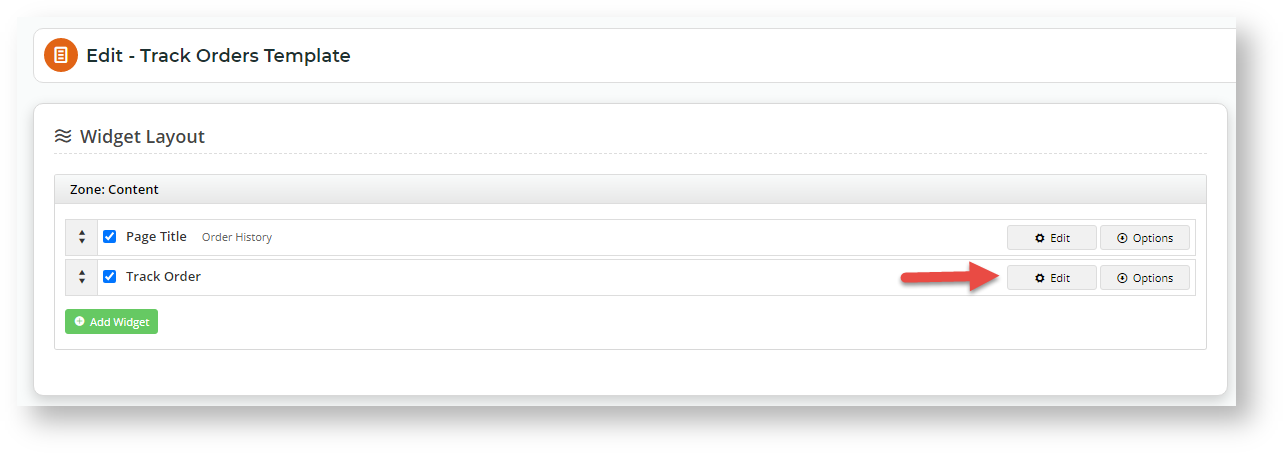
- Edit the settings as required. For guidance, see: Track Order Widget. (NOTE - Some options have minimum version requirements.)
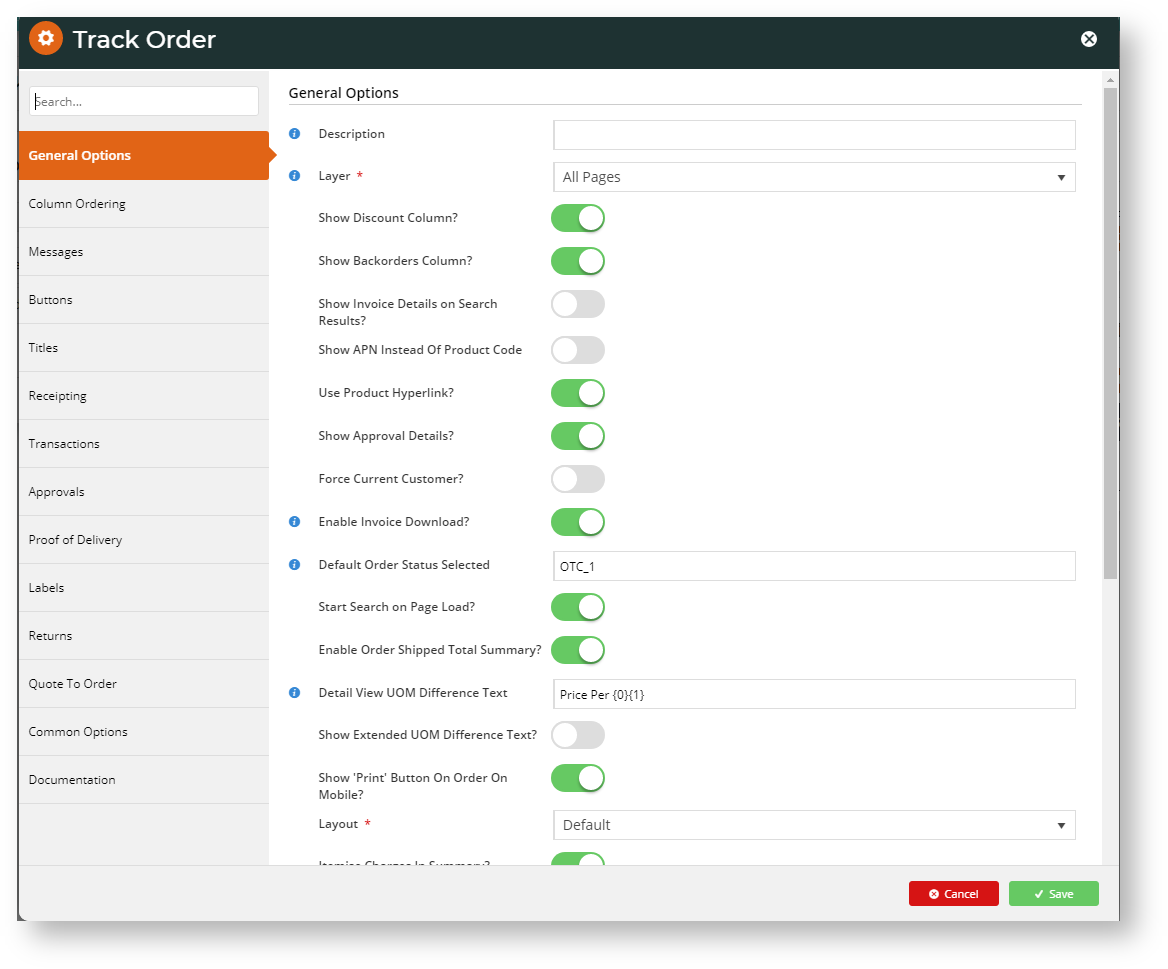 1000
1000
Additional Information
...
| MultiExcerptName | Additional Info |
|---|
With order tracking enabled, it's possible to customise the order status descriptions that users see. Refer to How to customise Order Status descriptions for further information.
| Multiexcerpt |
|---|
| MultiExcerptName | Additional Info |
|---|
|
Order status descriptions and search filter options can be customised. |
| Multiexcerpt |
|---|
| hidden | true |
|---|
| MultiExcerptName | Feature Title |
|---|
|
Order Tracking |
...
| Minimum Version Requirements |
| Multiexcerpt |
|---|
| MultiExcerptName | Minimum Version Requirements |
|---|
| **.**.** |
|
|---|
| Prerequisites | |
|---|
| Self Configurable |
| Multiexcerpt |
|---|
| MultiExcerptName | Self Configurable |
|---|
| yesYes |
|
|---|
| Business Function |
| Multiexcerpt |
|---|
| MultiExcerptName | Business Function |
|---|
| Orders |
|
|---|
| BPD Only? | |
|---|
| B2B/B2C/Both |
| Multiexcerpt |
|---|
| MultiExcerptName | B2B/B2C/Both |
|---|
| Both |
|
|---|
| Third Party Costs |
| Multiexcerpt |
|---|
| MultiExcerptName | Third Party Costs |
|---|
| n/a
|
|
|---|
...