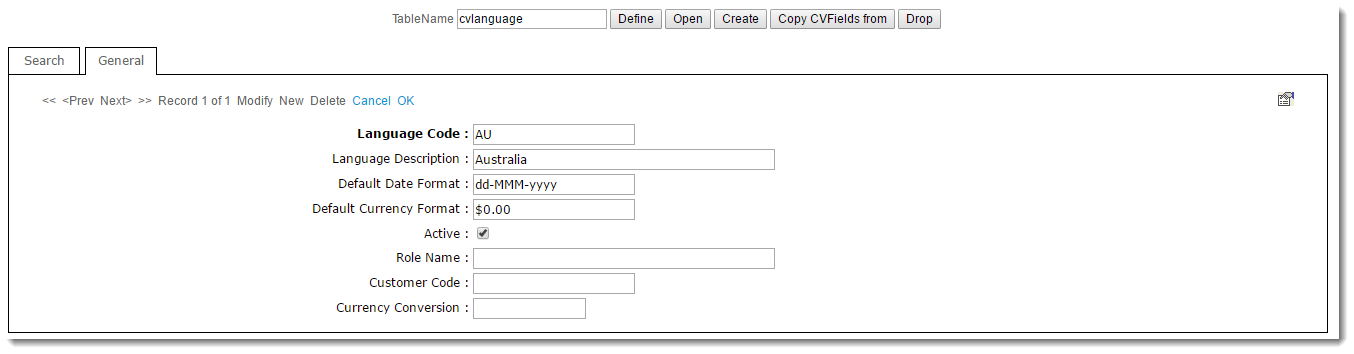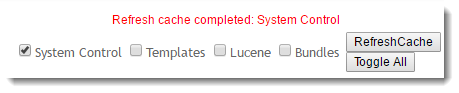...
- Login to the CMS.
- Navigate to Settings --> Dictionary.
- Search for 'cvlanguage' and click 'Open'.
- Click 'New'.
- Enter values for the first country, we'll presume it's Australia:
- Language Code - AU
- Language Description - Australia
- Default Date Format - dd-MMM-yyyy
- Default Currency Format - $0.00
- Active - Ticked / Yes
- All other fields can be left blank / as default.
- Click 'OK' to save.
Repeat steps 4 - 7 for other countries and currencies your site will support.
Tip If your site supports an extensive list of countries and currencies, we can import this data on your behalf. Contact Commerce Vision to enquire about a bulk update if required.
- Still on the same page, refresh the Dictionary by ticking System Control and clicking 'Refresh Cache'.
...