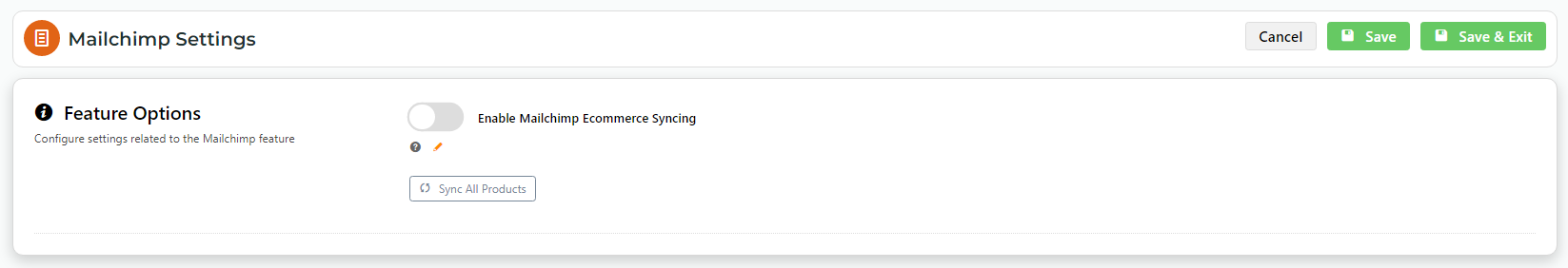...
- Go to Settings → Feature Management → Products & Categories → MailChimp.
- Toggle ON Mailchimp at the system level.
- Click Configure.
- Toggle ON Mailchimp Ecommerce Syncing.
- Click Save. The syncing to MailChimp will start in the background.
Sync all Products
Once the setting is enabled, click This Sync All Products at any time to run button will start product syncing, e.g, when products on your website have just been updated. . It is intended for use when product syncs need to be redone due to errors.
Related help
| Content by Label | ||||||||
|---|---|---|---|---|---|---|---|---|
|
...