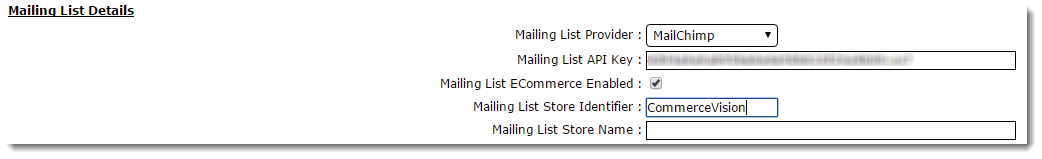...
| Info | ||
|---|---|---|
| ||
When your customers abandon items in their shopping cart, have a custom email sent to them with cart contents to encourage them to complete their purchase. Perhaps entice them with a special offer. Implementing this feature requires:
|
Step-by-step guide
To implement eCommerce ecommerce functionality for your site with MailChimp:
- Login to MailChimp.
- Go to the Account → Extras → API keys (https://us7.admin.mailchimp.com/account/api/)
- Copy the API key for your website.
- In the CMS, navigate to Settings → Settings.
- Scroll to the 'Mailing List Details' section.
- Ensure the 'Mailing List Provider' is set to MailChimp. Or if your site is using API 3, select MailChimp3.
- Paste your MailChimp API key into the field labelled 'Mailing List API Key'.
- Tick the 'Mailing List ECommerce Enabled' flag.
- Assign an ID in the 'Mailing List Store Identifier' field, no spaces (we generally just use the BusinessName).
- Click 'Update' to save changes.
...