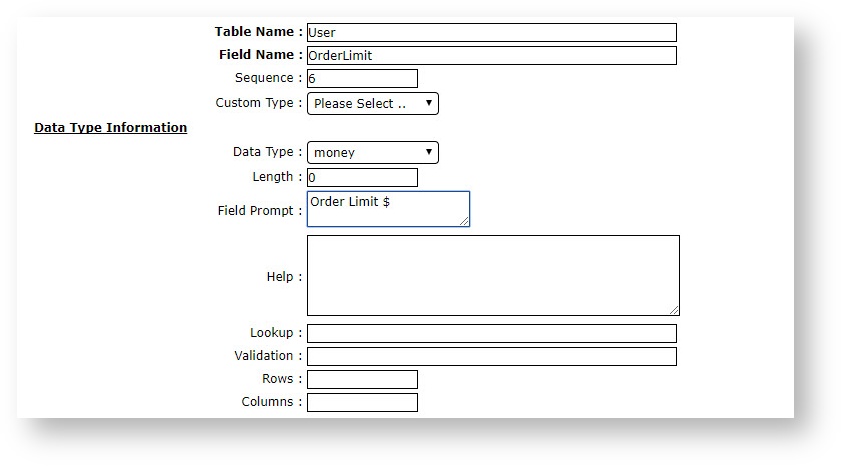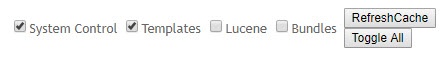...
- In the CMS, navigate to Settings → Dictionary.
- In the TableName field, enter the name of the table your prompt is found in. See below for common tables.
- Click 'Define'.
- Search for the required field.
- Click 'Modify' and update the prompt as desired.
- Click 'RefreshCacheOK' at .
- At the top of the page to load the information to , select System Control and Templates via checkbox.
- Click 'RefreshCache' to update the website's cache.
Common Tables
...