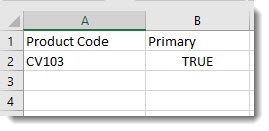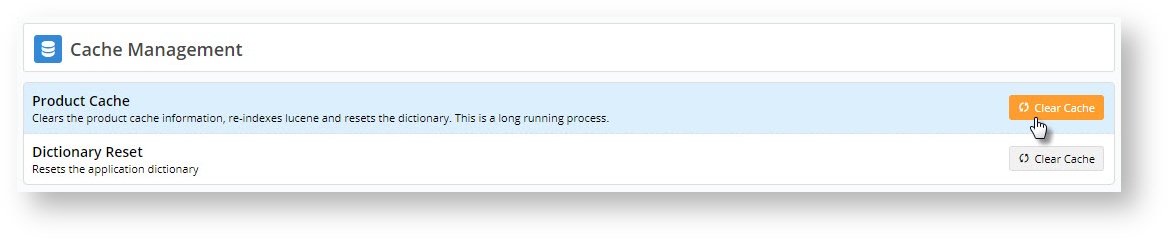...
5. Follow the steps above, but at step 5, click Import Products.
6. Click 'Download Example Template' to generate a sample .csv file.
7. Paste your own product data into the sheet.
- All you need is the product code, but you can also nominate whether this category should be the product's primary category (true/false).
- A blank entry in the 'Primary' column will be treated as false, but if the product has no other category locations, this category will become its primary by default.
- The primary category determines the breadcrumb on the product detail page and related product SEO data will link to this category.
8. Save the .csv file somewhere, then click Select files to browse to it.
9. The moment you select your file, the import will begin. The import log will advise of success or warn you of errors. Duplicate and invalid products will be skipped.
10. Click Back to return to the category product list.
11. Click Save or Save and Exit.
| Tip |
|---|
Once you've added products to the category, you'll need to clear the Product Cache in order for the products to show on the web. This is done in the CMS via Settings → Cache Management. |
...