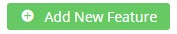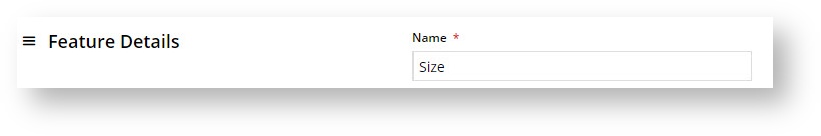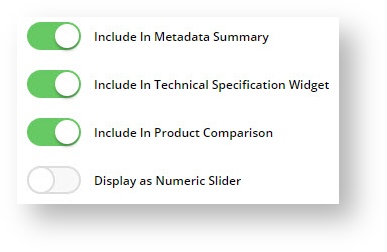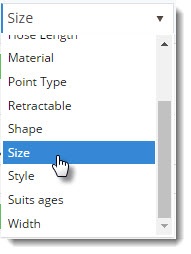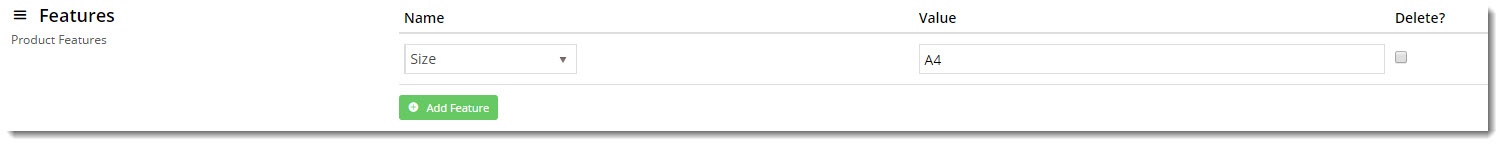Overview
Metadata helps your customers find what they're looking for quickly and easily. Being able to narrow down hundreds of results based on specific feature criteria makes your customers happier and more likely to continue shopping with you.
...
This article will show you how.
Prerequisites
In order to maintain your metadata online, here's what to needs to be configured:
...
Once your site is configured as above, you're ready to maintain all of your product feature metadata in the CMS!
Creating a feature
- In the CMS, navigate to Products & Categories→ Product Features.
- Click 'Add New Feature'.
- Enter a name for the feature.
- Toggle the display options on or off as required. See our article on Metadata visibility for further information.
- Save & Exit.
Assigning features to products
- In the CMS, navigate to Products & Categories → Product Maintenance.
- Search for the product you wish to update and click Edit.
- Scroll to the Features section.
- Click Add Feature and select from the dropdown.
- Enter a value for this product.
- Click 'Add Feature' to keep going with this product's features, or Save to finish.
Presto!
Depending on the display settings you chose, your feature info will now display in various contexts as customers browse your site. Nice work.
...