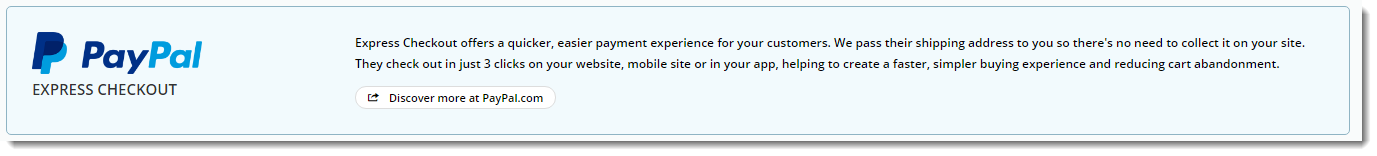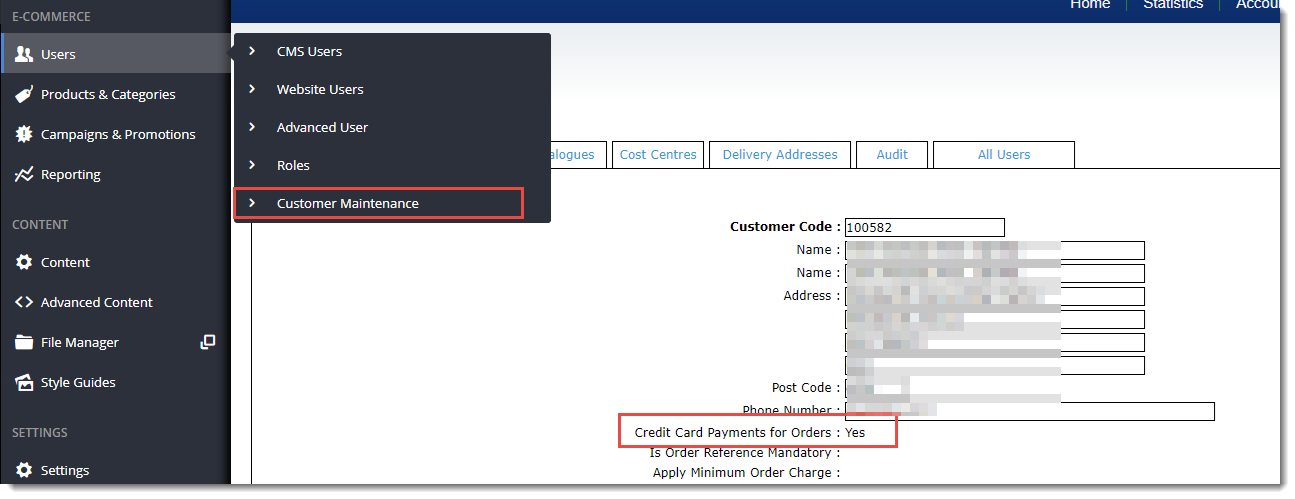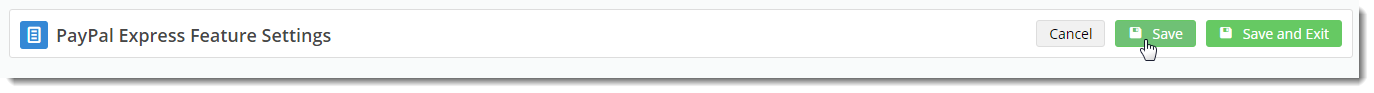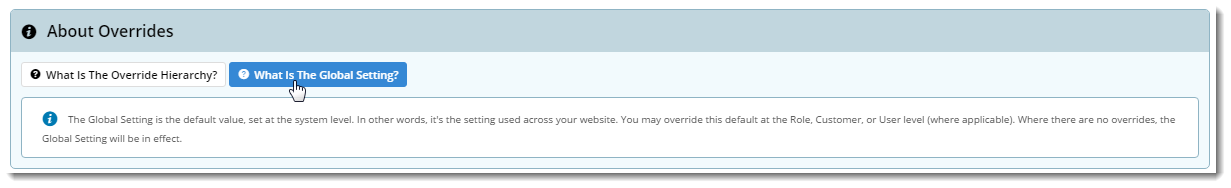...
This guide covers the implementation of PayPal Express checkout on BPD websites.
| Info | ||
|---|---|---|
| ||
In order to offer PayPal as a payment option to your customers, you must allow them to pay by credit card. Each customer account has a 'Credit Card Payments for Orders' flag, which must be set to 'Yes' in order for PayPal to work. If the Customer Maintenance page shown below isn't visible to you in the CMS, please let us know. We can also update customers in bulk for you if required. |
Configuring PayPal Express
...
- On the Feature Settings page, click the 'Overrides' icon on the option you wish to edit.
- The Setting Override window will open, with your site's Global setting displayed at the bottom. This is the default value you are about to override at Role level (but you can also update this value here if you wish).
- Under Role Overrides, click 'Add Override Setting'.
- Enter the Role Name in the input box. Suggestions will appear - select the correct role from the list.
- Set the Override Value (toggle the option on/off as required).
- Repeat Steps 2-4 for any other roles that require overrides.
- Click 'Confirm'.
- The window will close and the Overrides counter will be updated to reflect the number of overrides entered.
- Repeat Steps 1-8 for the other display option if required.
- Click 'Save' or 'Save and Exit' at the top of the page to save your changes.
Info
title Prerequisite In order to offer PayPal as a payment option to your B2B customers, you must allow them to pay by credit card. Each customer account has a 'Credit Card Payments for Orders' flag, which must be set to 'Yes' in order for PayPal to work.
This flag does not affect B2C.
If the Customer Maintenance page shown below isn't visible to you in the CMS, please let us know.
| Tip | ||
|---|---|---|
| ||
Click to expand the FAQ panels at the top of the Override Settings window for more information! |
...