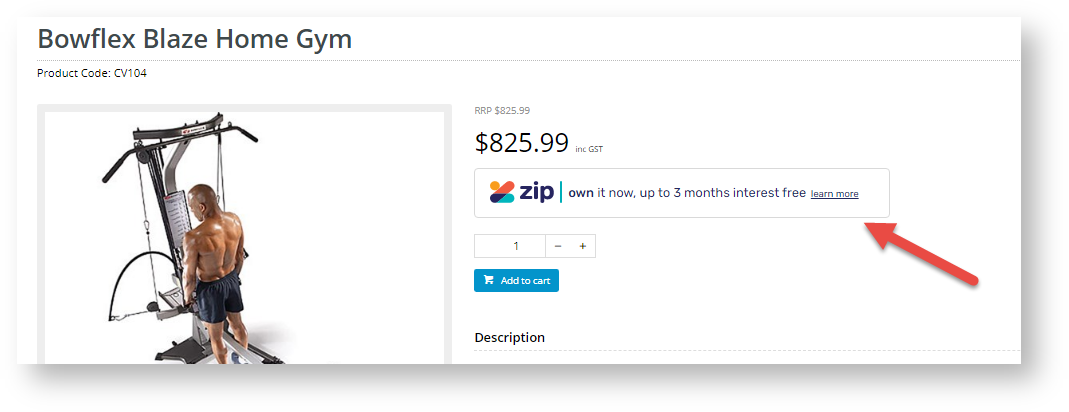Overview
| Multiexcerpt | ||
|---|---|---|
| ||
zipPay and zipMoney are popular Buy Now, Pay Later options that Commerce Vision supports for BPD. Your customers can get their goods now, and pay for them over time in manageable installments. zip offers two API versions, V1 and V2. Both are supported in BPD. Configuring zipPay / zipMoney for your website is quick and easy, provided you have already established a merchant account with zip. For further information see our comparison page, or visit zip at https://zip.co/. |
...
| Info | ||
|---|---|---|
| ||
Before you can begin offering zip payment options to your customers:
ZipPay - https://www.yourwebsite.com.au/api/zipwebhookhandler/zip?mode=pay ZipMoney - https://www.yourwebsite.com.au/api/zipwebhookhandler/zip?mode=money The V1 API will not work without this webhook. |
...
- Set the Display Options as you require:
Display Content in Product Detail - toggle on to show the zip logo & info on the product detail page, which launches a pop-up explaining the details of the payment option.
Disable Further Checkout Attempts with Provider for an Order if Declined - toggle on / off as required.
Min Price of Products to Show Content - the value of a product must meet this minimum in order for zip content to show on the detail page.
Max Price of Products to Show Content - the value of a product must not exceed this maximum in order for zip content to show on the detail page.
Min Order Total to be Available - the order total must meet this minimum in order for the customer to checkout with zip.
Max Order Total to be Available - the order total must not exceed this maximum in order for the customer to checkout with zip.
Use CV Zip Content - toggle on if you want default Zip content in the system to display.
About Overrides
You can override any of the feature settings based on the user's roleRole.
For example, you may wish to display the zip info box on the Product Detail page for B2C users, but not for B2B. In this case, you could set an override.
...