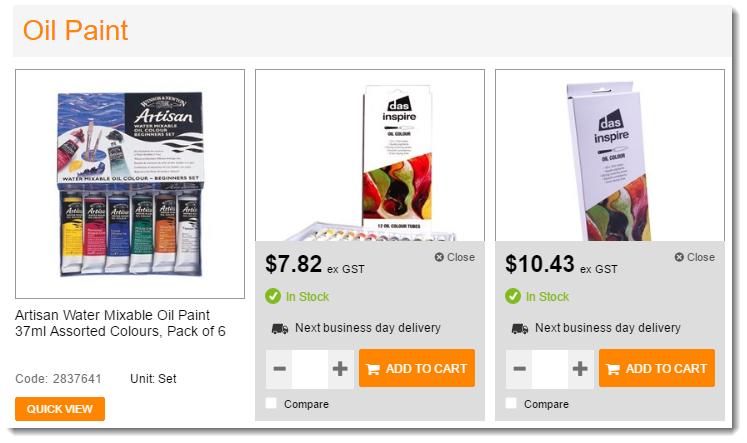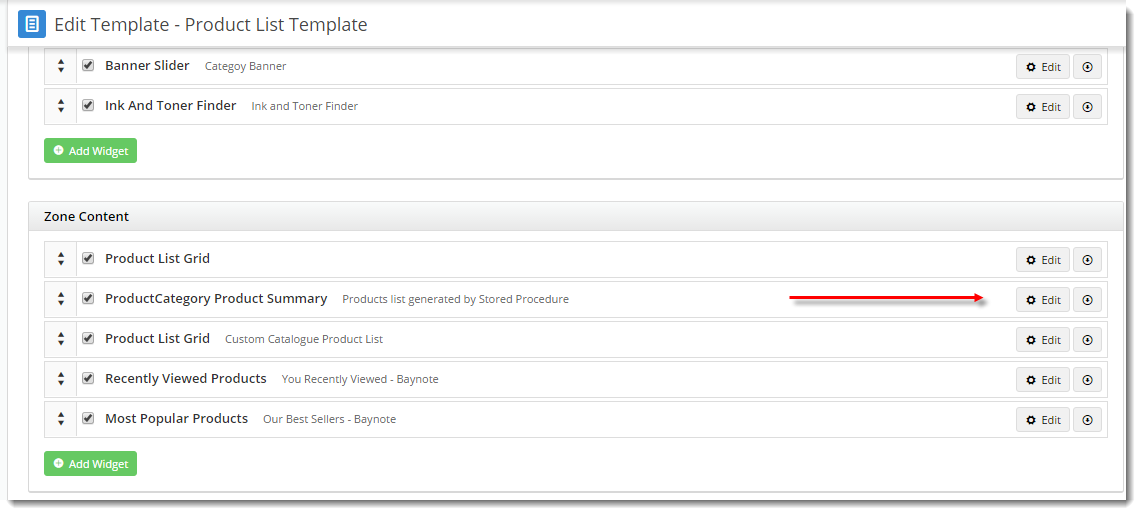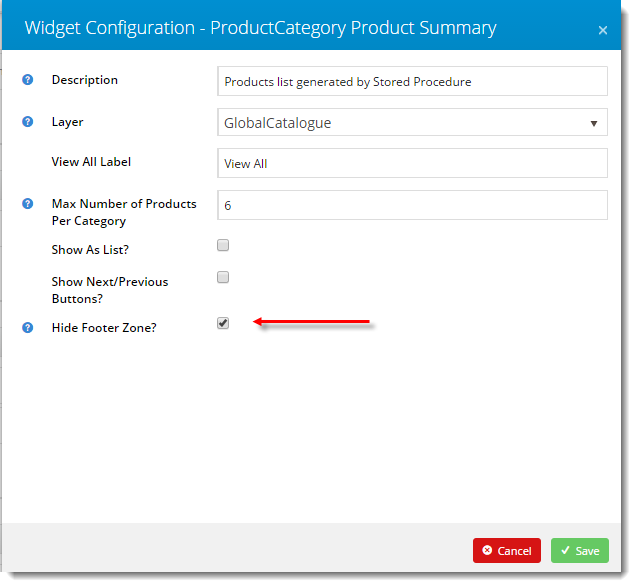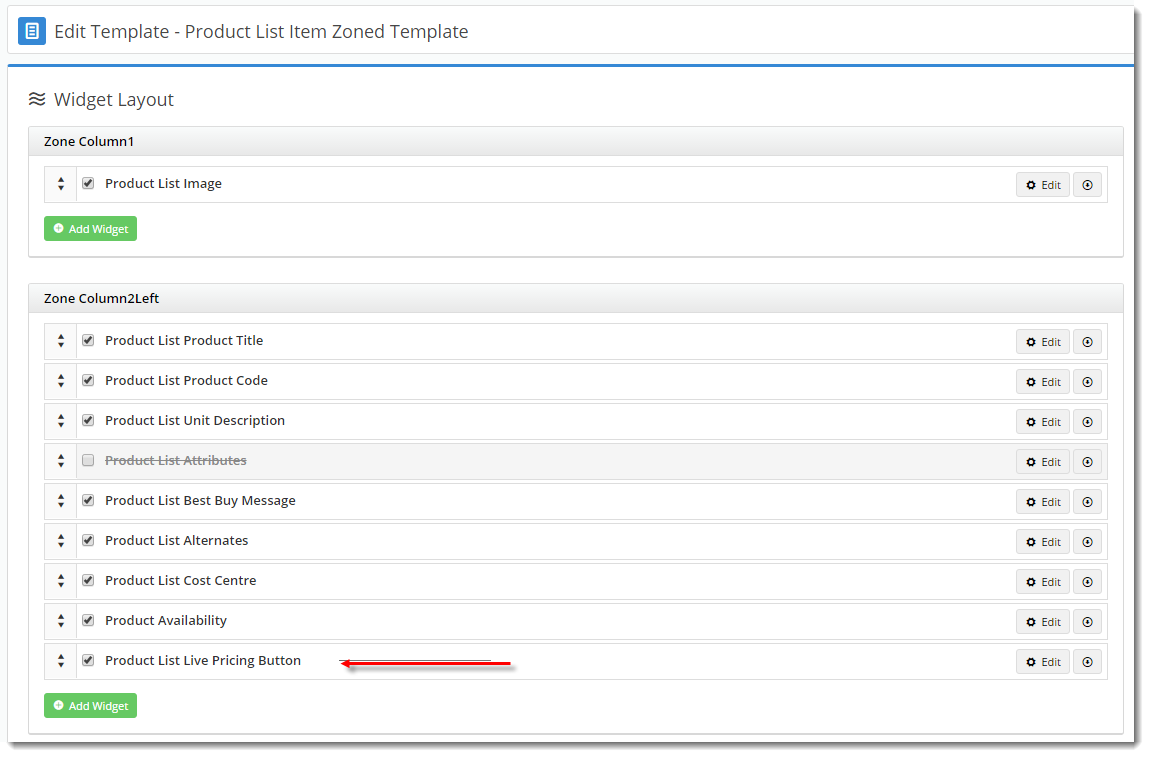Overview
| Multiexcerpt |
|---|
| MultiExcerptName | Feature Overview |
|---|
|
| Excerpt |
|---|
To optimise speed in scenarios where live pricing calls are made to PRONTO, Quick View functionality can be enabled. With Quick View, product pricing and availability is not shown on initial page load. Instead, these calls are made to the server on demand when the user clicks 'Quick View'. That data is then cached for the user, thereby improving speed and performance. |
|
This guide covers the implementation of Quick View for product lists such as category and sub-category pages. Quick View is used in conjunction with the Campaign Slider (Product Category Product Summary widget), which populates sub-category lists via stored procedure. You'll need to contact Commerce Vision for assistance with the stored procedure.
| Quick View Minimised | Quick View Expanded |
|---|
| |
...
- Login to the CMS.
- Navigate to Content --> Standard Pages.
- Select the 'Product List' template.
- Locate the 'ProductCategory Product Summary' widget and click 'Edit'.
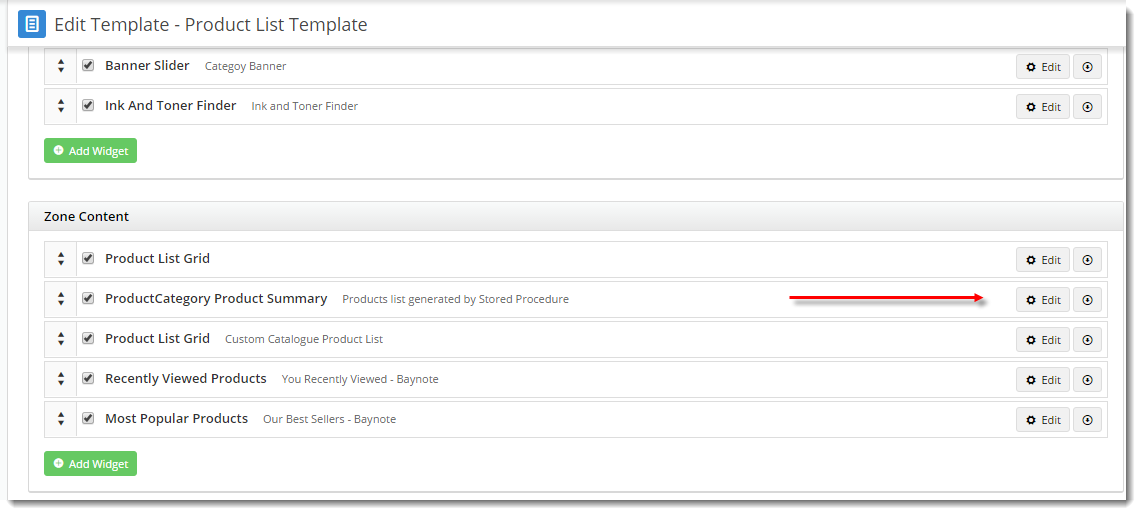
- Tick 'Hide Footer Zone?' and click 'Save'.
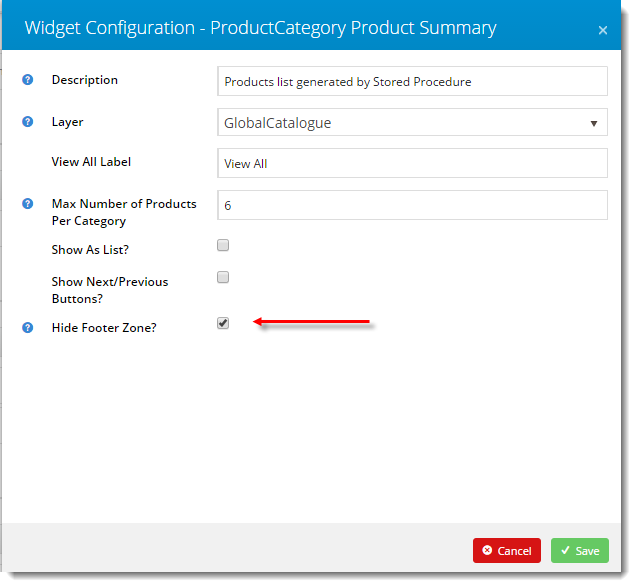
Note - the footer zone can also be hidden from products in the standard Campaign Slider, by repeating the above steps in the Campaign Slider widget.
Next, add the 'Quick View' button itself to the product tile, and ensure data such as Price, Availability, Alternates, and Attributes are located in the footer:
- Navigate to Content --> Standard Pages.
- Select the 'Product List Item Zoned' template.
- Add the 'Product List Live Pricing Button' widget to zone Column2Left.
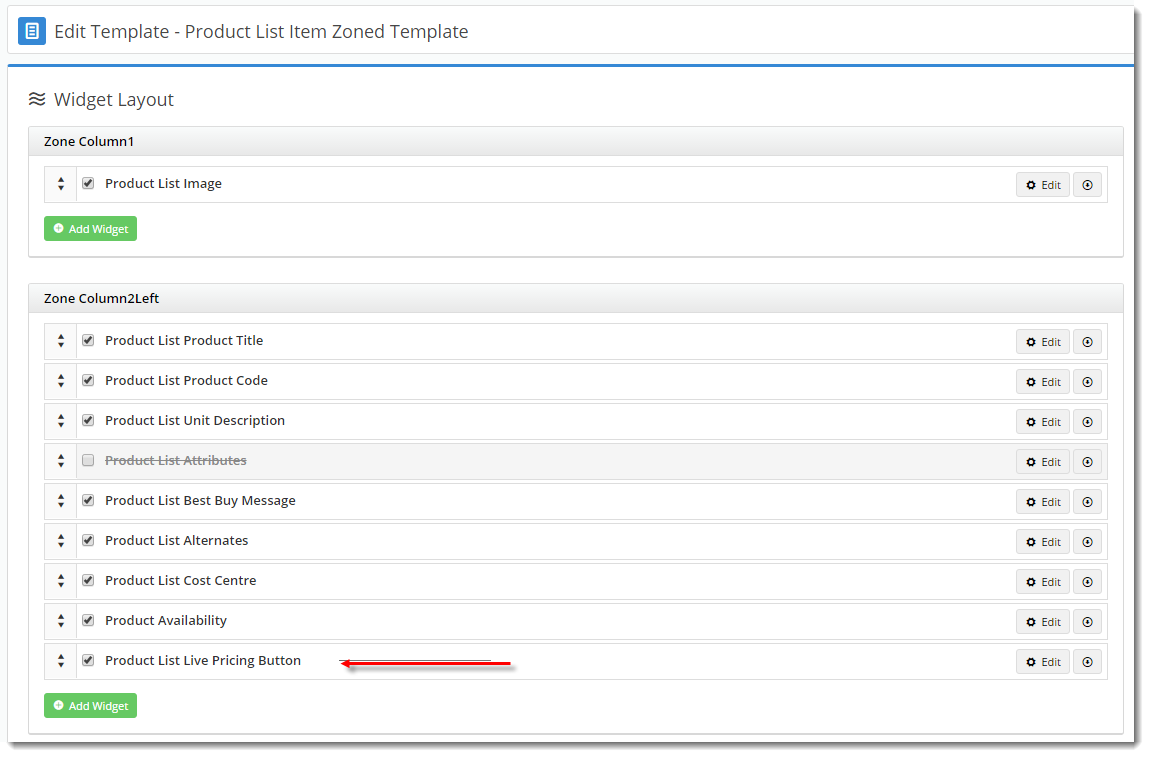
- Ensure widgets such as Price, Qty Box, Add To Cart, etc. are located within zone Footer.

- Customise options as required.
| Content by Label |
|---|
| showLabels | false |
|---|
| max | 5 |
|---|
| showSpace | false | title | Related Articles |
|---|
| cql | label in ("how-to","cms") |
|---|
|
Additional Information
| Multiexcerpt |
|---|
| MultiExcerptName | Additional Info |
|---|
|
| -- |
| Multiexcerpt |
|---|
| hidden | true |
|---|
| MultiExcerptName | Feature Title |
|---|
|
Product Category Quick View |
| Minimum Version Requirements |
| Multiexcerpt |
|---|
| MultiExcerptName | Minimum Version Requirements |
|---|
| | **.**.** |
|
|---|
| Prerequisites |
| Multiexcerpt |
|---|
| Works in conjunction with 'Live Pricing' |
|
|---|
| Self Configurable |
| Multiexcerpt |
|---|
| MultiExcerptName | Self Configurable |
|---|
| Yes |
|
|---|
| Business Function |
| Multiexcerpt |
|---|
| MultiExcerptName | Business Function |
|---|
| Performance |
|
|---|
| BPD Only? | |
|---|
| B2B/B2C/Both |
| Multiexcerpt |
|---|
| MultiExcerptName | B2B/B2C/Both |
|---|
| B2B |
|
|---|
| Ballpark Hours From CV (if opting for CV to complete self config component) |
| Multiexcerpt |
|---|
| MultiExcerptName | Ballpark Hours From CV (if opting for CV to complete self config component) |
|---|
| 2 |
|
|---|
| Ballpark Hours From CV (in addition to any self config required) |
| Multiexcerpt |
|---|
| MultiExcerptName | Ballpark Hours From CV (in addition to any self config required) |
|---|
| Contact CV Support |
|
|---|
| Third Party Costs |
| Multiexcerpt |
|---|
| MultiExcerptName | Third Party Costs |
|---|
| n/a
|
|
|---|
| CMS Category |
| Multiexcerpt |
|---|
| MultiExcerptName | CMS Category |
|---|
| CMS Category |
|
|---|