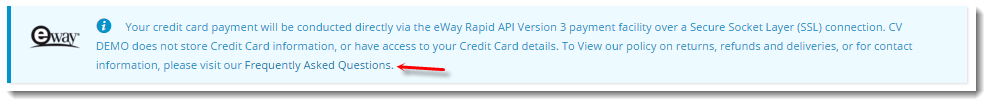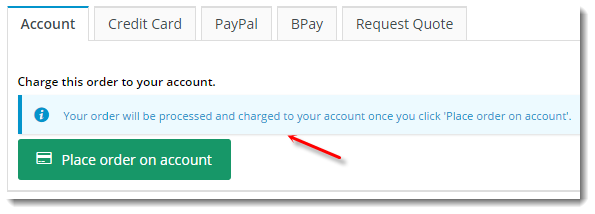...
| Option | Use | Comments | Available from Version |
|---|---|---|---|
| Description | A short description of the widget's use. | We recommended this field be updated so the widget's purpose is clear at a glance from the template page. | All |
| Layer | The layer the widget is valid for. | The layering technology allows for the content to be shown to specific audiences. This is handy if the content is only valid for a certain type of user, or if the same widget is required for more than one audience, but different configuration is needed. The widget can be added to the zone more than once and the layer feature can determine which audience can see each widget. | All |
| Faq Page | The path to the faq page linked in the Credit Card message text. An example is below: | Default is: /faq | 3.75All |
| Approval Message | The text displayed to the user prompting them to submit the order for approval. | Default is: Please ensure you click the process order button to complete your order and it will be sent for approval. | 3.75All |
| Account Message | The text displayed to the user on the Account payment tab. An example is below. | Default is: Your order will be processed and charged to your account once you click the "Place order on account" button. | 3.75All |
| Additional Credit Card Message | Additional text to be displayed on the Credit Card payment tab. | 3.75All | |
| PayPal Message | The text displayed to the user on the PayPal payment tab. | Default is: Once you are happy to proceed with this order, click on the Checkout with PayPal button and you will be redirected to the Paypal Payment Screen. | 3.75All |
| Override Direct Debit Message | The text displayed to the user on the EFT tab, in lieu of the default system content. | 3.75All | |
| BPay Message | The text displayed to the user on the BPAY payment tab. | Default is: Please pay this transaction now using your bank's BPAY facility. Once your payment has been received, we will despatch your order. | 3.75All |
| Quote Message | The text displayed to the user on the Get Quote tab. | Default is: Your order will be submitted as a quote. | 3.75All |
| Quote Tab Heading | The text displayed on the Get Quote tab. | Default is: Get Quote | 3.75All |
| Message to display if order balance is zero after adding gift cards. | The message text displayed to a user who has covered the order total with gift card funds. | Default is: No payment required. | 3.78 |
| Text on button if order balance is zero after adding gift cards | The button text displayed to a user who has covered the order total with gift card funds. | Default is: Complete Order | 3.78 |
| We Will Call You Message | The text displayed to the user on the We Will Call payment tab. | Default is: We will call you for payment details. Please allow up to 1 business day for the call. | 3.75All |
| We Will Call You Prompt | The prompt text displayed next to the phone number input field. | Default is: We will call you for credit card details on: | 3.75All |
| Freight Quote For Carrier Message | The text displayed to the user when freight charges can't be determined, resulting in the order being submitted as a quote. | Default is: Your order will be submitted as a quote so that freight can be determined. | 3.82 |
| Freight Quote For Carrier Tab Heading | The text displayed on the Get Freight Quote tab. | Default is: Get Quote For Freight | 3.82 |
| Quote Submitted Redirect Url | The URL for the page the user lands on after submitting a quote request. | Default is: CustomPage.aspx?CustomPage=QuoteSubmitted | 3.75All |
| Approval Button Label | The text displayed on the submit button when a user sends an order for approval. | Default is: Process order | 3.75All |
| Account Button Label | The text displayed on the submit button when a (B2B) user places an order against their account. | Default is: Place order on account | 3.75All |
| Credit Card Button Label | The text displayed on the button when a user submits credit card payment for an order. | Default is: Process Payment | 3.75All |
| EFT Button Label | The text displayed on the button when a user submits EFT details for an order. | Default is: Process Payment | 3.75All |
| BPAY Button Label | The text displayed on the submit button when a user places an order to be paid by BPAY. | Default is: Process Payment | 3.75All |
| Quote Button Label | The text displayed on the submit button when a user requests a quote for their cart contents. | Default is: Submit Quote | 3.75All |
| We Will Call Button Label | The text displayed on the submit button when a users places an order and wishes to provide payment details by phone. | Default is: Submit Order | 3.75All |
Other Widgets
| Content by Label | ||||||||||||||||
|---|---|---|---|---|---|---|---|---|---|---|---|---|---|---|---|---|
|