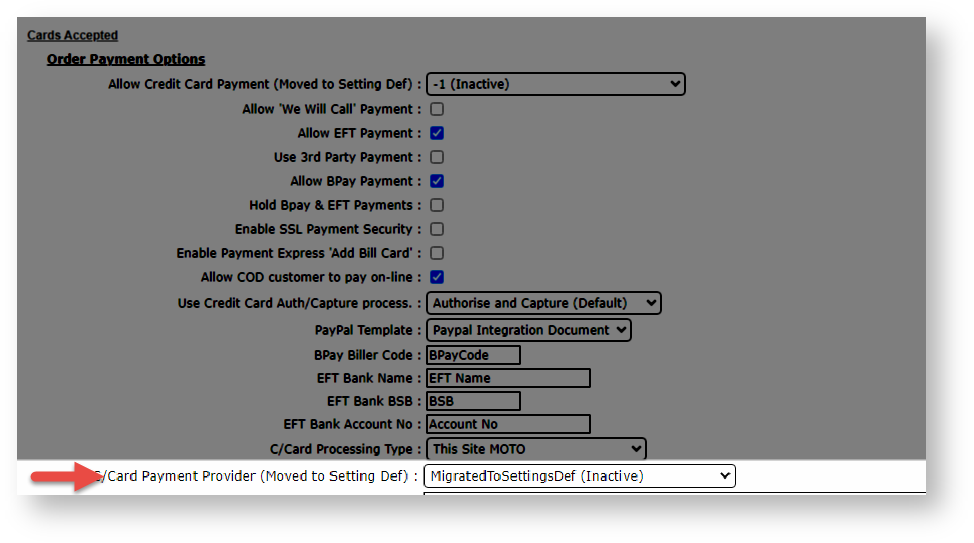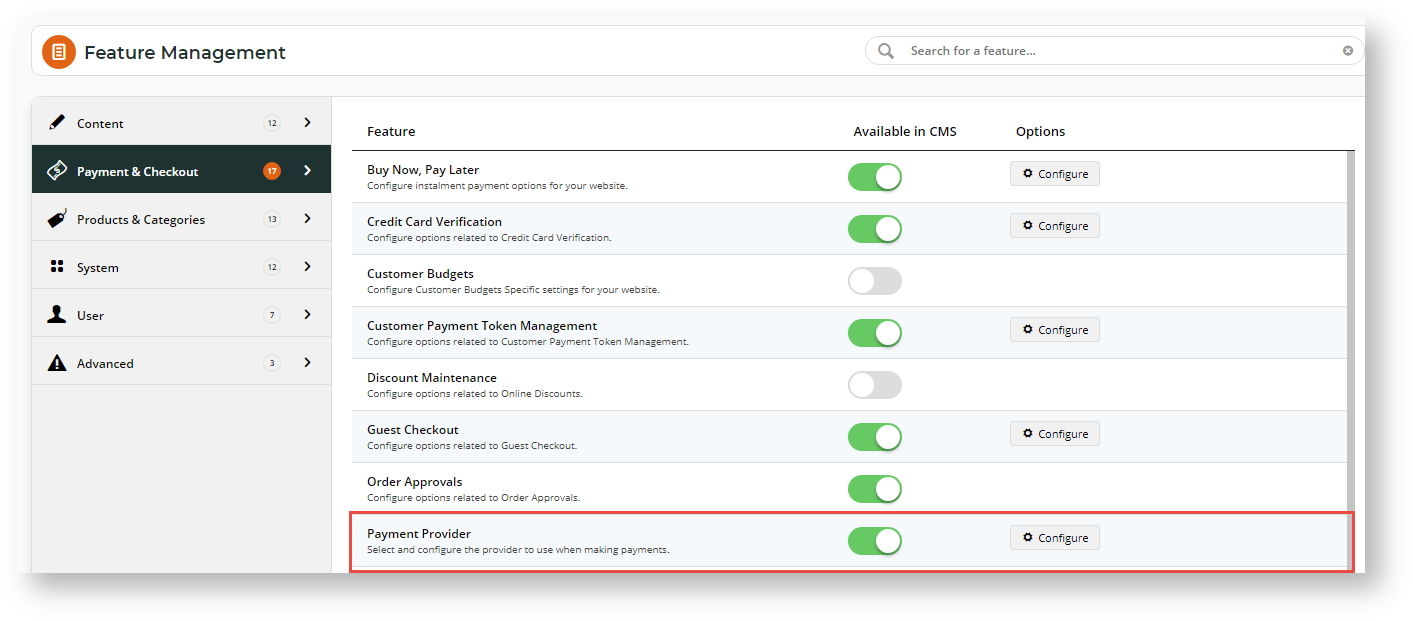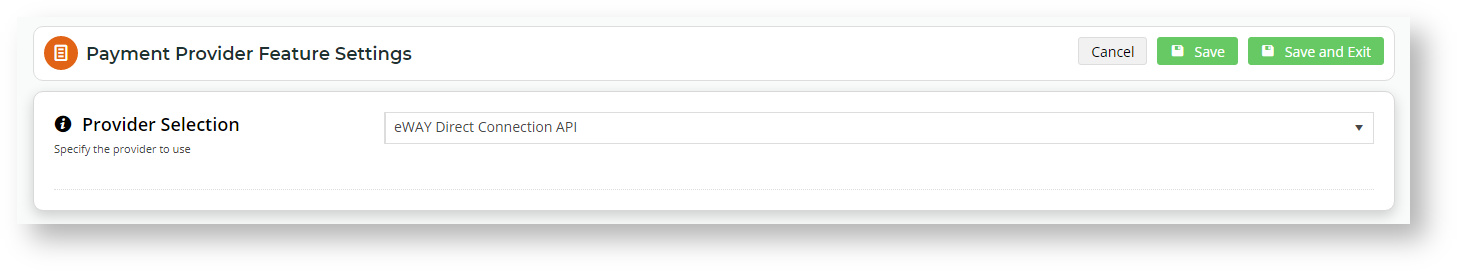You can set select your website's credit card payment provider in the CMS. All available integrated providers and options are listed for selection. This replaces the Card Payment Provider selection located in Settings while logged into your website.
| Expand | ||
|---|---|---|
| ||
The old Card Payment Provider setting is located in Settings → Orders → Credit Cards. Do not use this setting. |
Step-by-step guide
This guide assumes that credit card payment is enabled for your site.
- In CMS, navigate to Settings → Feature Management → Payment & Checkout.
- Toggle ON Payment Provider and click Configure.
- In Provider Selection, select the payment provider from the list.
If your site is on version 4.28+, you will be able to use the Overrides facility with this setting to select different providers against Roles or Users.- Click Save or Save & Exit.
...