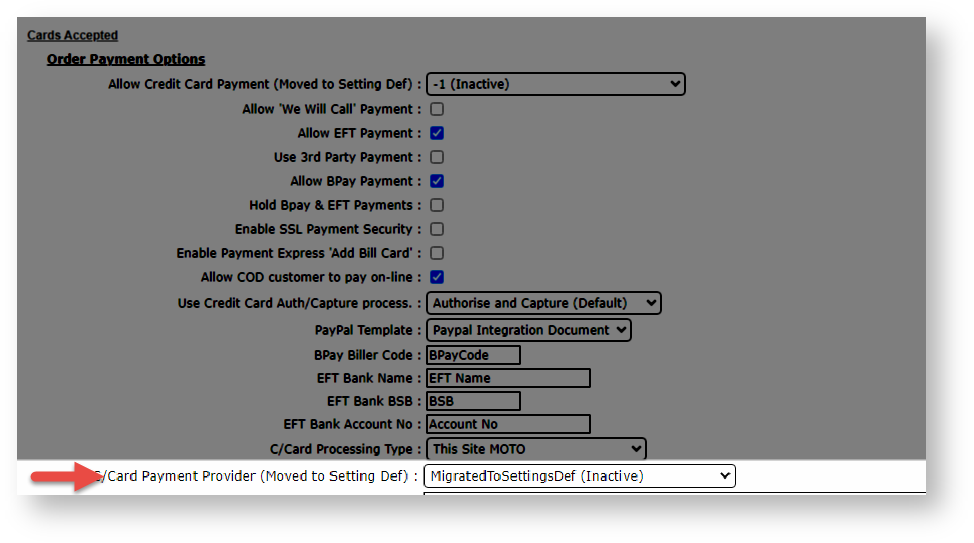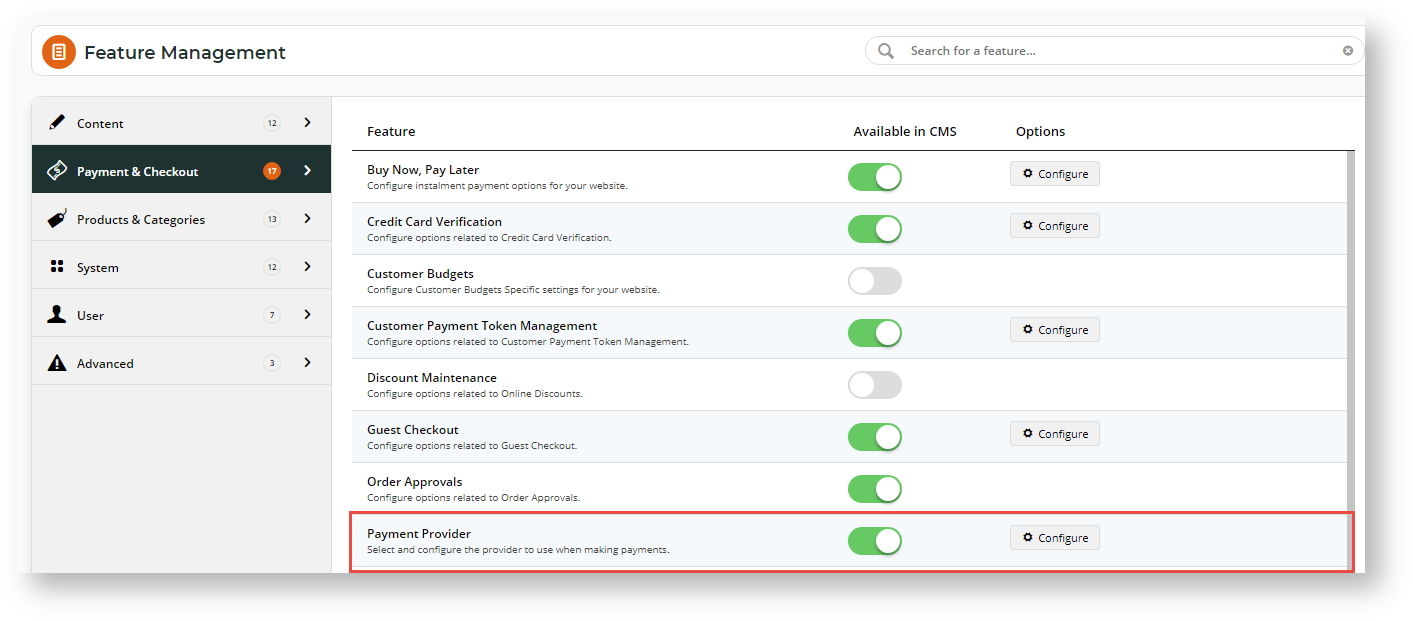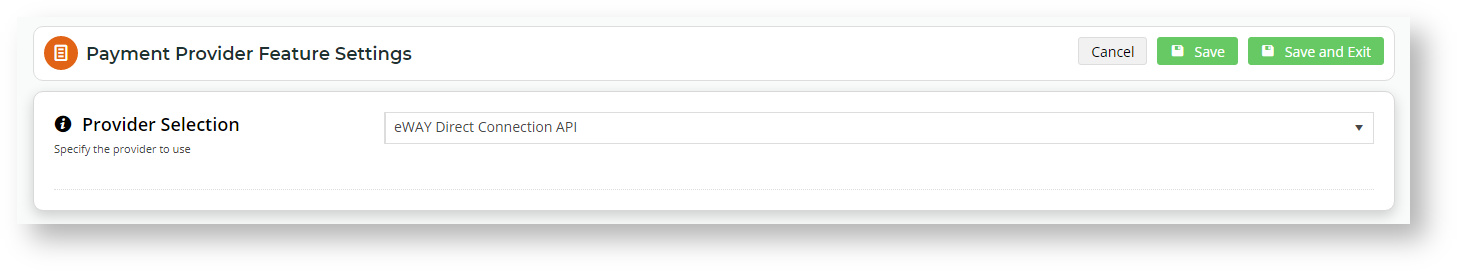...
| Expand | ||
|---|---|---|
| ||
The old Card Payment Provider setting is located in Settings → Orders → Credit Cards. Do not use this setting. |
Step-by-step guide
NOTE - This guide assumes that credit card payment is enabled for your site. . If it is not available, please contact Commerce Vision.
- In CMS, navigate to Settings → Feature Management → Payment & Checkout.
- Toggle ON Payment Provider and click Configure.
- In Provider Selection, select the payment provider from the list.
If your site is on version 4.28+, you will be able to use the Overrides facility with this setting to select different providers against Roles or Users.- Click Save or Save & Exit.
...