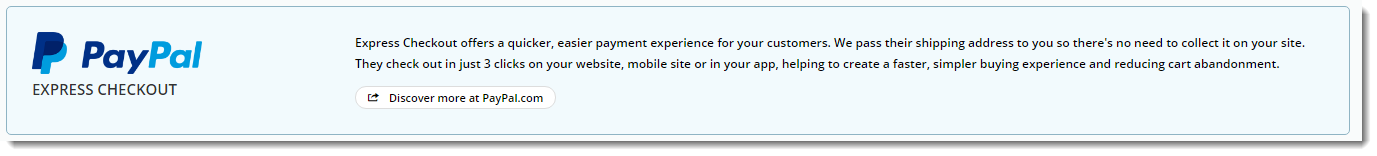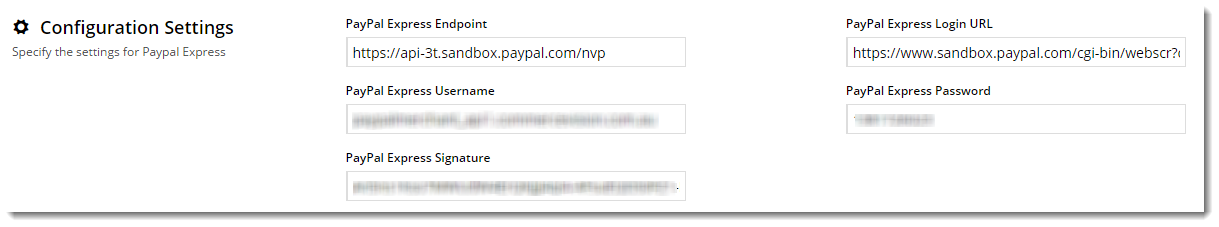...
| Multiexcerpt | ||
|---|---|---|
| ||
|
...
Configure PayPal Express
This guide covers the implementation of PayPal Express checkout on BPD websites.
1. Configure PayPal Express settings
...
your Customer Self Service eCommerce Platform website. NOTE - PayPal Express must be switched on for your site by Commerce Vision.
| Info | ||
|---|---|---|
| ||
If your website offers PayPal as part of your Braintree Payments package, please configure PayPal Express within Braintree Payment settings. |
1. Configure PayPal Express settings
Have your PayPal Merchant credentials handy.
- Navigate to In the CMS, navigate to Settings → Feature Management.
- Configure the PayPal Express feature.
In In the Configuration Settings section, enter your PayPal Express credentials:
| Field | Value |
|---|---|
| PayPal Express Endpoint | https://api-3t.sandbox.paypal.com/nvp |
| PayPal Express Login URL | https://www.sandbox.paypal.com/cgi-bin/webscr?cmd=_express-checkout |
| PayPal Express Username | [Your PayPal Merchant username] |
| PayPal Express Password | [Your PayPal Merchant password] |
| PayPal Express Signature | [Your PayPal Merchant signature] |
...
| Info |
|---|
| For testing on your Stage site, use the sandbox environment credentials noted here. Please see the Braintree Payments documentation if your site is using PayPal as part of Braintree Payments. Contact Commerce Vision Support if you require assistance with this. |
...