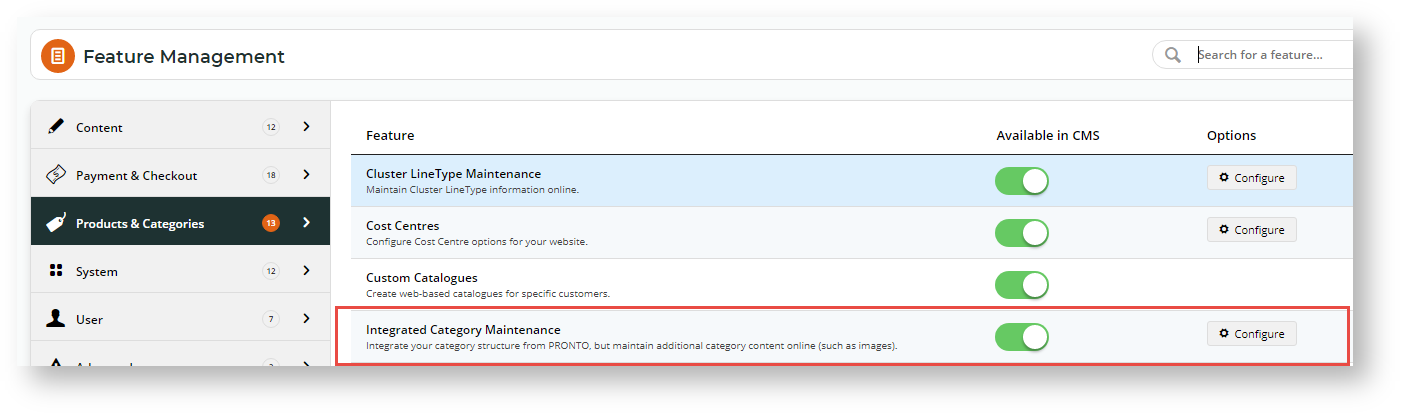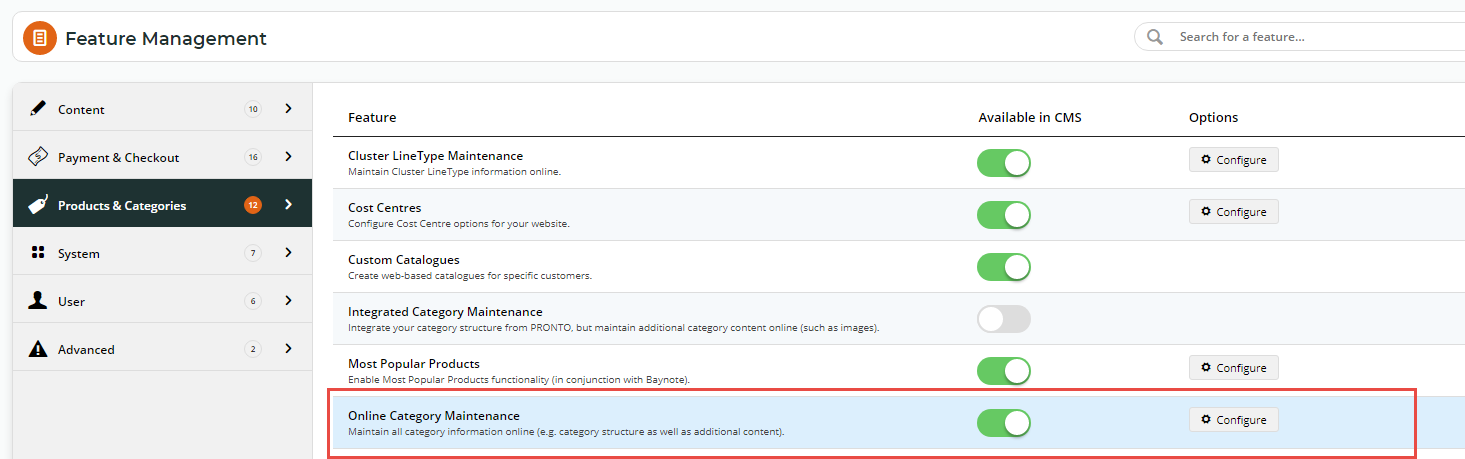...
| Info |
|---|
|
This feature must be switched on for your site by Commerce Vision. |
Overview
| Multiexcerpt |
|---|
| MultiExcerptName | Feature Overview |
|---|
|
| Excerpt |
|---|
Product categories used on your website are initially integrated from your ERP, but if it suits your business processes, you can bypass ERP category integration and opt for complete online maintenance. |
|
The Category Maintenance functions will differ depending on which option is used.
Selecting Integrated or Complete Online Category Maintenance
...
- In the CMS, navigate to Settings → Feature Management → Products & Categories
- Toggle ON Integrated Category Maintenance and click Configure.
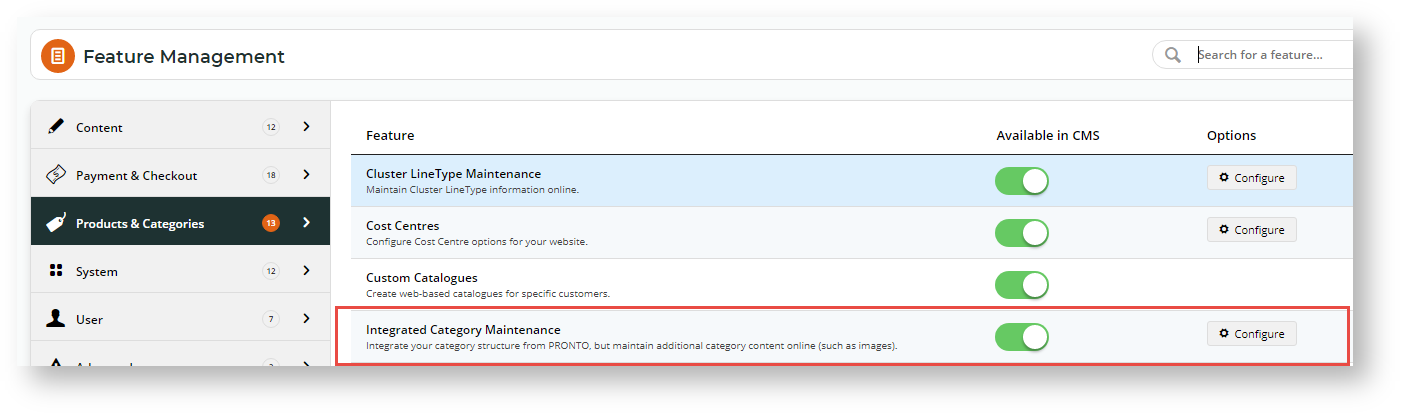
- In the Integrated Category Maintenance Settings, toggle ON Enable Integrated Category Maintenance. This enables the feature for your site.
- Configure setting options as required, then click Save or Save & Exit.
Additional Information
...
| hidden | true |
|---|
| MultiExcerptName | Additional Info |
|---|
...
Online Category Maintenance
- In the CMS, navigate to Settings → Feature Management → Products & Categories
- Toggle ON Online Category Maintenance and click Configure.
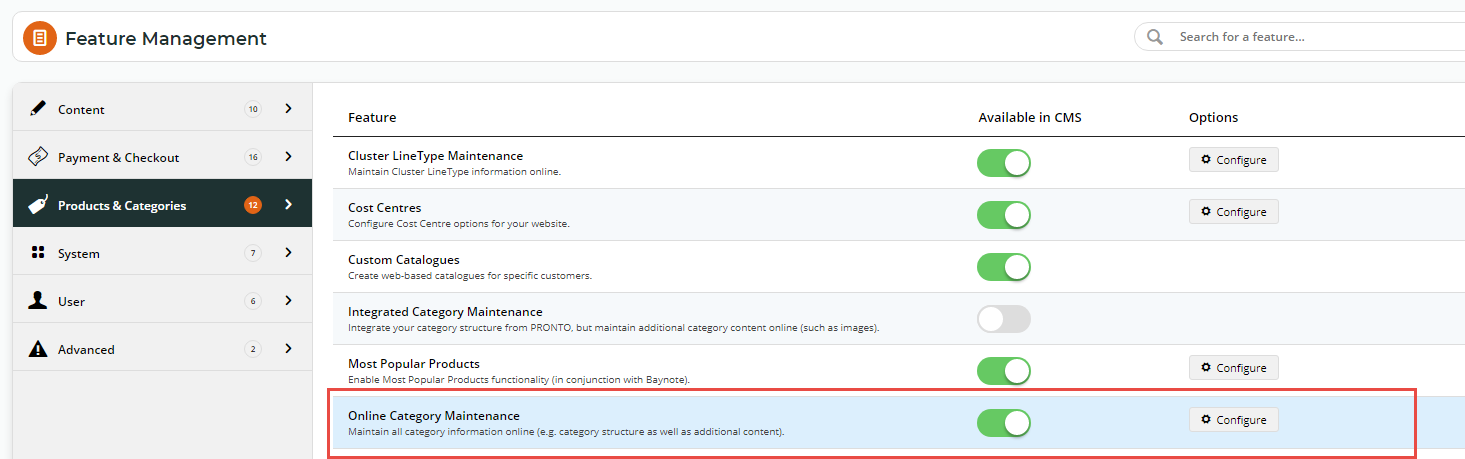 Image Added
Image Added
- In Online Category Maintenance Settings, toggle ON 'Enable Online Category Maintenance Settings'. This enables the feature for your site.
- To be able to access a category's products, and add other products to a category directly from Category Maintenance, toggle ON Show Product Options for all Categories.
- Tick the Enable Note Field 1 - 5 checkboxes to display 1-5 fields the user can enter notes in.
- In the Category Menu Editor Settings panel,
 Image Added
Image Added
- Configure setting options as required, then click Save or Save & Exit.
Additional Information
| Multiexcerpt |
|---|
| hidden | true |
|---|
| MultiExcerptName | Feature Title |
|---|
|
CMS Category Maintenance Setting |
...