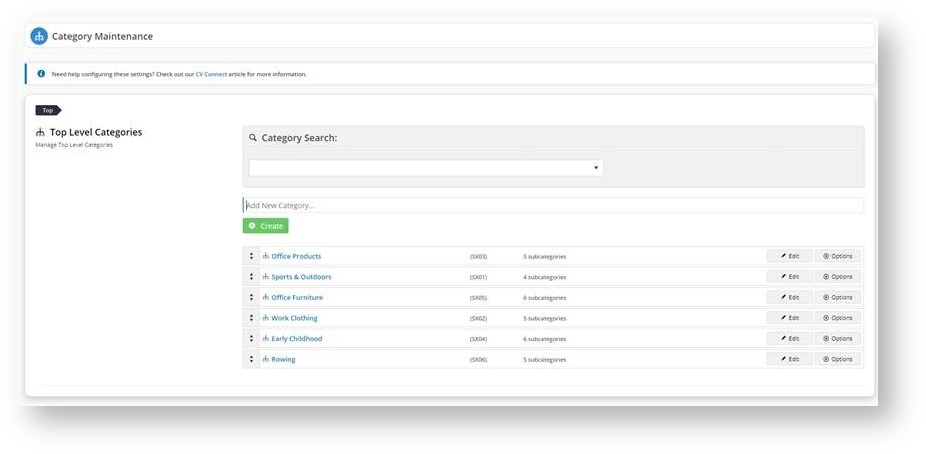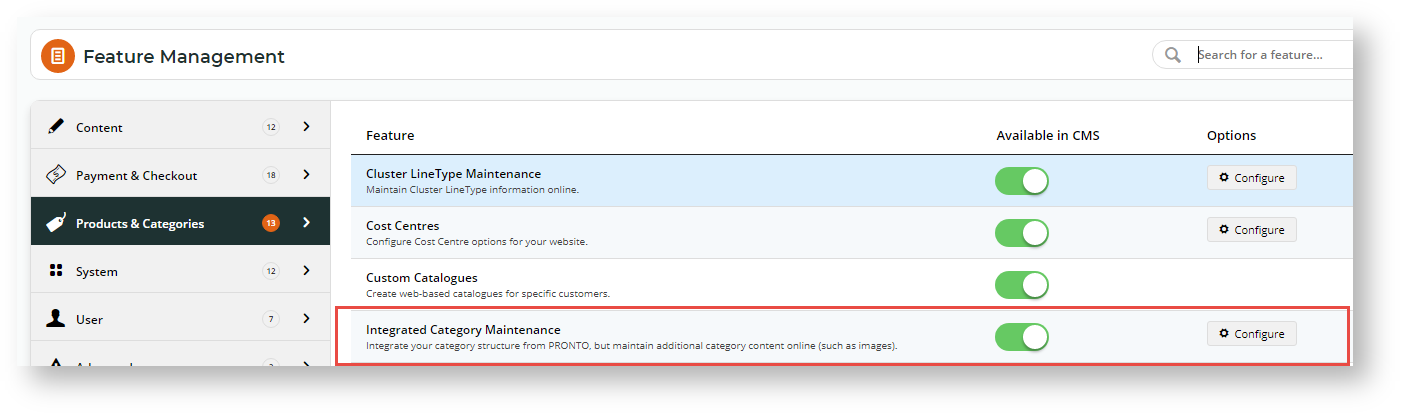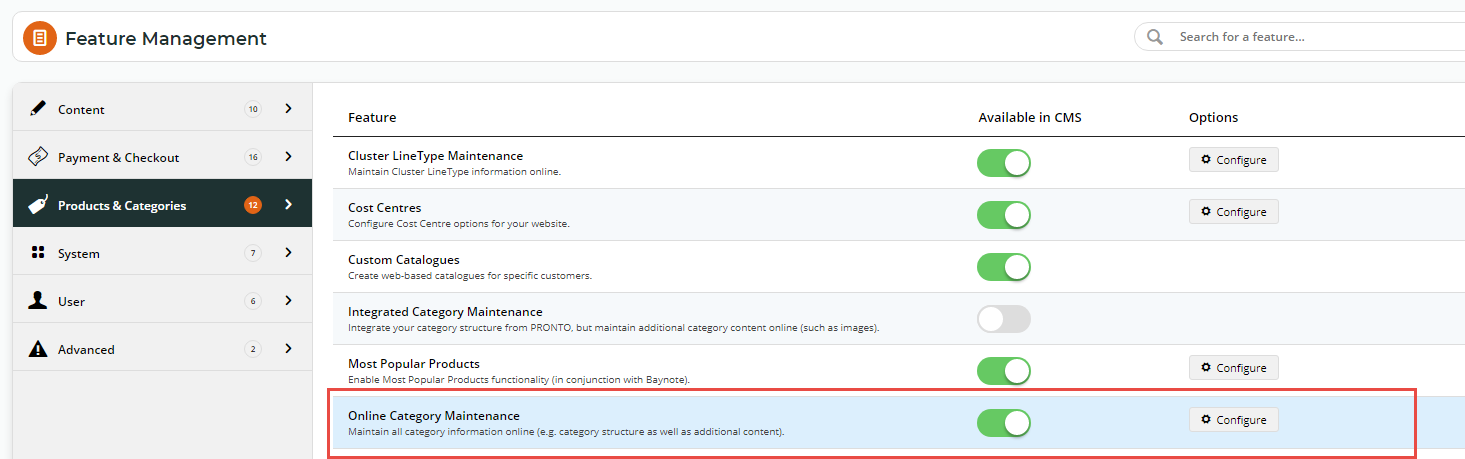Requirements
This feature must be switched on for your site by Commerce Vision.
Overview
Product categories used on your website are initially integrated from your ERP, but if it suits your business processes, you can bypass ERP category integration and opt for complete online maintenance.The Category Maintenance functions will differ depending on which option is used.
Selecting Integrated or Complete Online Category Maintenance
You can select either Integrated or Complete Online Category Maintenance mode. In Integrated mode, category maintenance except for exclusively online category features is done in the ERP. In the complete online mode, all category maintenance is done in the CMS.
Enabling the Online Category Maintenance feature will disable the Integrated Category Maintenance feature. It will also change your Category Maintenance display to group sub-categories under the parent category rather than list all categories individually. You will not be able to limit your display to custom or global categories. All other options remain the same.
Integrated Category Maintenance
- In the CMS, navigate to Settings → Feature Management → Products & Categories
- Toggle ON Integrated Category Maintenance and click Configure.
- In the Integrated Category Maintenance Settings, toggle ON Enable Integrated Category Maintenance. This enables the feature for your site.
- Configure setting options as required, then click Save or Save & Exit.
Online Category Maintenance
- In the CMS, navigate to Settings → Feature Management → Products & Categories
- Toggle ON Online Category Maintenance and click Configure.
- In Online Category Maintenance Settings, toggle ON 'Enable Online Category Maintenance Settings'. This enables the feature for your site.
- To be able to access a category's products, and add other products to a category directly from Category Maintenance, toggle ON Show Product Options for all Categories.
- Tick the Enable Note Field 1 - 5 checkboxes to display 1-5 fields the user can enter notes in.
- In the Category Menu Editor Settings panel,
- Configure setting options as required, then click Save or Save & Exit.
You can auto sort your categories and the products within the categories, by simply adjusting your sites system preferences.
Below are the basic steps to do so.
- Navigate to the System Preferences (1) > Browse (2) tab
- On the Browse tab you will see a field called 'Primary Product Sort Source'. The following options will appear in there: Product & CategoryProduct. This is the database table that will be used to sort by.
- In the Product List Sort 1 drop down list, you can select how you would like the table information selected in step 2, to be filtered. i.e Description. So the Product information will be filtered by Description on the website.
- Now the data on the website will automatically be displayed in the sort order you have defined.
NOTE: Step 2 is only for sorting by Product Code, If you want to sort the categories, please use the CategoryProduct List Sort to select the table and the Category List Sort to define how the sorting is done
Additional Information
| Minimum Version Requirements |
|
|---|---|
| Prerequisites | In order to maintain categories online: |
| Self Configurable |
|
| Business Function |
|
| BPD Only? |
|
| B2B/B2C/Both |
|
| Ballpark Hours From CV (if opting for CV to complete self config component) |
|
| Ballpark Hours From CV (in addition to any self config required) |
|
| Third Party Costs |
|
| CMS Category |
|
Related help