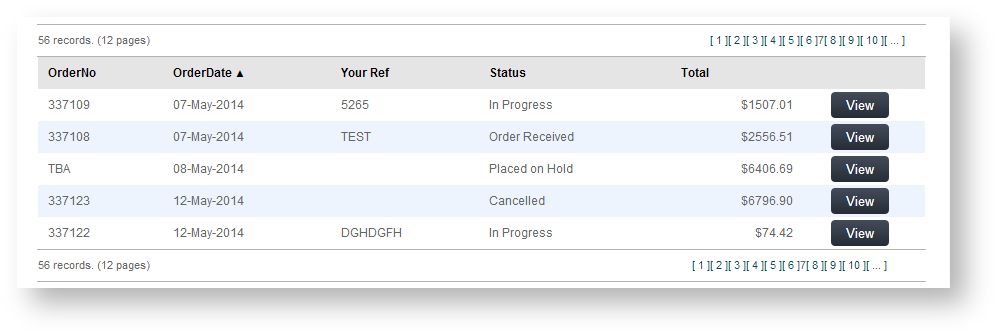...
Under the Search tool, the Order History page will list all orders and related data such as current order status, order date, and order total. (Display options can be edited in the Track Order Widget.) The user can click View to see an order's details. If the order has been completed, the Invoice Reprint button will be available.
About Order Statuses
What are the standard order statuses and what do they mean?
| Order Status | |
|---|---|
| Completed | Orders that have been fulfilled. |
| Quotes | Orders submitted as quote requests. |
| Outstanding | Orders that are 'On hold' (either online or in the ERP), Being Submitted, Approval Required |
| Rejected Orders | |
| Backorders | Orders with backordered items. |
| Orders Requiring Approval | |
| Order Received | |
| Cancelled | |
In the order details page, the user can view the order, copy items to their cart and print the order.
...