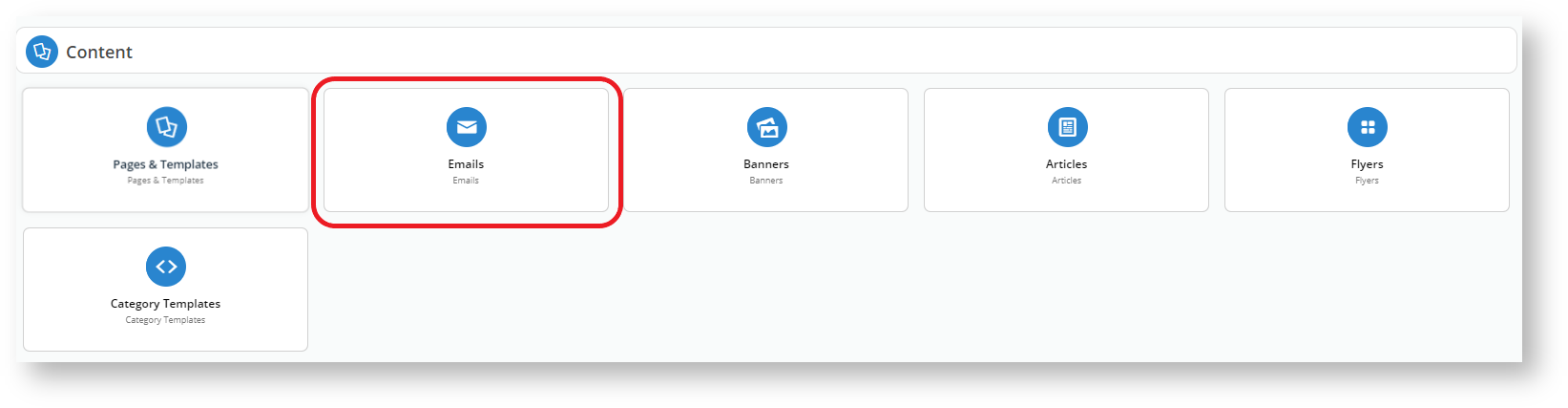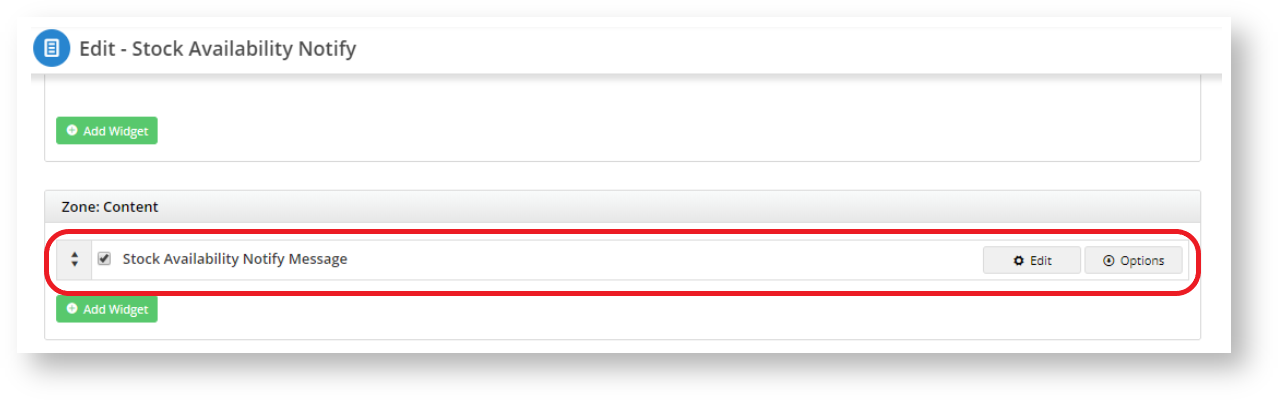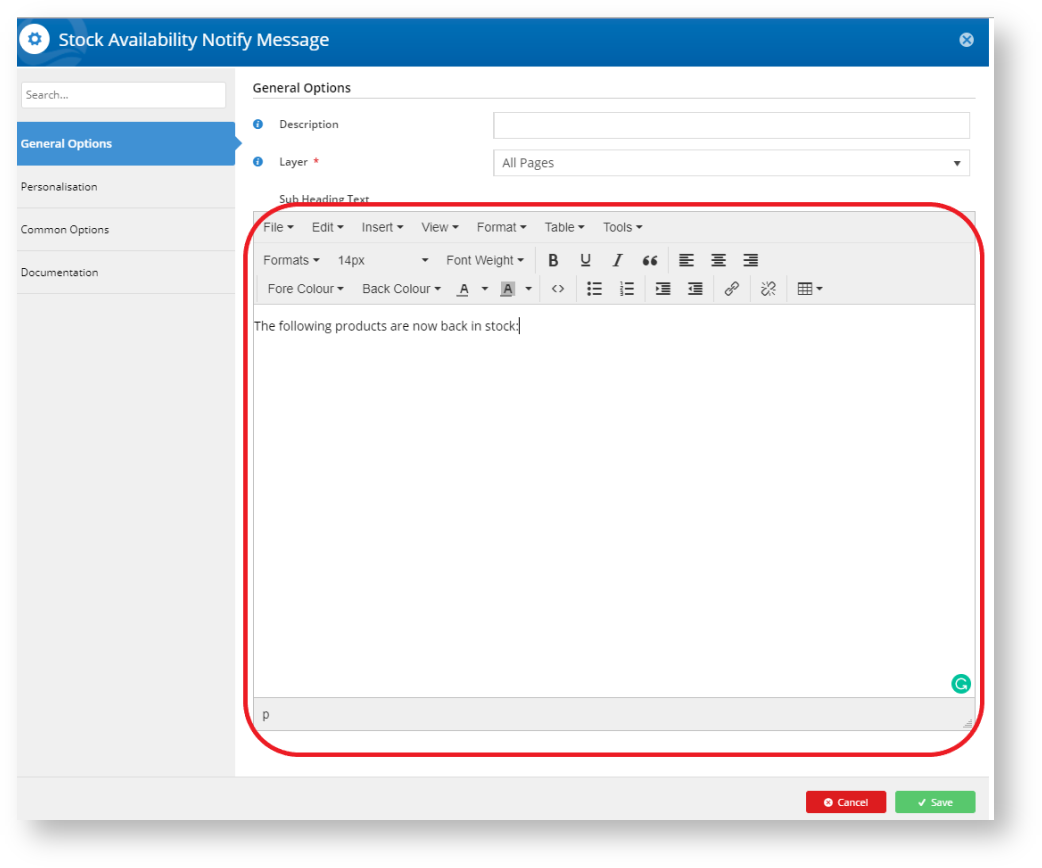...
- Navigate to Content → Emails.
- Choose Misc → Srock Availability Notify.
- Click Edit button.
- Search for the widget name Stock Availability Notify Message.
- Click Edit button.
6. Under the General Options, you may start working with your text template on the Sub Header Text section.
Additional Information
For best practice configuration – back in stock notifications are best used on the product detail page. In most cases we will not add these to the Product List item zoned as this can interfere with a customer’s usual browsing behaviour and the click through rate of the product. If the customer is alerted of the back in stock notification or out of stock condition of an item they are less likely to click through to the product to find out more about the item.
If this happens, from an analytics perspective it makes it very hard to understand the demand of an item and if higher SOH values would lead to increased sales or not.
| Multiexcerpt | ||
|---|---|---|
| ||
| -- |
...