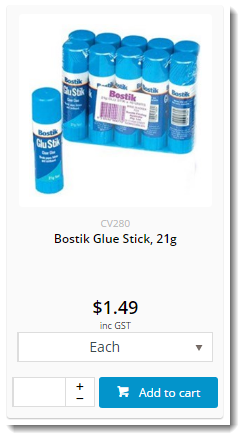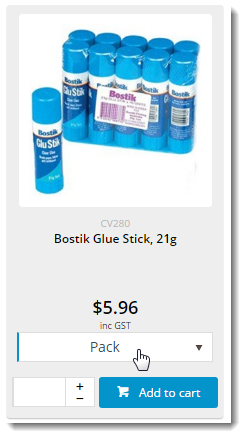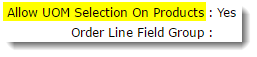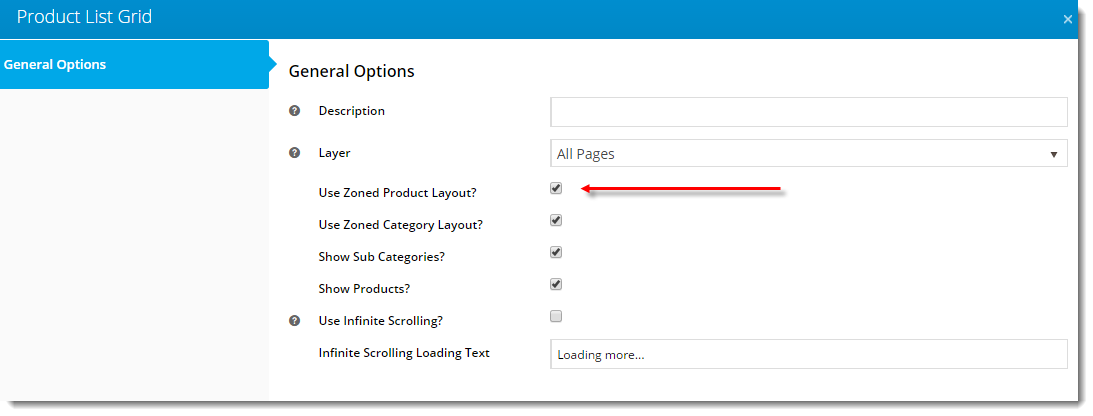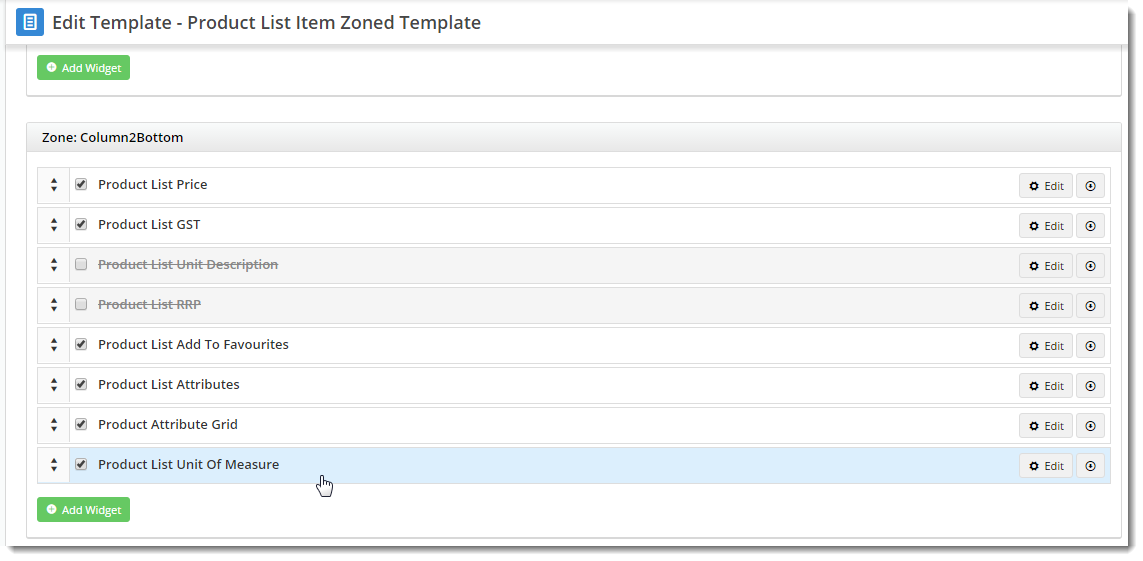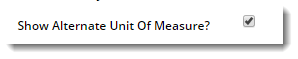...
| Default Unit of Measure | Alternate Unit of Measure |
|---|---|
Prerequisites
| Note |
|---|
For UOM Selection to work correctly on the web, the product data in your PRONTO ERP must be correct as well. At a minimum, ERP product data should include:
|
If your data is ready, so are you! Carry on with the guide below to implement the web functionality.
...
- Login to the CMS.
- Navigate to Users --> Roles.
- Select the required role.
- Select the Functions tab.
- Click 'Modify'.
- Tick the 'Allow UOM Selection On Products' option.
- Ensure the 'Use Alternate Product Units' option is NOT ticked.
- Click 'OK' to save.
2. Display the UOM Selector - Product Lists
...
- Login to the CMS.
- Navigate to Content --> Standard Pages.
- Select the Product List template.
- Edit the Product List Grid widget.
- Ensure 'Use Zoned Product Layout?' is enabled.
Now add the new widget to the zoned product list template:
- Navigate to Content --> Standard Pages.
- Select the Product List Item Zoned template.
- Add the 'Product List Unit Of Measure' widget to the appropriate zone (this is dependant on your site design, but zone Column2Bottom is a good starting point).
...
3. Display the UOM Selector - Product Detail
...
- Navigate to Content → Standard Pages.
- Select the Product Detail page template.
- Edit the Product Purchase Details widget.
- Enable the option to 'Show Alternate Unit Of Measure'.
- Save changes.
Congratulations, the Unit of Measure selection feature is now implemented for your site!
| Info |
|---|
Please note - this functionality is not available for use in Fast Order Entry. |
Related
...
help
| Content by Label | ||||||||||||||||||
|---|---|---|---|---|---|---|---|---|---|---|---|---|---|---|---|---|---|---|
|