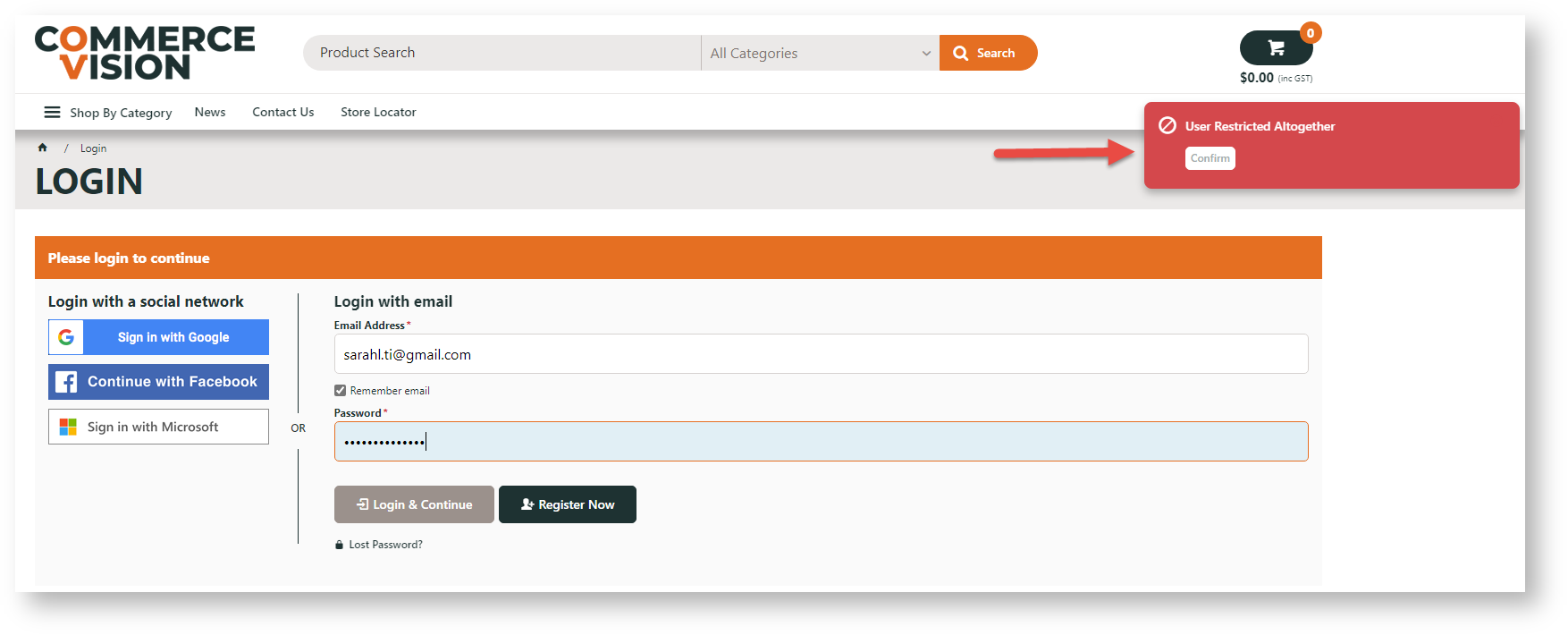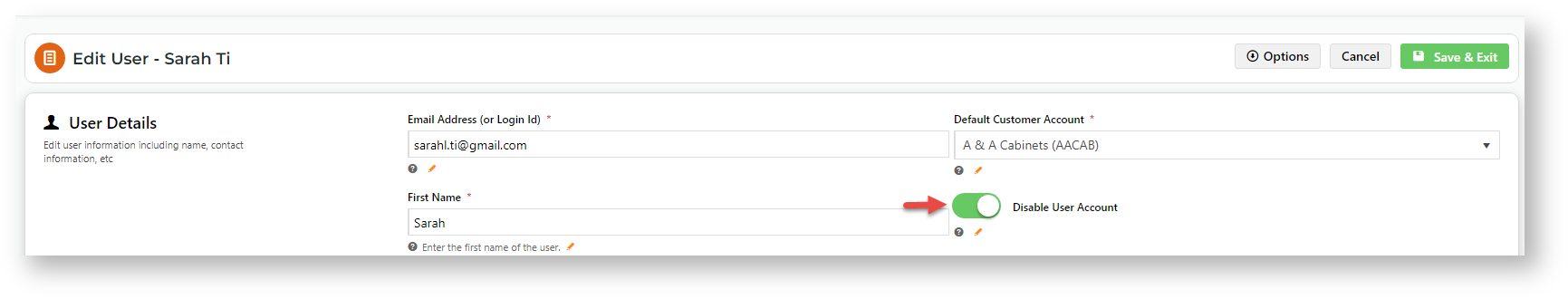...
On occasion, Administrators might need to disable /deactivate a user. This action will prevent Or the system locks out the user due to too many failed login attempts. The user remains active as a customer but they cannot login to the website. Disabling a user is different from making deactivating a user permanently inactive. Users with active orders or orders awaiting their approval cannot be deactivated (made permanently inactive) but they can be disabled.
| Info | ||
|---|---|---|
| ||
Active orders are those that: 1) Orders that have been submitted. |
When a disabled user attempts to login, a message displays to alert them that they are restricted from logging in .
Step-by-step guide
Users can be disabled Administrators can manually disable a user in the CMS or on while logged into the website by the Administrator roleas Administrator. The system will also disable a user for too many failed login attempts.
Disable/
...
enable user in the CMS
To disable/enable a user:
- Go to E-Commerce ECommerce → Users → Website Users
- Use Search to find the user and click Edit next to them.
- Toggle ON/OFF Disable User Account.
- Click Save & Exit.
Disable/
...
enable user in Website User Maintenance
To disable/enable a user in User Maintenance:
- Go to Logged in as Admin on your website, go to Accounts → User Maintenance (zUsers.aspx) or Advanced User Maintenance.
- Use the Search tool to find the user, then click the radio button next to them.
- Click Modify.
- Tick/untick Deactivate User Account as needed.
- To save the change, click OK.
Related help
| Content by Label | ||||||||||||||||||||
|---|---|---|---|---|---|---|---|---|---|---|---|---|---|---|---|---|---|---|---|---|
|
...