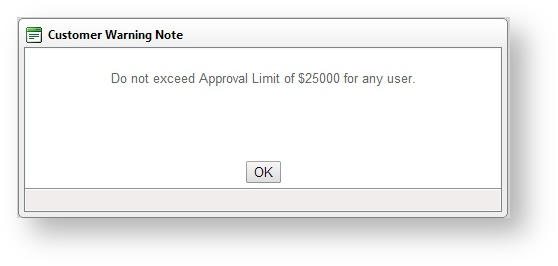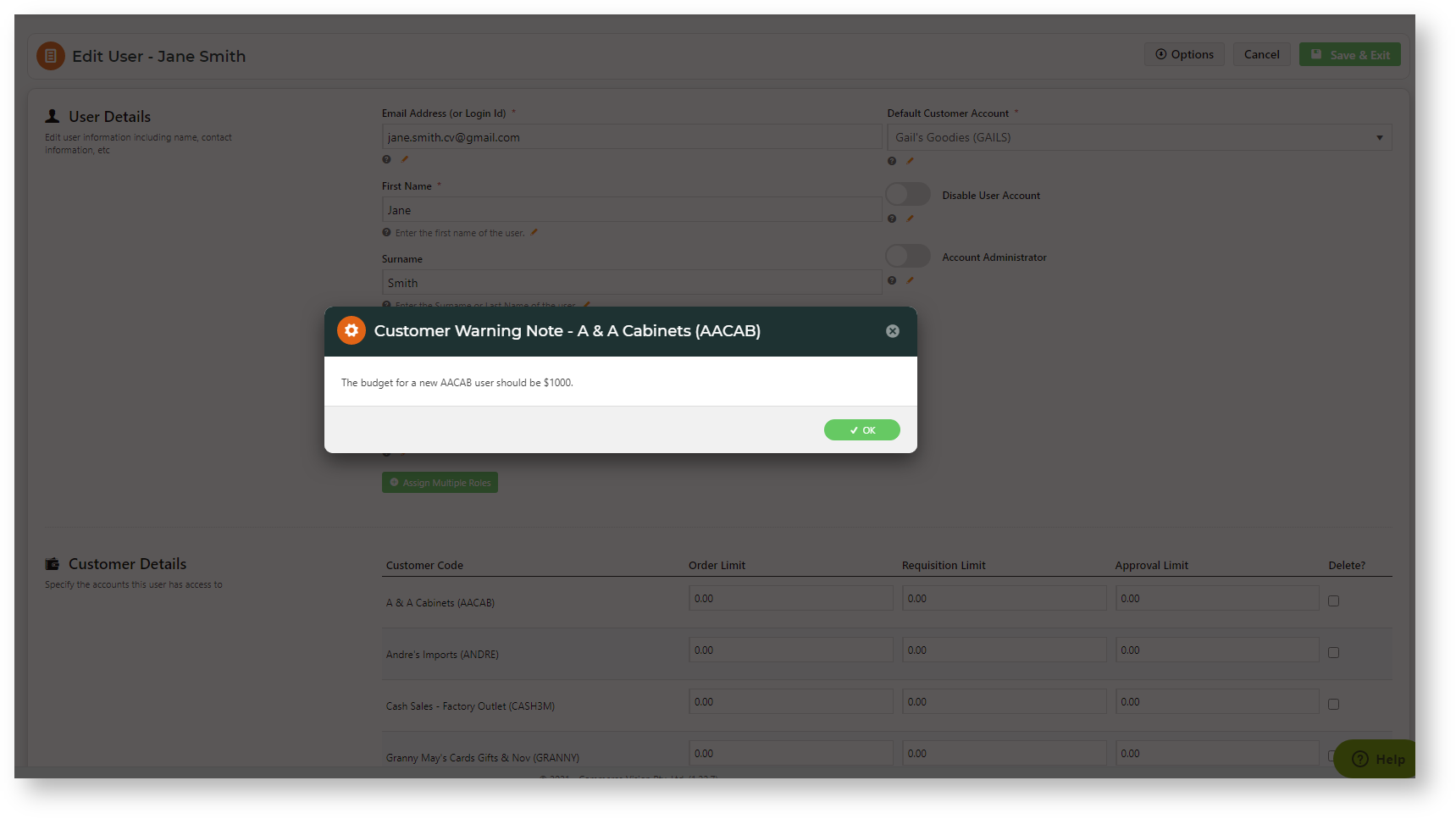...
Warning notes are maintained by site administrators. They
Examples of warning notes:
When Customer is selected in Customer Maintenance | In the CMS |
Warning notes are displayed when:
- a record is selected in Customer Maintenance
- the customer account is selected for a user in CMS
- a new self-registered user is being reviewed by the approver in the CMS
When The benefit of warning notes in CMS is that when a default account is added or viewed in the Default Account field in the CMSfor a website user, each warning note from all accounts associated with the user will be displayed.
Below are examples of warning notes:
...
When Customer is selected in Customer Maintenance
In the CMS
...
For the customer user approver, having relevant notes can assist the approval and final account setup process.
Example:
The approver clicks Approve User to finalise a new customer user who has registered on the website.
The approver is taken to the Edit User's page. But before they are able to edit, the customer warning note displays. Here, the note guides the approver on the user budget limit that should be entered.
Step-by-step guide
1. Enable Warning Notes
...