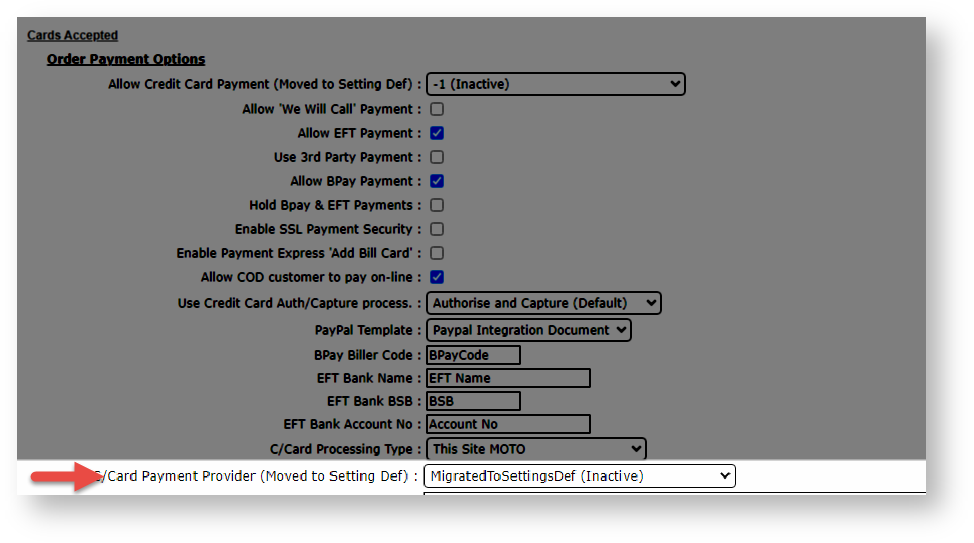| Info |
|---|
This feature must first be switched on for your site by Commerce Vision. Braintree Payment credit card settings are not configured on this page. See: Braintree Credit Card Settings If your site uses Braintree Payments and it has been enabled to display Braintree only for processing credit card transactions, the payment provider selected here will not be available to customers during checkout. |
Payment Provider lets you select the credit card processing provider for your website. Except Braintree Payments, all providers integrated to the Commerce Vision platform are platform are listed. If your site uses a current Eway gateway method, you can also enter the API keys and configure settings here.
This setting replaces the Card Payment Provider selection located in Settings while logged into your website.
| Expand | ||
|---|---|---|
| ||
The deprecated Card Payment Provider setting is located in Settings → Orders → Credit Cards. Do not use this setting. |
| Info | ||
|---|---|---|
| ||
If your site uses Braintree Payments and it has been enabled to display Braintree only for processing credit card transactions, the payment provider selected here will not be available to customers during checkout. |
...
Step-by-step guide
NOTE - This guide assumes that credit card payment is enabled for your site. If it is not available, please contact Commerce Vision.
...