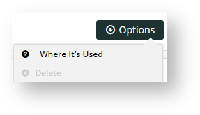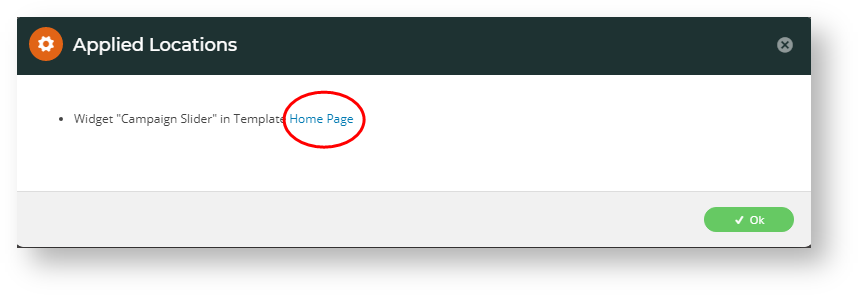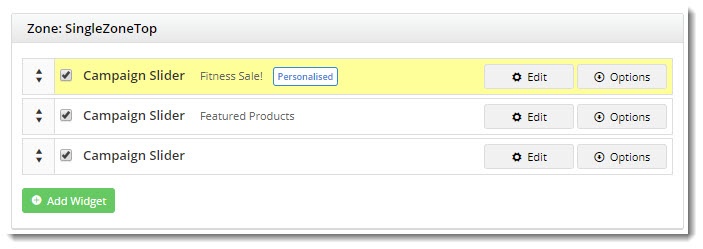...
| Info |
|---|
excerpt |
| Multiexcerpt |
|---|
| MultiExcerptName | Feature Overview |
|---|
|
|
This feature must be switched on for your site by Commerce Vision. |
Overview
Everyone loves it when something is customised just for them.
...
Offering relevant content through personalisation builds loyalty, strengthens customer relationships, and can drive sales.
| Multiexcerpt |
|---|
| MultiExcerptName | Feature Overview |
|---|
|
| Excerpt |
|---|
Tailor the content on your website to the individuals who use it. With your users' preferences in mind, you can display promotions, targeted messaging, and product suggestions.Offering relevant content through personalisation builds loyalty, strengthens customer relationships, and can drive sales. |
|
This guide will walk you through Personalisation in the Commerce Vision CMS.

| Info |
|---|
Please note that guest user behaviour is not tracked until version 4.09+. From this version onward, a guest user cookie will be added which allows guest actions to be logged and Personalisation rules to be applied. |
In this guide
| Table of Contents |
|---|
| maxLevel | 2 |
|---|
| minLevel | 2 |
|---|
| exclude | In this guide |
|---|
|
| Info |
|---|
|
Please ensure that you meet the prerequisites below! |
...
- Navigate to Advanced Content → Personalisation → Rule Maintenance.
- You'll see all of your existing rules listed, as well as the number of times each has been applied to a widget.
- Note that rules applied to widgets but not toggled on are not counted.
- Click Edit on the required widget.
- Update the values in the scenario, or add and remove scenarios as needed.
- To see where the rule is in use, on the top right of the page, hover over Options and select Where It's Used.
 Image Removed
Image Removed
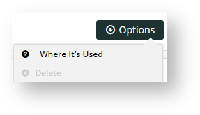 Image Added
Image Added
- In the popup, you will see the locations where the rule is used.
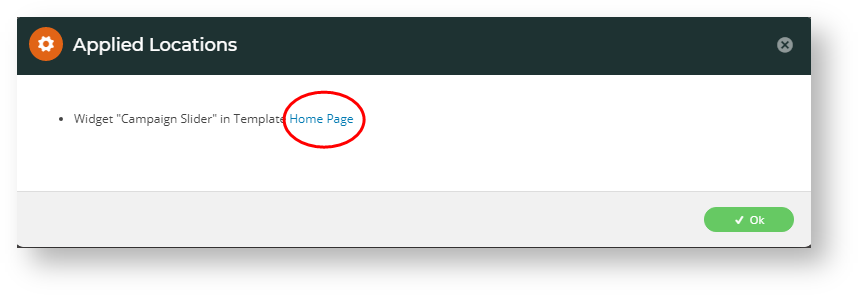
- Clicking on the template name will take you to the template, with the personalised widget highlighted.
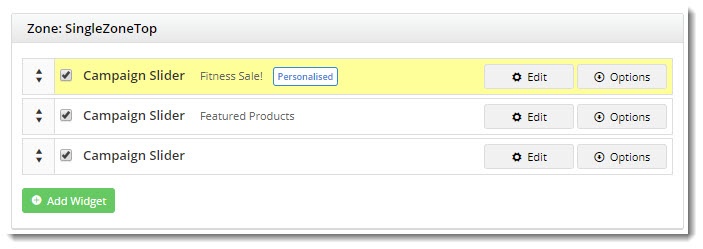
...
| Multiexcerpt |
|---|
| MultiExcerptName | Additional Info |
|---|
|
|
...
| Minimum Version Requirements |
| Multiexcerpt |
|---|
| MultiExcerptName | Minimum Version Requirements |
|---|
| 4.01.00 |
|
|---|
| Prerequisites |
| Multiexcerpt |
|---|
| Your website must have the Personalisation feature enabled. Contact our Customer Success Team if you require assistance with this. Please note that guest Guest user behaviour is not tracked until version 4.09+. From this version onward, a guest user cookie will be added which allows guest actions to be logged and Personalisation rules to be applied. |
|
|---|
| Self Configurable |
| Multiexcerpt |
|---|
| MultiExcerptName | Self Configurable |
|---|
| Yes |
|
|---|
| Business Function |
| Multiexcerpt |
|---|
| MultiExcerptName | Business Function |
|---|
| Behaviour & PersonalisationWebsite User Experience |
|
|---|
| BPD Only? | |
|---|
| B2B/B2C/Both |
| Multiexcerpt |
|---|
| MultiExcerptName | B2B/B2C/Both |
|---|
| Both |
|
|---|
| Ballpark Hours From CV (if opting for CV to complete self config component) | | Multiexcerpt |
|---|
| MultiExcerptName | Ballpark Hours From CV (if opting for CV to complete self config component) |
|---|
|
Contact CV Support |
Ballpark Hours From CV (in addition to any self config required) | | Multiexcerpt |
|---|
| MultiExcerptName | Ballpark Hours From CV (in addition to any self config required) |
|---|
|
Consulting Required |
Third Party Costs |
| Multiexcerpt |
|---|
| MultiExcerptName | Third Party Costs |
|---|
| | Multiexcerpt |
|---|
MultiExcerptNamen/a
|
| CMS Category |
| CMS Category | CMS Category |
|
|---|
Related help
...
| Content by Label |
|---|
| showLabels | false |
|---|
| max | 10 |
|---|
| showSpace | false |
|---|
| excludeCurrent | true |
|---|
| cql | label in (= "personalisation","cms") and label = "rules" |
|---|
|