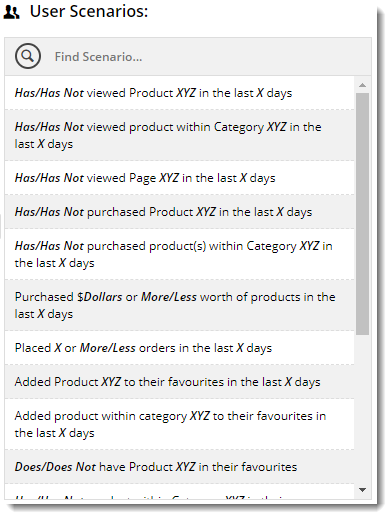Not sure where to begin building your Personalisation rules? Here is an overview of all the rules currently available within the Personalisation module, as well as sample applications for each type.
Once you're ready to create rules and personalise widgets with them, see our Personalisation How To article for a How To guide.
Views
These rules relate to products, categories, or pages a user has viewed (or not viewed!). Parameters in bold are the variables you define in the Rule Builder.
- Has/Has Not viewed Product XYZ in the last X days
- Has/Has Not viewed product within Category XYZ in the last X days
- Has/Has Not viewed Page XYZ in the last X days
Example of use
Target users who have viewed the 'Endurance T10 Treadmill' within the last 5 days. Show them a banner on the home page letting them know it's currently on special - 20% off!
Purchases
These rules are focused on what the user has purchased, how much they have spent, or what's currently in their cart to be purchased.
- Has/Has Not purchased Product XYZ in the last X days
- Has/Has Not purchased product(s) within Category XYZ in the last X days
- Purchased $Dollars or More/Less worth of products in the last X days
- Placed X or More/Less orders in the last X days
- Does/Does Not have Product XYZ in their cart
- Does/Does Not have product within Category XYZ in their cart
- Has $Dollars or More/Less worth of products in their cart
Example of use
Display a message in the cart to users with low value orders: "Hate paying postage? Increase your order to $x and qualify for free freight!"
Favourites
These rules are based on the contents of the user's Favourites / Wishlist.
- Added Product XYZ to their favourites in the last X days
- Added product within category XYZ to their favourites in the last X days
- Does/Does Not have Product XYZ in their favourites
- Has/Has Not product within Category XYZ in their favourites
Example of use
Create a buy 2, get 1 free promo for those clearance USB drives, and advertise the promo to users with data storage products in their wish list.
User characteristics
Who is the user? A specific person or someone with a particular website role? Someone who's been absent for awhile or a frequent visitor?
- UserID/EmailAddress Is / Is Not XYZ
- Does/Does Not have Role of XYZ
- Last Visit was X days ago or More/Less
Example of use
Just won the tender to provide stationery to the Dept of Education? Display an announcement banner or contract product campaign to all users who login with an Education email address.
You can use '%' as a wildcard to include all emails from a certain domain (e.g. "%@nsw.edu.au").
Don't forget
You can combine rules with an "and / or" separator to get really specific about who you're talking to! The possibilities are endless...
Related help