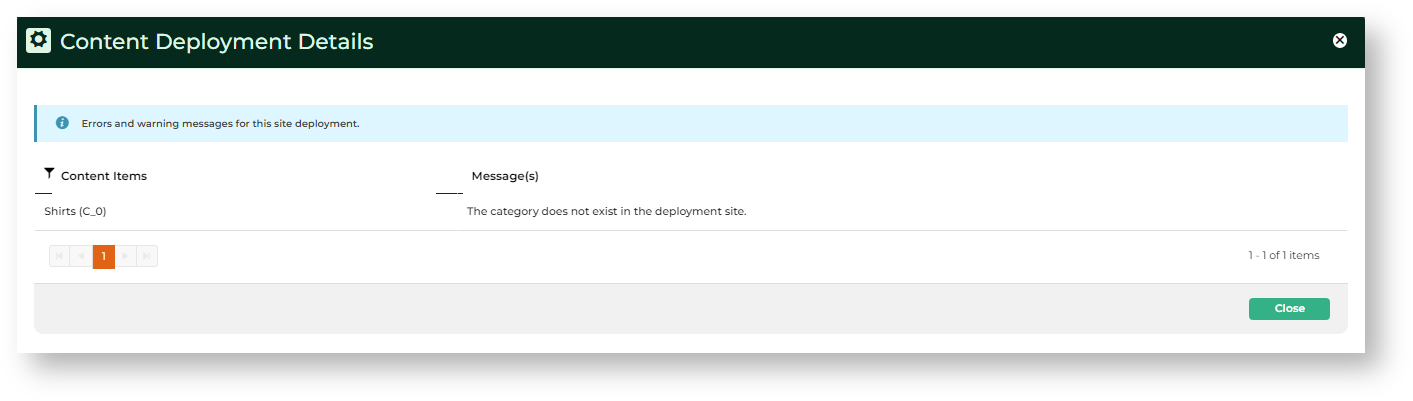Access Content Deployment Log
To access the log:
- Go to Content → Advanced Content → Content Deployment Log.
- The Content Deployment Search page defaults to list all deployments by most recent 'Last Edited By' first.
- To search for a specific record, use any column filter (to its right). What values you can search by depend on the column.
- Deployment Name: text search for deployment name (if user did not enter a name, the cotent type and date defaults)
- Last Edited By: text search for deploying user
- Status: dropdown list whole deployment status
- Sites: text search of source or target site names- To view the deployment record, click its Edit button.
View Deployment Record
Use the deployment record guide for a record's details. Some information can be edited.
Deployment Log Guide
Deployment Details
This section shows the result of the whole deployment (whether one or multiple target sites).
Name: the deployment can have a user-entered name or else the system default (content type + deployment date). The name need not be unique and can be edited.
Status: deployment results to one or more specific target sites
Deployment Successful
- single linked site - all selected data type(s) and items were successfully deployed on the destination site.
- multiple linked sites - all selected data type(s) and items were successfully deployed on all destination sites.
Deployment Failed
- single linked site - at least one selected data item failed to be deployed and the whole deployment was cancelled. Nothing was deployed to the target site.
- multiple linked sites - at least one selected data item failed to be deployed to every target site and deployment to each target site was cancelled. Nothing was deployed to any target site.
Partially successful
- multiple linked sites -all data items were successfully deployed to at least one target site but deployment was also cancelled for one or more other target sites.
History: deployment event stages (creation, updated, completion) logged by the system
Notes
User Notes: enter any relevant notes for this deployment.
Deployment Content
Details will change depending Deployment content listed depends on the data items deployable for a content type and data items deployed.
(1) Content type
(2) Data types and/or itemstype
(3) Item (only for a Product or Category)
Target Site Log
This will display any error or alert messages specific to a section displays errors and alert messages when deployment failed on each target site.
Additional Information
Minimum Version Requirements
| Multiexcerpt | ||
|---|---|---|
| ||
4.38 |
| MultiExcerptName | Pre reqs |
|---|
| Multiexcerpt | ||
|---|---|---|
| ||
No |
| Multiexcerpt | ||
|---|---|---|
| ||
Content |
| Multiexcerpt | ||
|---|---|---|
| ||
Yes |
| Multiexcerpt | ||
|---|---|---|
| ||
Both |
| Multiexcerpt | ||
|---|---|---|
| ||
| n/a |
Related Resources
Click on More Information to view the error(s).
Related Resources
| Content by Label | ||||||||
|---|---|---|---|---|---|---|---|---|
|
| Content by Label | ||||||||
|---|---|---|---|---|---|---|---|---|
|