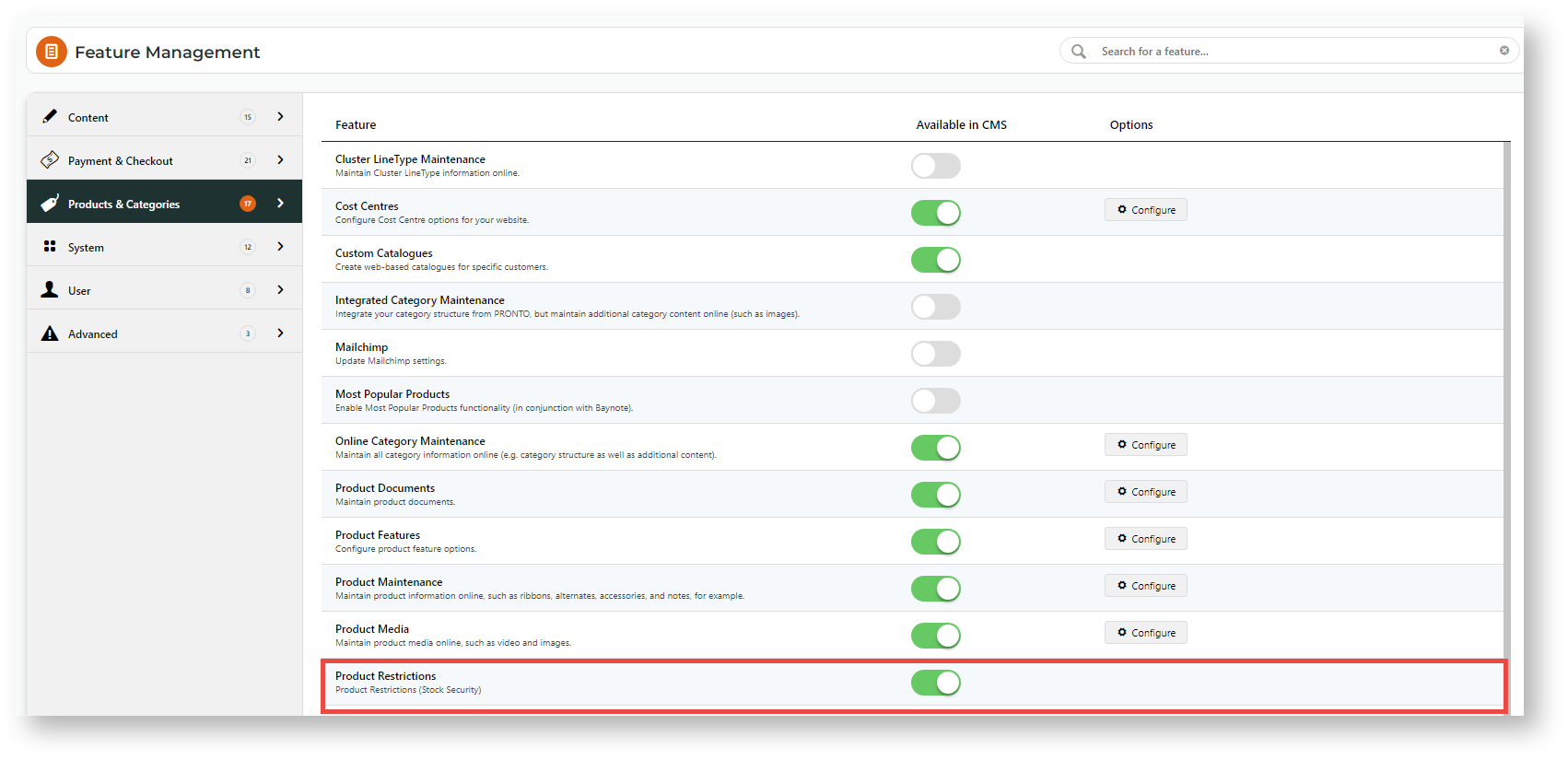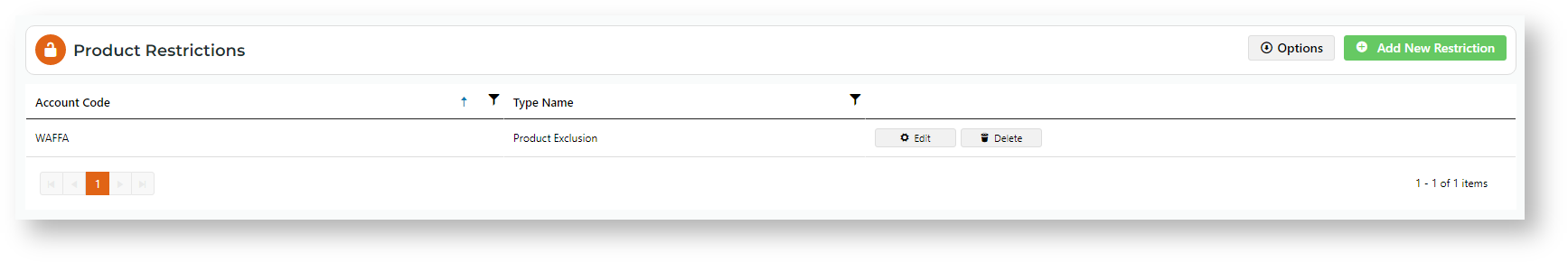Step-by-step guide
1. Enable Product Restrictions
In the CMS, go to Settings → Feature Management → Products & Categories.
Ensure Product Restrictions is enabled.
When enabled, Product Restrictions displays on the Products & Categories menu.
2. Add a restriction manually
| Info |
|---|
The Product Cache must be cleared after eding or adding a restriction. See: Clear Cache |
- Go to Products & Categories → Product Restrictions.
- Existing rules are listed by account code and restriction type. You can edit the items included in a rule or delete the whole rule.
- To add a new restriction, click Add New Restriction.
- In Select Restriction Type, select what the rule includes/excludes:
- Product - one or more products, or product masks
- Group - one or more categories or product groups
- Warehouse - one or more warehouses (stock locations)
- Product (individual items)
- Product Inclusion (SI) Can be used together with GI but not with SE and GE restrictions. This rule will need to be incorporated into the logic of this functionality.
- Product Exclusion (SE) Can be used together with GE but not with SI and GI restrictions. This rule will need to be incorporated into the logic of this functionality.
- Product Inclusion, based on specific customer (SY)
- Product Mask (SM)
- Group (grouped items)
- Group Inclusion (GI) Can be used together with SI but not with SE and GE restrictions. This rule will need to be incorporated into the logic of this functionality.
- Group Exclusion (GE) Can be used together with SE but not with SI and GI restrictions. This rule will need to be incorporated into the logic of this functionality.
- Group Inclusion, based on specific customer (GY)
- Group Mask (GM)
- Warehouse
- Warehouse Exclusion. (WE)
- Existing rules are listed by account code and restriction type. You can edit the items included in a rule or delete the whole rule.
Product-based rules
- Product Exclusion - the bill-to/customer account will not be able to view the product codes added
- Customer Product Inclusion -
- Customer Product Exclusion -
- Product Mask Inclusion - Add a '?' as a wildcard to include only the product codes that fit the wildcard mask for the customer account. E.g., if we enter a CV2?
Group-based rules
- Group Inclusion -
- Group Exclusion -
- Customer Group Inclusion -
- Customer Group Exclusion -
- Group Mask Inclusion -
Warehouse-based rules
- Warehouse
Additional Information
| Multiexcerpt | ||||
|---|---|---|---|---|
| ||||
Minimum Version Requirements |
| |||||
|---|---|---|---|---|---|---|
Prerequisites |
| |||||
Self Configurable |
| |||||
Business Function |
| |||||
BPD Only? |
| |||||
B2B/B2C/Both |
| |||||
Third Party Costs |
|
Related help
| Content by Label | ||||||||||||||||||
|---|---|---|---|---|---|---|---|---|---|---|---|---|---|---|---|---|---|---|
|
| Content by Label | ||||||||||||||||||||||
|---|---|---|---|---|---|---|---|---|---|---|---|---|---|---|---|---|---|---|---|---|---|---|
|