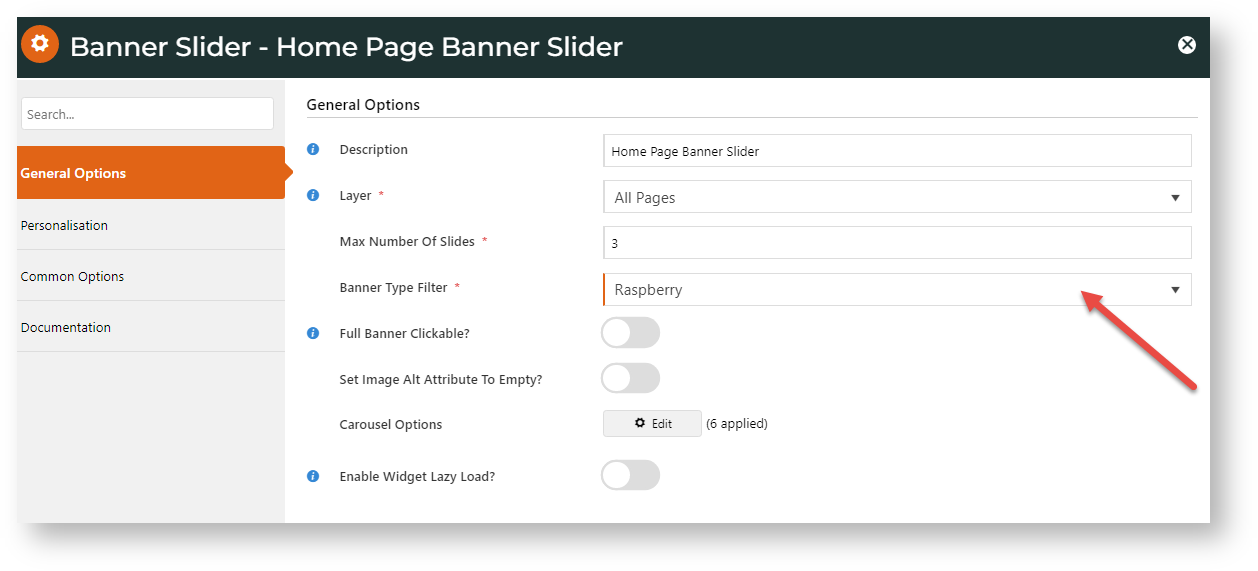...
- In the CMS, go to Content → Pages & Templates, then the page or template to display the slider banner. (This example uses the site Theme template, then restricts display to the Home Page with a Layer.)
- In the page/template, go to the zone for your banner slider.
- Click Add Widget.
- Search for Banner Slider and click Add Widget.
Edit options in the Banner Slider Widget. IMPORTANT - To display a banner item on this page, in Banner Type Filter, select the banner type.
Info Carousel Options lets you edit settings for the slideshow. For a guide to all widget options, see: Banner Slider Widget.
- When finished editing, click Save.
...