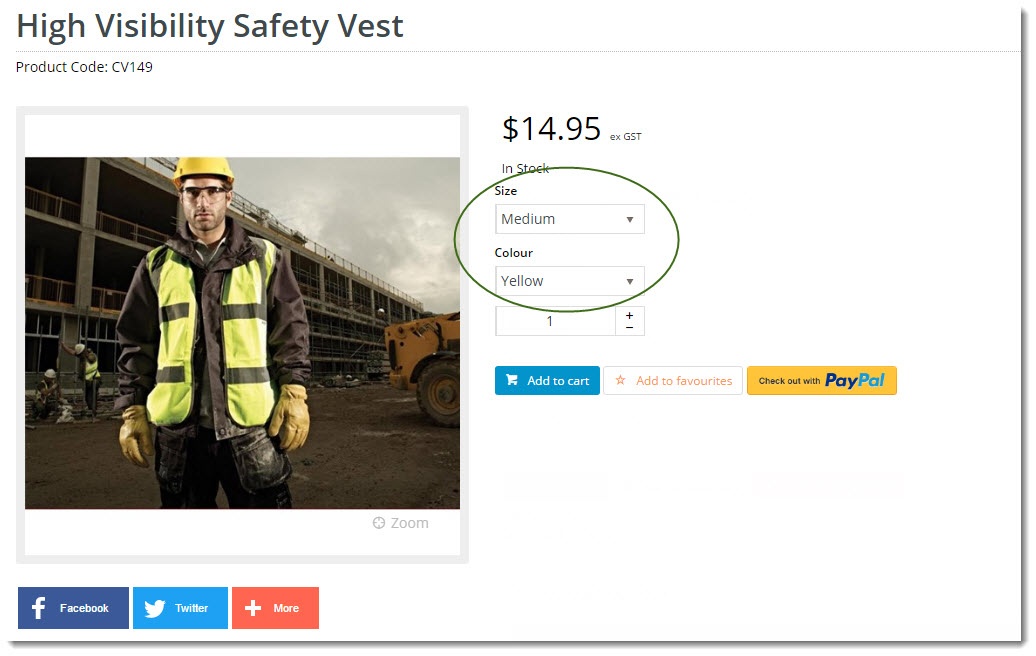What
...
Are They?
| Excerpt |
|---|
Product Variants are best explained using the style / colour / size scenario for a product range. Imagine that product 12345 CV149 is a hi-vis safety vest. It's available in several sizes and colours. CV149SMYY is size small, colour yellow. CV149MDYY is size medium, colour yellow. In fact, when you list all the possible colour and size combinations, you might have upwards of 20 SKUs just for this product! one product. Adding and maintaining 20+ individual products on the web isn't very appealing, though, is it? That's where Product Variants come in. But instead of putting all 20+ products on the web, you can put one product (the 'master' product) online, and then allow your customers to select from available variants (the 'child' products). This guide will step you through the process of maintaining variants online via the CMS. |
| Info | ||
|---|---|---|
| ||
Before you can take advantage of Product Variant functionality in the CMS, you'll need the feature enabled. Contact Commerce Vision to have us switch this on for your website. |
...