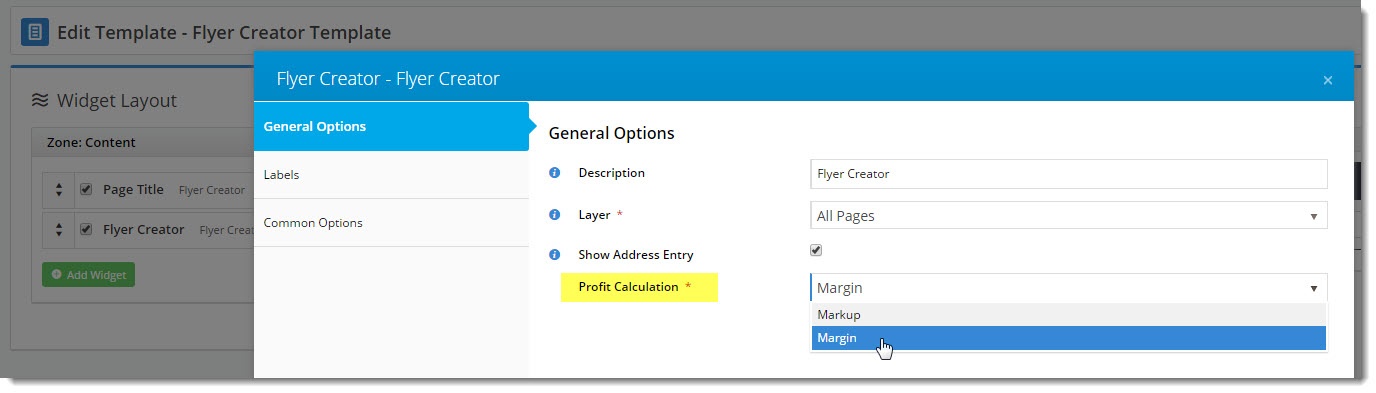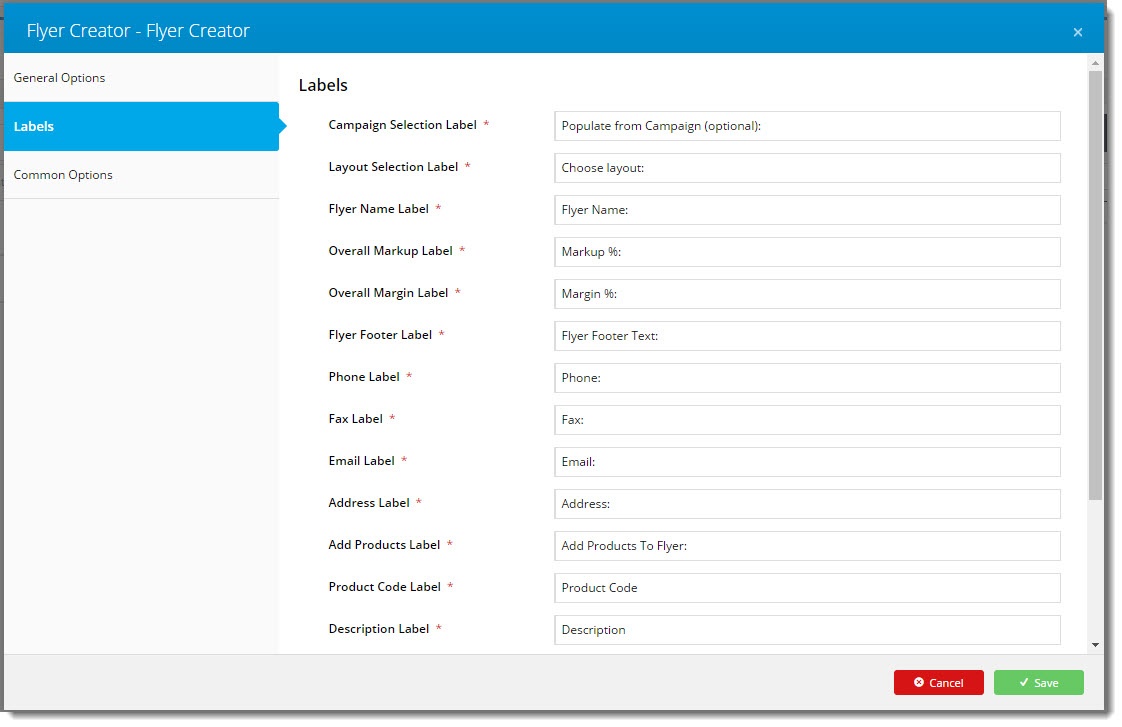...
- On the Flyers page, select the Flyer Creator Page template.
- Edit the Flyer Creator widget.
- The following options will be presented:
- Show Address Entry - this allows your customers to override the address information that gets printed on the flyer header.
Profit Calculation - set the method for pricing calculation, either Markup or Margin.
Tip
title Margin vs Markup - What's the Difference? Margin - the value of sales less the cost of goods. Example: If you bought goods for $70 and then onsold them for $100, you'd make 30% margin.
Markup - the amount added to the cost price in order to arrive at the sale price. Example: If you bought goods for $70 and then marked them up by 30%, you'd sell them for $91. If you wanted to sell the goods for $100, you'd need a 42.9% markup.
- Select the Labels tab.
Here you can change the wording for field labels and prompts as you see fit.- Click 'Save'.
...