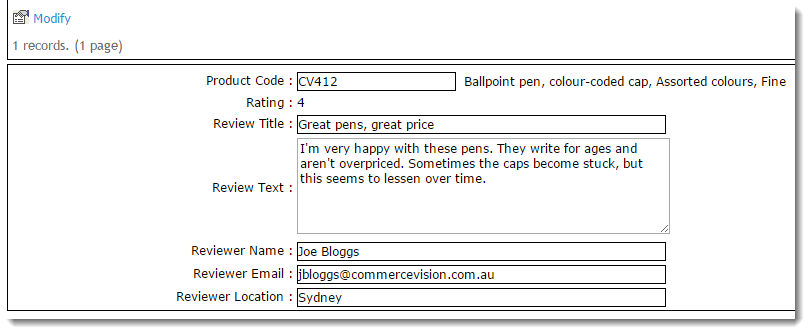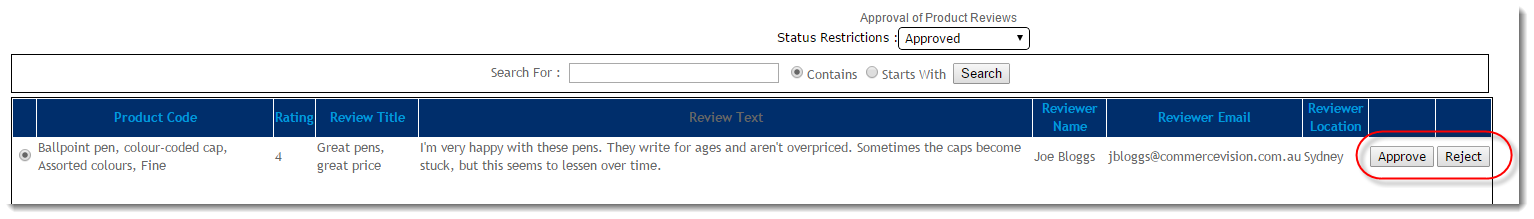...
To Manage Product Reviews:
- Login as an Administrator.
- Navigate to 'Content' --> 'Product Reviews' (/ProductReviewApproval.aspx).
- A list of pending reviews will be displayed.
- Records can be filtered by status:
- Approved
- NOT Approved
- Rejected
- Select the required record via radio button.
- If required, click 'Modify' to edit the content, then click 'OK' to save.
- Approve or Reject the review by clicking the relevant button against the record.
- Approved product reviews will now appear on the website.
| Info |
|---|
For information on configuring Product Reviews, see Enabling Product Reviews (applies to sites on version 3.75 and later). |
...