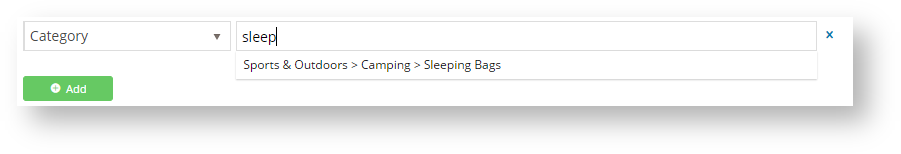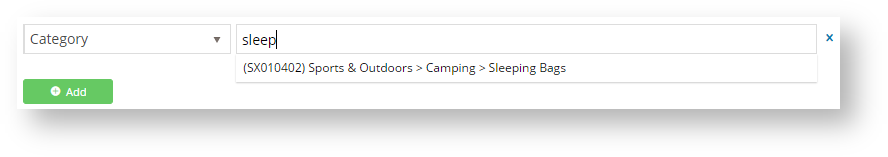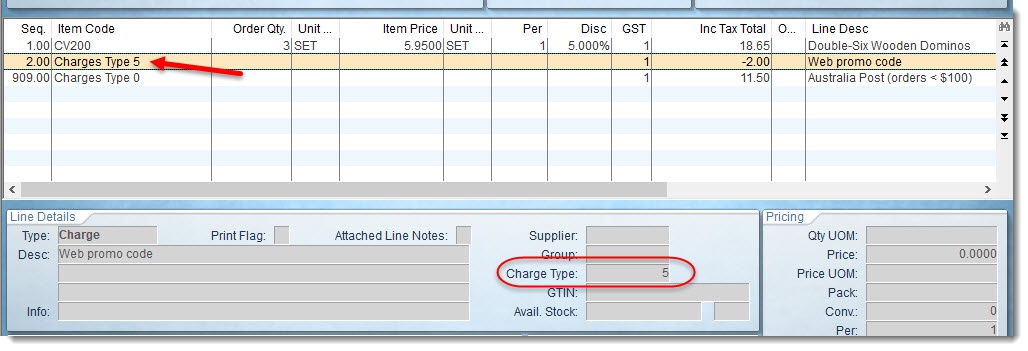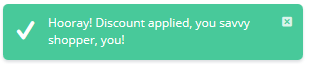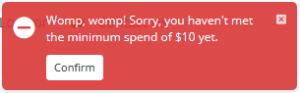...
There are several different promo types you can choose from:
...
Promotion Code Feature Settings
Option | Definition | Example of use |
|---|---|---|
Show Category Code In Dropdown | Prepends the category Code to the Description in the dropdown selector (used when nominating a category of eligible products for a promo). | WITHOUT this option enabled:
|
| Default Discount Charge Type | The ERP's charge line type for the discount. Choose from 0 - 9. |
|
| Default Discount Charge Description | The ERP's charge line description text. | |
| Default Promotion Code Applied Message | The notification displayed when the promo code is successfully applied to the user's cart. Leave blank to use the system default. |
|
| Default Promotion Code Error Message | The notification displayed when the promo code can't be applied. Perhaps the cart value is not high enough, or the user hasn't purchased the minimum quantity. Leave blank to use the system default. | |
| Default Promotion Code No Longer Applies Message | The notification displayed when the promo code was previously applied, but the user has updated their cart contents such that they are no longer eligible for the promotion. Leave blank to use the system default. |
| Content by Label | ||||||||
|---|---|---|---|---|---|---|---|---|
|
...