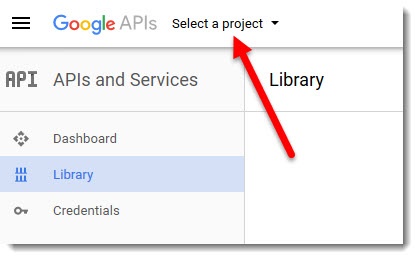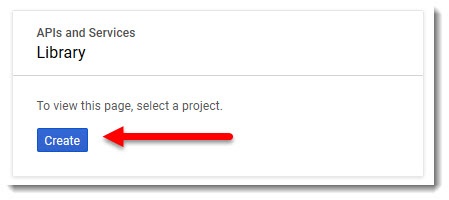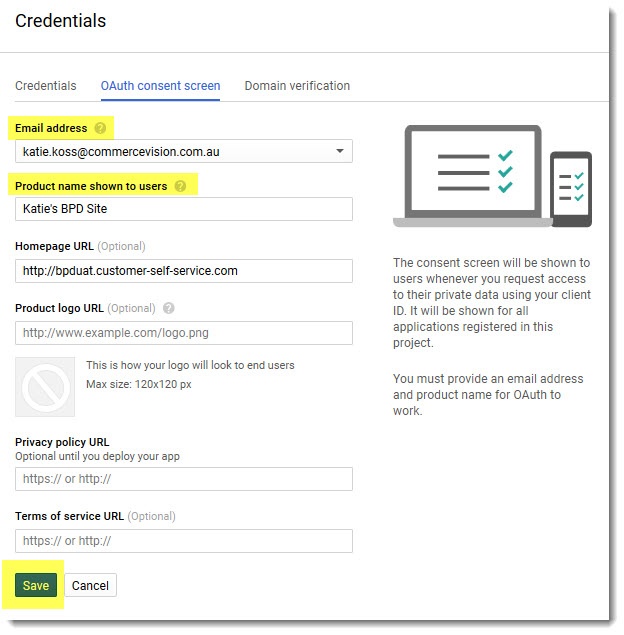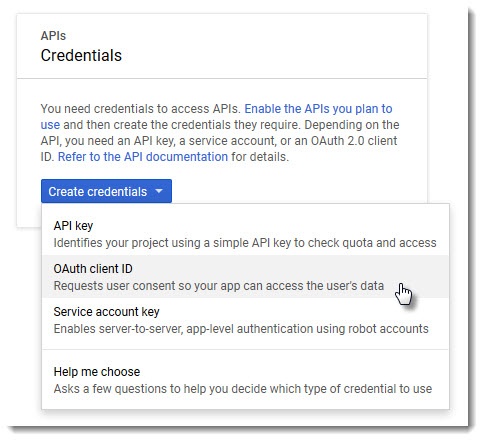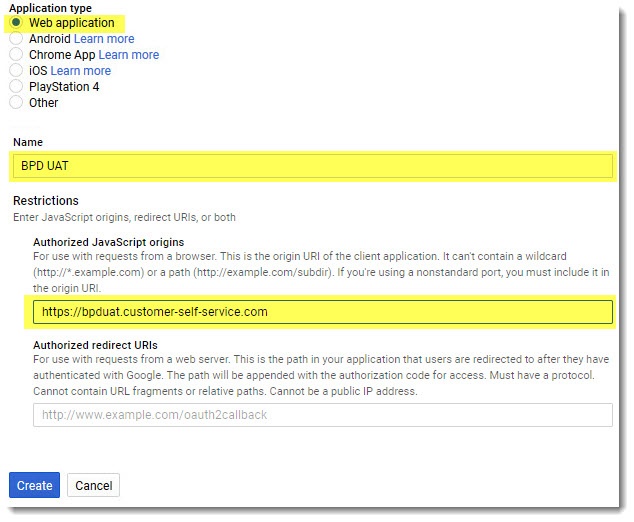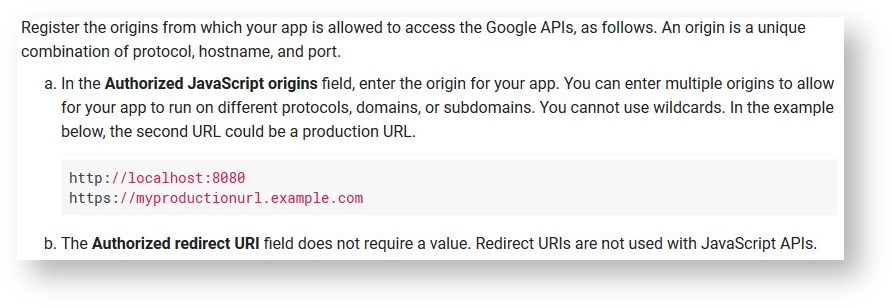...
- Go to https://console.developers.google.com/project/_/apiui/apis/library and login to your Google account.
- Select your API project from the dropdown, or create a new one.
or- Select the Credentials menu, and the OAuth consent screen tab.
- Select the email address, enter your Product (website) Name, and click Save.
(You can populate the optional fields now too, if you choose.)- From the Create credentials dropdown, select OAuth client ID.
Select Web application and enter your site Name. Then enter your URL in theJavaScript origins field.
Tip Google advises as follows regarding JavaScript origins:
- Click Create, and you now have a Client ID! Copy this down somewhere.
...