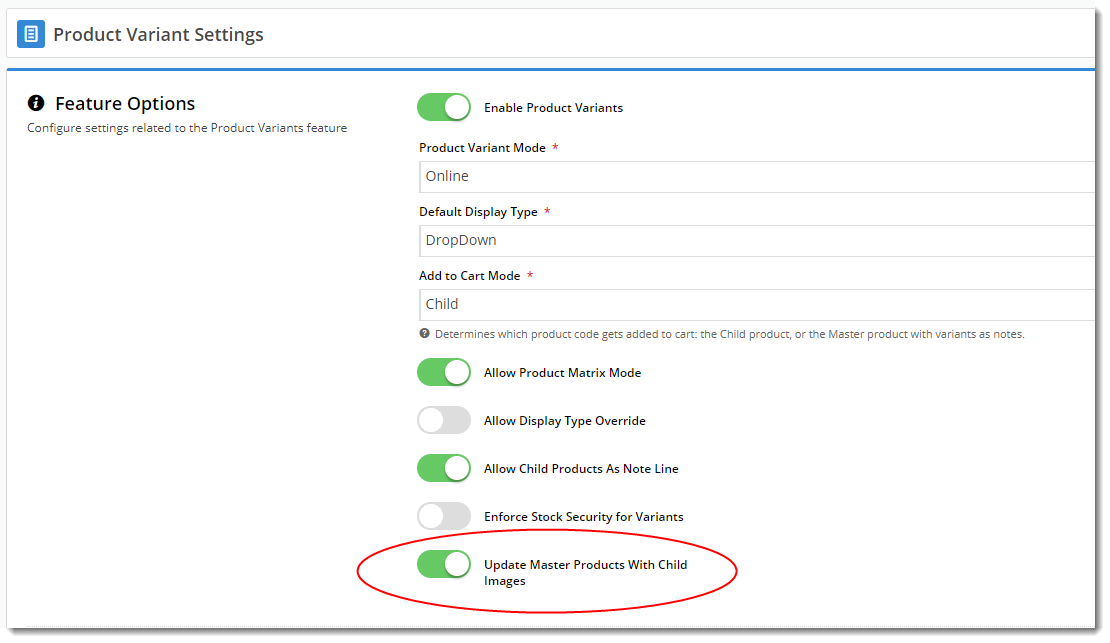...
You can enable this functionality in the Product Variant Settings page in the CMS (via Settings → Feature Management → Product Variants):
| Multiexcerpt | |||||
|---|---|---|---|---|---|
| |||||
|
How it works
- With the feature setting ('Update Master Products With Child Images') enabled, navigate to a master product in the CMS.
- Add 1 or more child products to a master productEdit the product and add a child product (or several) to it.
- Ensure that each child product has an image against it. If the child product has more than one image, the first one will be brought across to the master.
- Once you've added all required child products, click Save.
- You'll see that the image from each child product has been added to the master product, and has been automatically tagged with its variant option(s).
...