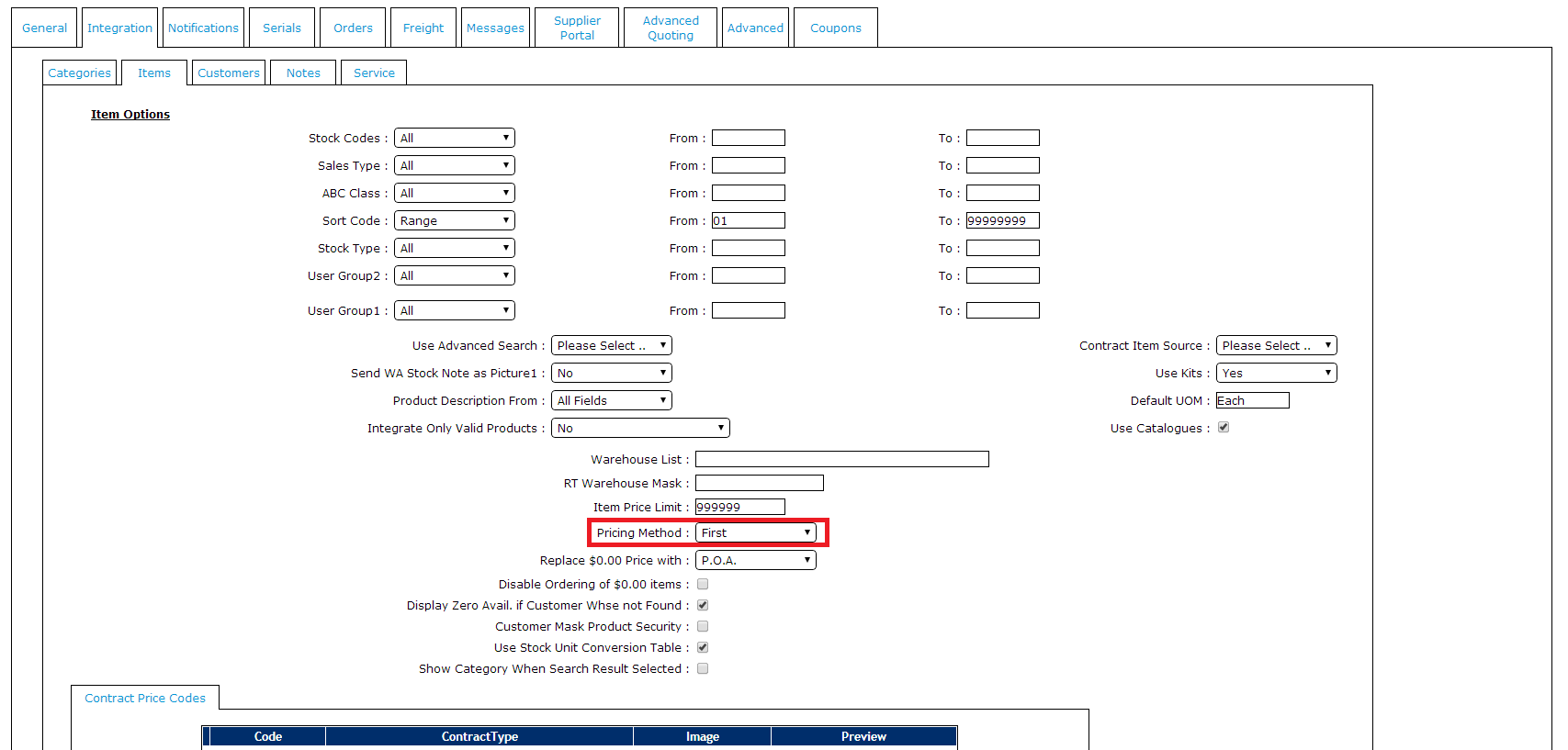...
There are 3 methods: First, Best, Standard.
Please refer to your ERP documentation for explanations of each.
...
To change pricing method in CSS:
- Login as an
...
- Administrator.
- Navigate
...
- to 'Settings' --> 'Settings'
...
- (/zSettings.aspx).
- Click the 'Integration' tab.
...
- Click the 'Items'
...
- tab.
...
- Locate the field labelled
- Set this field to match the setting in your ERP.
- Click the 'Update' button to save changes.
| Info |
|---|
To determine the ERP pricing rule in ERP:Under sales , look under 'Sales order pricing method': A: Get the first valid price B: Get the best price C: Check for stock contract file for qty break prices M: Qty break prices are incremental rates only F: Use the item cost and apply customer markup percentage |
Related articles
| Content by Label | ||||||||||||||||
|---|---|---|---|---|---|---|---|---|---|---|---|---|---|---|---|---|
|