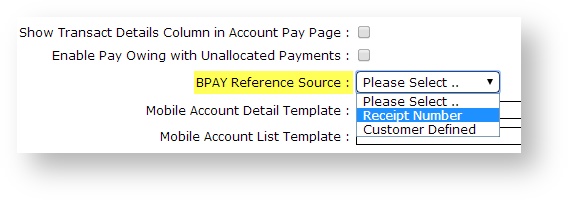...
- Login as an Administrator.
- Navigate to 'Accounts' --> 'to Accounts → Role Management' (on your site: /zRoles.aspx).
- Select the required role via radio button.
- Click the 'the Functions' tab.
- Click 'Click Modify'.
- Update the setting 'setting BPAY Reference Source ' by by selecting from the drop-down list:
- Receipt Number
- Customer Defined
- Click 'Click OK' to save.
| Info |
|---|
The above BPAY Reference sources apply to order payments only. For invoice/account payment, the BPAY Reference will be a system-generated receipt number, taken from the Customer Payments table. |
...