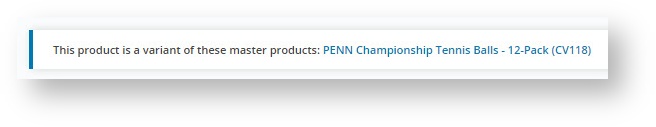...
| Info | ||
|---|---|---|
| ||
Before you can take advantage of Product Variant functionality in the CMS, you'll need the feature enabled. Contact Commerce Vision to have us switch this on for your website. |
How to Set Up Product Variants
1. Configure Product Variant Settings
...
| Info |
|---|
When a product is a child, a message appears on the top of its Product Maintenance page, to alert users that the product is a variant. Its Master product(s) are also listed. You can click on the Master Product name to access its Product Maintenance page. |
Making a child product
...
active/
...
inactive
A child product can be marked 'inactive' but remain a child of the Master product. For example, a particular variant might become temporarily unavailable so you do not want your customers to see this variant for the time being.
...