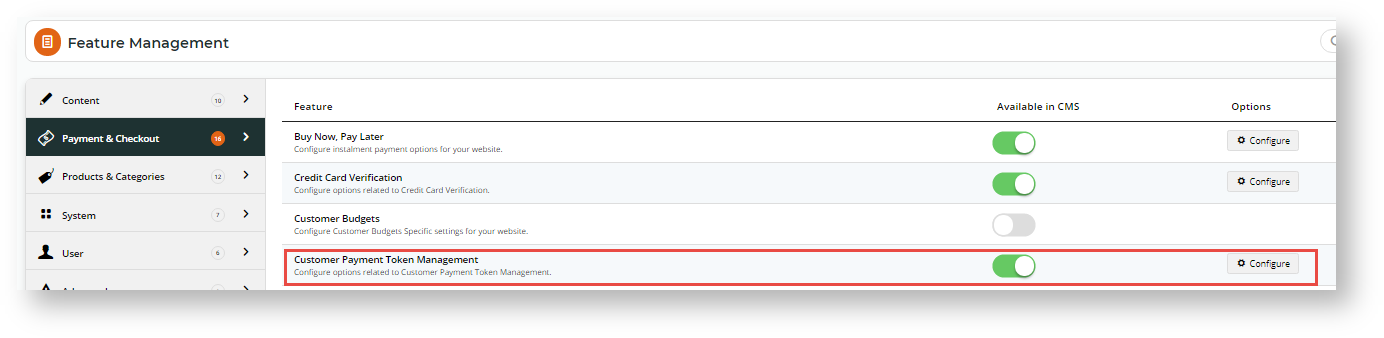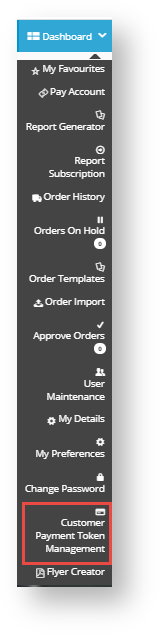...
| Note | ||
|---|---|---|
| ||
|
...
- In the CMS, navigate to Settings → Feature Management → Payment & Checkout.
- Toggle on Customer Payment Token Management.
- Click Configure.
- In the 'Customer Payment Token Management Settings' screen, configure settings for the feature.
Enable Customer Payment Token Management: Toggle ON
Require Credit Card Holder Title in Token Management: (optional but recommended). Toggle ON if the user must enter a title for the credit card holder's title, e.g., Mr, Ms, Mrs, etc. eWay requires titles to be included in credit card details. If this is disabled, the system will use 'Mr' as a placeholder default.
Token Customer Reminder Days Before Credit Card Expiry: (optional) If you want the system to email the Customer to remind them their stored credit card is approaching its expiry date, enter the number of days before the expiry date to send the notification. If more than one number is entered, separate each one with a comma.
Credit Card Expiry Notification Email Send Time: If the expiry date notification is used, enter a time for the email to be sent.- To save the settings and close the screen, click Save and Exit. The feature is now enabled. A registered user associated to a Customer account will see the 'Customer Payment Token Management' in their Dashboard menu.
...