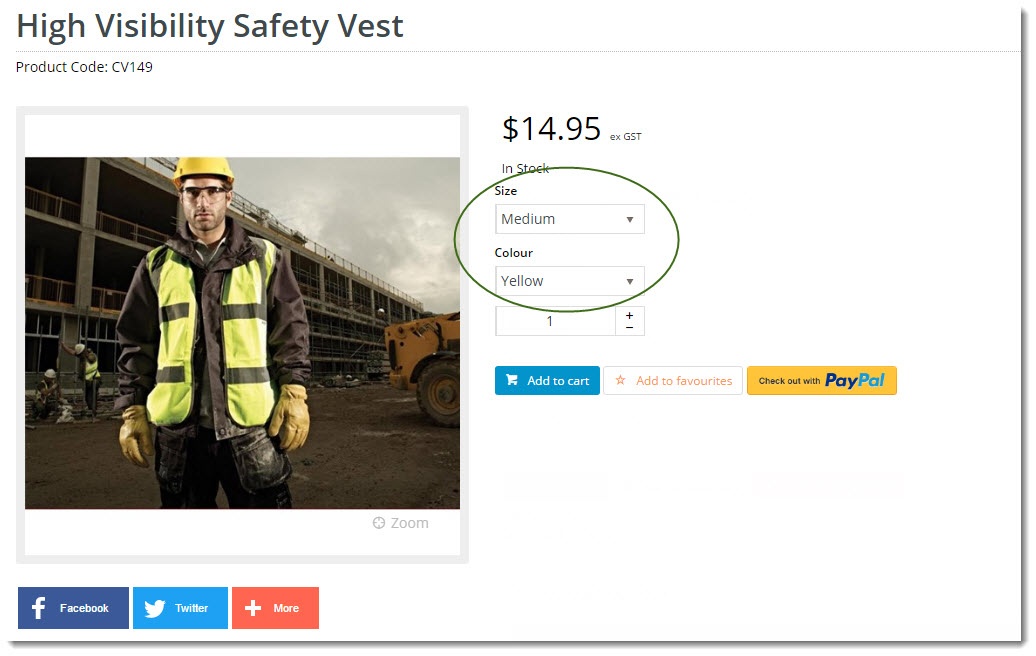Overview
...
| Multiexcerpt |
|---|
| MultiExcerptName | Feature Overview |
|---|
|
| Excerpt |
|---|
| Organise certain products as variants of a single master product for online display and search purposes on your site. This way, you don't have to upload and maintain 20+ variations for dozens of products on your site, which isn't very efficient. Customers can then select from available variants (the 'child' products) in the one Product detail page. |
|
Product Variants allows you to organise certain products as variants of a single master product for online display and search purposes on your site.
...
| MultiExcerptName | Feature Overview |
|---|
...
Let's use an example to explain the feature, for instance,
...
with a Colour / Size scenario.
Imagine that product CV149 is a High-vis Safety Vest. It's available in several different sizes and colours:
- 'CV149SMYY' might represent size small, colour yellow
- 'CV149MDYY' is size medium, colour yellow.
- In fact, when you list all the possible colour and size combinations, you might have upwards of 20 SKUs just for this one product.
But uploading and maintaining 20+ variations for dozens of products on your site isn't very efficient. The end result would probably overwhelm your customers, too. That's where Product Variants come in.
Instead of putting all 20+ variations on the web, you can display one product (the 'master') online, and then allow your customers to select from available variants (the 'child' products).
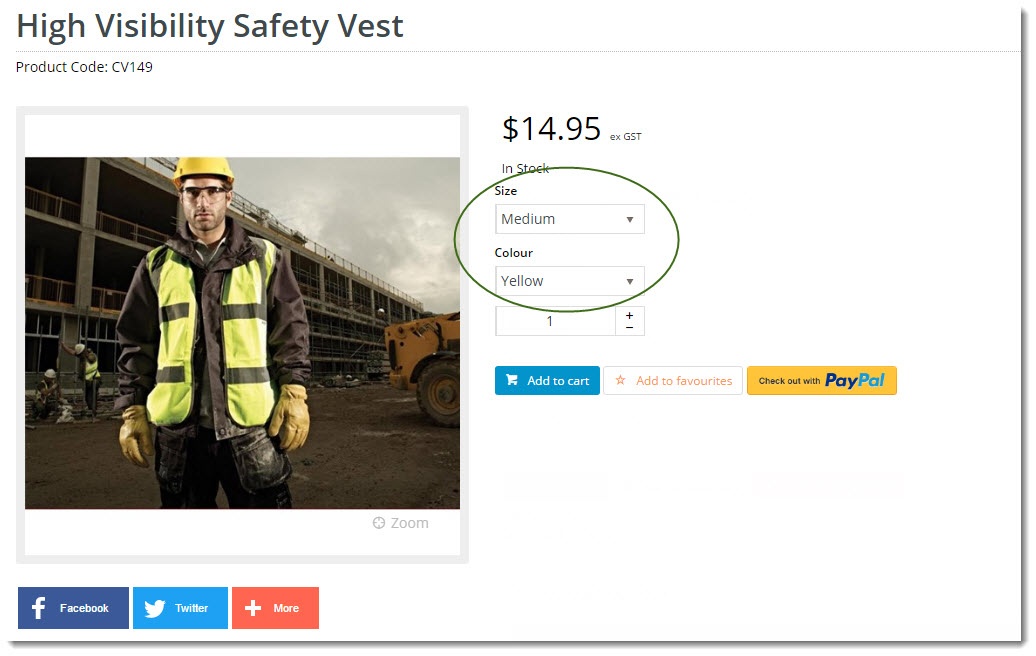 Image Modified
Image Modified
...
| Info |
|---|
|
Before you can take advantage of Product Variant functionality in the CMS, you'll need the feature enabled. Contact Commerce Vision to have us switch this on for your website. You also have - Product Variant needs to be enabled by Commerce Vision.
- If you want the option of hiding each variant
products - product from appearing in search results on your site
. See - see 'Hide Child Products from Product Search' below
.) This also needs to be switched on by Commerce Vision- ), let us know so we can enable it.
|
1. Configure Product Variant Settings
...
| Minimum Version Requirements |
| Multiexcerpt |
|---|
| MultiExcerptName | Minimum Version Requirements |
|---|
| **.**.** |
|
|---|
| Prerequisites |
| Multiexcerpt |
|---|
| Product Variant needs to be enabled by CV Support. |
|
|---|
| Self Configurable |
| Multiexcerpt |
|---|
| MultiExcerptName | Self Configurable |
|---|
| Yes |
|
|---|
| Business Function |
| Multiexcerpt |
|---|
| MultiExcerptName | Business Function |
|---|
| Products & Categories |
|
|---|
| BPD Only? | |
|---|
| B2B/B2C/Both |
| Multiexcerpt |
|---|
| MultiExcerptName | B2B/B2C/Both |
|---|
| Both |
|
|---|
| Ballpark Hours From CV (if opting for CV to complete self config component) |
| Multiexcerpt |
|---|
| MultiExcerptName | Ballpark Hours From CV (if opting for CV to complete self config component) |
|---|
| Contact CV Support |
|
|---|
| Ballpark Hours From CV (in addition to any self config required) |
| Multiexcerpt |
|---|
| MultiExcerptName | Ballpark Hours From CV (in addition to any self config required) |
|---|
| Contact CV Support |
|
|---|
| Third Party Costs |
| Multiexcerpt |
|---|
| MultiExcerptName | Third Party Costs |
|---|
| n/a
|
|
|---|
| CMS Category |
| Multiexcerpt |
|---|
| MultiExcerptName | CMS Category |
|---|
| CMS Category |
|
|---|
...