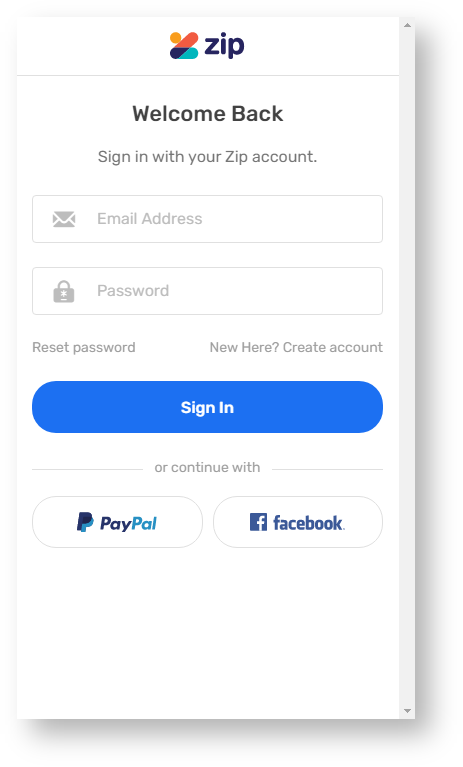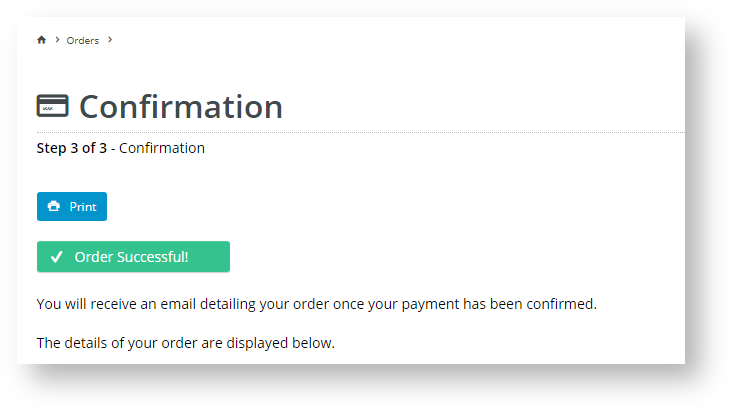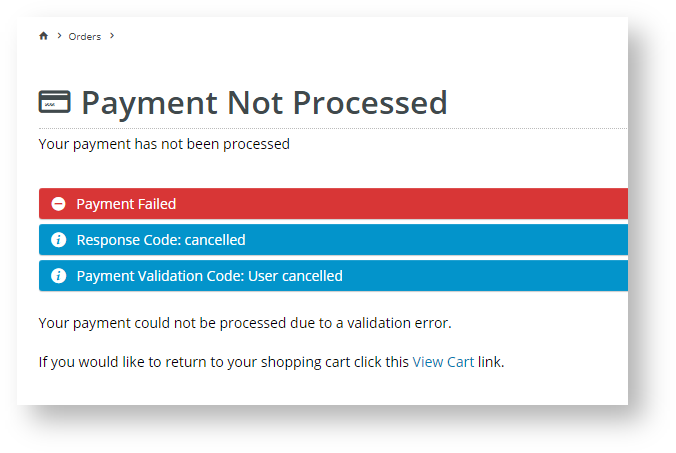...
In the Payment panel of the Checkout page, the customer can select the Zip tab.
When the customer clicks the 'Pay with Zip' button, they are taken to a popup login hosted by zip where they can sign into their zip account.
If payment is successful, the customer is taken to the Order Confirmation page on your website. They will also receive an email from zip confirming payment success.
Note - If a payment requires referral (which happens when the user signs up when making a payment but their credit check is 'pending'), the order will go also return to the 'pay okConfirmation' page with a . However, its status is 'Pending Approval' message. The user will get receive an email from Zip once their credit has been approved or rejected. The email will have links to decline or approve the order. Clicking on those links will take the user to your 'pay return' page where they can either decline or complete the order. a link to return to your website where the user can decline or approve the order.
If payment is declined, either the order is cancelled and the cart emptied or the customer can return to it to select another method of payment (depending on your zip settings).
Additional Information
...