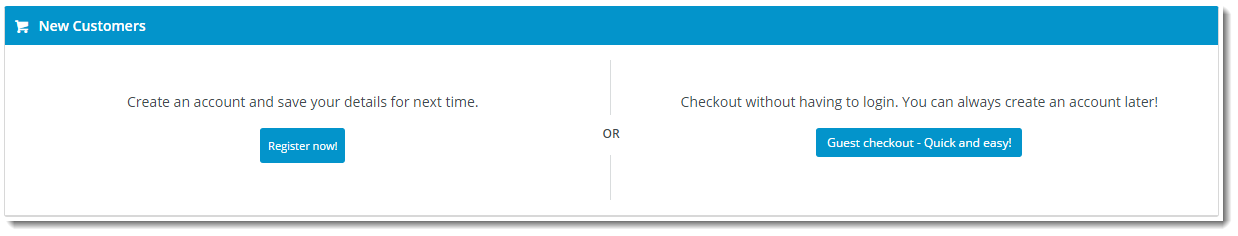...
| Multiexcerpt | ||
|---|---|---|
| ||
|
Contents
| Table of Contents | ||||
|---|---|---|---|---|
|
...
- In the CMS, navigate to Content → Emails.
- Select the 'the User Exists Email' template.
- Locate the 'the User Registration' widget and click Edit.
- Ensure the widget option 'Show User Exists Message' is ticked. If not, tick it and click Save.
- Click the Test Email button to send yourself a copy.
- Review the content of the email and determine whether changes are required.
- The default widgets will be listed in each of the zones on the template.
- Drag and drop widgets to reorder them in the layout.
- Click Edit on any of the widgets to configure options as required.
- Click the Test Email button to send another copy for review.
...
| Content by Label | ||||||||||||||||||||
|---|---|---|---|---|---|---|---|---|---|---|---|---|---|---|---|---|---|---|---|---|
|
| Content by Label | ||||||||||
|---|---|---|---|---|---|---|---|---|---|---|
|