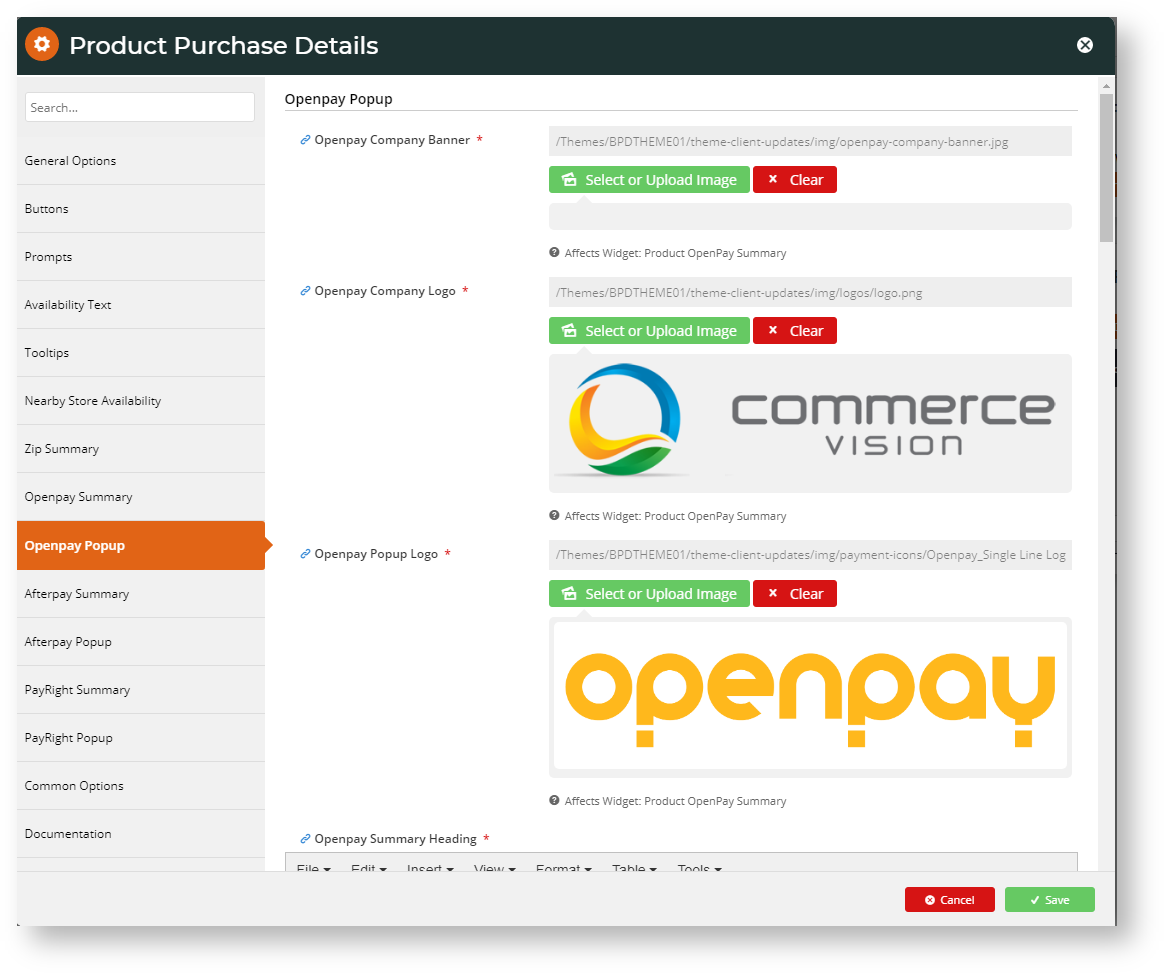...
If you use the Product Purchase Details Widget on your product detail page, you'll notice the Openpay Summary and Openpay Popup tabs on the left hand side when you edit the widget. Openpay Summary is where you can customise the messaging and URL displayed in the content box under the product price. (These settings are also available in the Cart Summary Widget.) Openpay Popup is where you customise the marketing popup message that opens when the user clicks 'Learn More'.
Additional Information
...