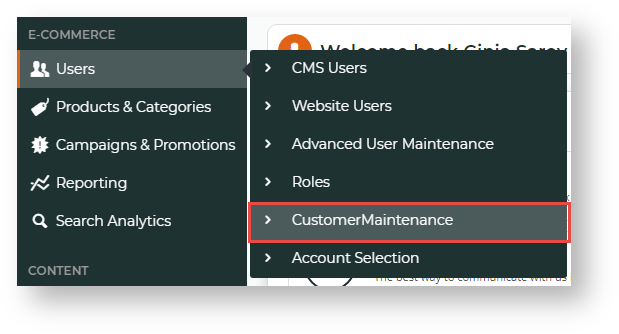...
These settings are maintained via 'Customer Maintenance'via the Customer Maintenance screen as an Administrator function in the CMS or when logged into your website.
Step-by-step guides
To Update update a Customer's Details:
- Login as an Administrator.
- Navigate to 'Accounts' --> 'Customer Maintenance' (In the CMS, navigate to Users → Customer Maintenance' (or while logged into the website: Accounts → Customer Maintenance or /CustomerMaintenance.aspx).
- Search for the required customer.
- Select the Customer record via radio button.
- Click the 'Customer Details' tab.
- Click 'Modify'.
- Update the values as required.
- Click 'OK' to save.
...