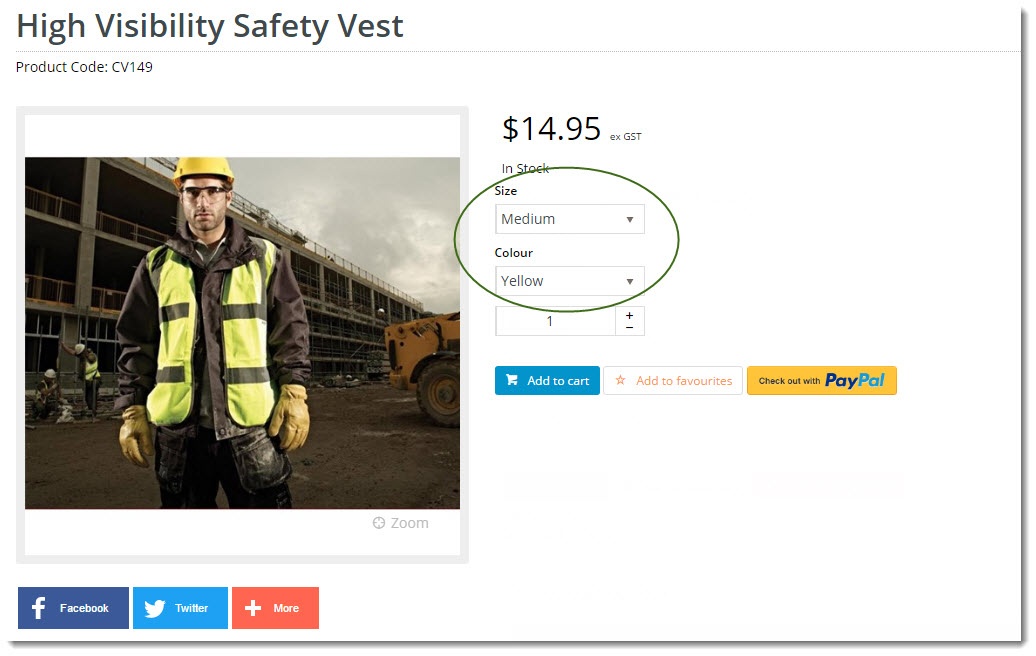...
| Info |
|---|
|
- This feature must be switched on for your site by Commerce Vision.
- If you want the option of hiding variant products so they don't appear You can also request for variant products to be hidden in search results on your site. (see See 'Hide Child Products from Product Search' below), let us know so it can be turned on.
|
Overview
...
- 'CV149SMYY' might represent size small, colour yellow
- 'CV149MDYY' is size medium, colour yellow.
- In fact, when you list all the possible colour and size combinations, you might have upwards of 20 SKUs just for this one product.
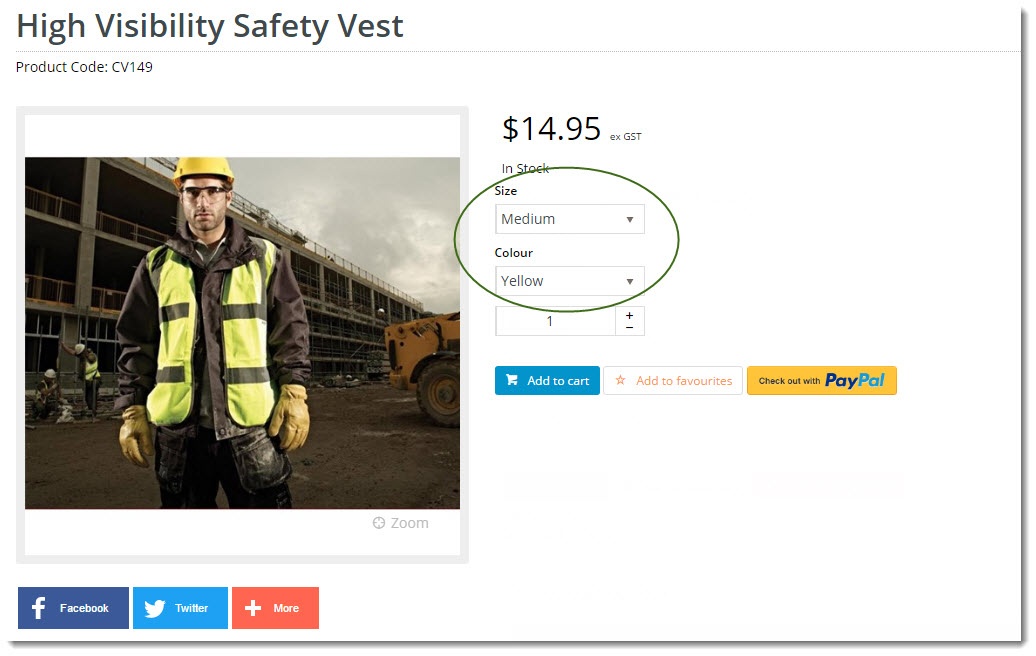 Image Added
Image Added
But uploading and maintaining 20+ variations for dozens of products on your site isn't very efficient. The end result would probably overwhelm your customers, too.
That's where Product Variants come in. Instead of putting all 20+ variations on the web, you can display one product (the 'master') online, and then allow your customers to select from available variants (the 'child' products). 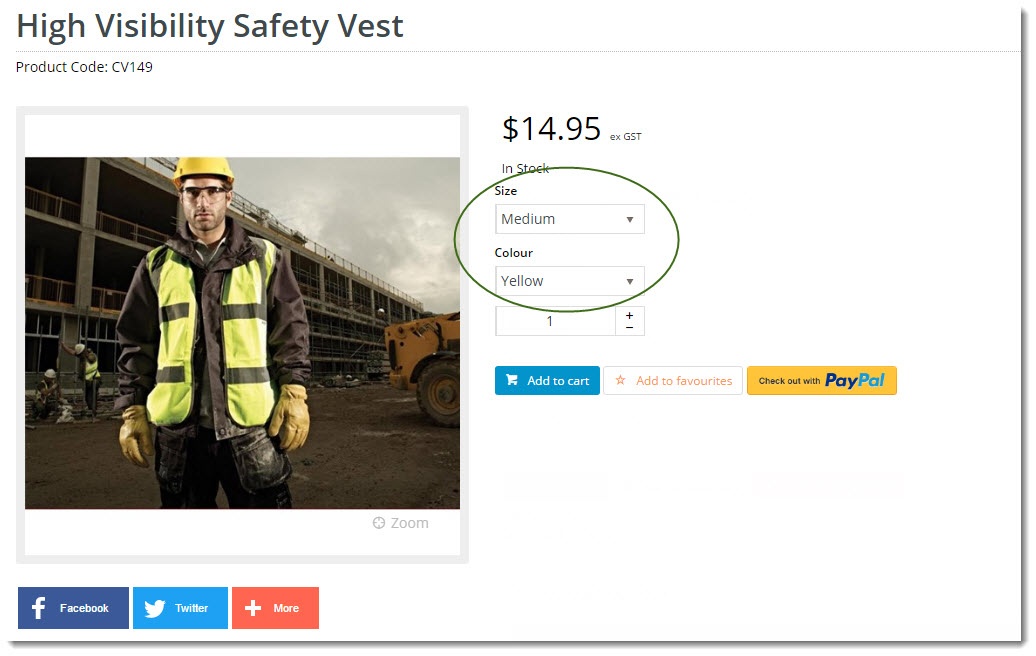 Image Removed
Image Removed
| Info |
|---|
| title | Understanding the Master product |
|---|
|
Why use Master product?
It is important to understand the role a Master product plays. Think of the master product as a virtual product - something that is actually not available for sale. As it can't be purchased, it doesn't require a price or availability. Its role is a kind of a 'hero' product with the power to group together variants - those products that can actually be purchased.
In our example of the High-vis Safety Vest, the style, 'High-vis' may be considered what the 'hero' hinges on since it would play a key part in the customer's decision to buy. And this 'High-vis Safety Vest' 'hero' would typically have other properties such as Colour and Size.
When our 'hero' Master product is created, we want its images to give the customer a visual indication of the colour range this style may have. Displayed also may be other Master properties like size guides and videos that don't force us to apply all of them to each individual child variant.
Why do you recommend a Master product as a virtual instead of selecting a variant/child to group such related products?
In our experience, when using a variant product is used as a Master product, it can create problems that requires a lot of re-working.
Let's say you picked a green vest as your Master. Here are some issues you may face: - Product description will be tricky. Can you keep the description generic or specific since the Child variant code is actually also the Master code? Do you write 'Green high-vis vest' or just 'high-vis vest'?
- You can't allocate other colour images to its Product Code. If the product comes in green, red and yellow, and you want to display an image that shows the 3 colours, you cannot simply allocate it to the green variant, Master or not. This can cause confusion for the purchaser.
- The same goes for availability and price. If the green one has a discounted price because it is discontinued, this can mislead customers into thinking that the red and yellow ones are also discounted.
- If the green vest does eventually disappear, product descriptions, images, documents, etc will have to be moved to another variant you now select as the Master.
- And finally, let's say there is a shortage of green vests. You cannot easily take it offline and sell only the red or blue ones, because the green is the hero. Not without taking the red and blue ones offline with it.
What if we currently don't have a virtual Master product?
We recommend that you create a Master as a non-depleting stock item for a group of variant products in your ERP system.
As a suggestion, you can always mark it for identification purposes. For instance, some of our customers have found it useful to start Master product codes with the character 'Z' - i.e. "ZPOLOSHIRT". When they search for it in their ERP system, it is easily locatable at the bottom of the list, and 'Z' tells them this is a virtual product. |
1. Configure Product Variant Settings
...