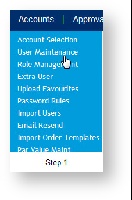This article details the steps involved in changing a website user's email address.
Via CMS for BPD sites
- Navigate to Users → Website users.
- Search for the user you wish to update and click Edit.
- Enter the user's new email address in the Email Address (or Login Id) field.
- Save & Exit.
For Classic sites
- Login as an Administrator.
- Navigate to 'Accounts' --> 'User Maintenance' (zUsers.aspx).
- Search for and select the required user.
- Click 'ChangeEmailAddress'.
- Enter the new email address and click 'Change'.
Related articles