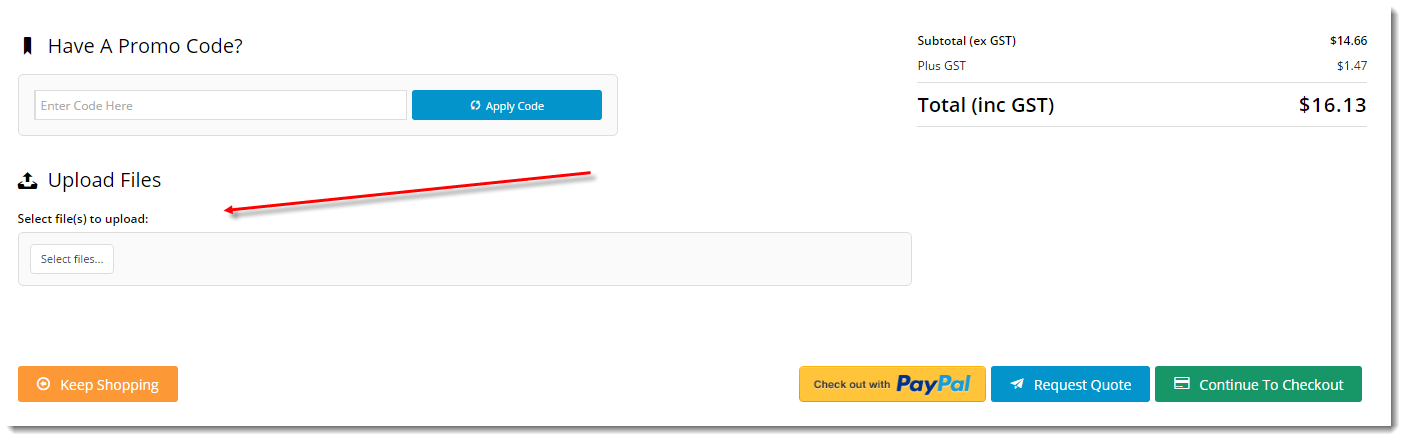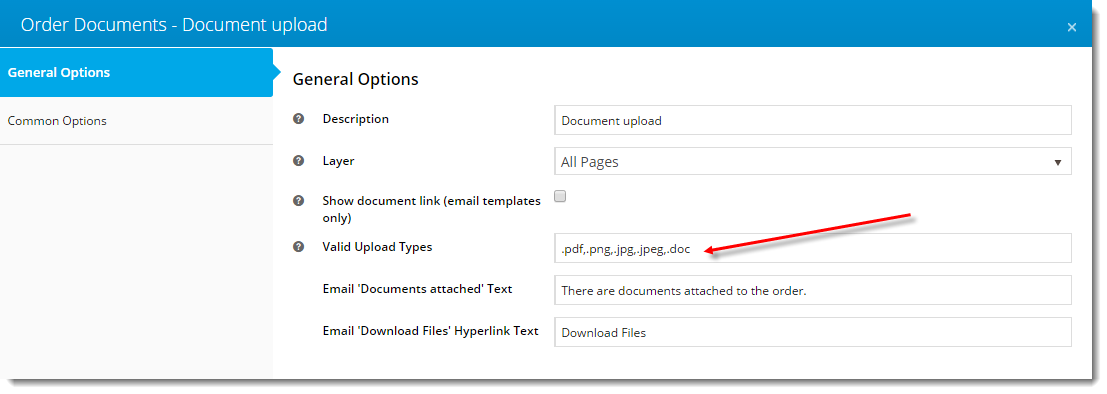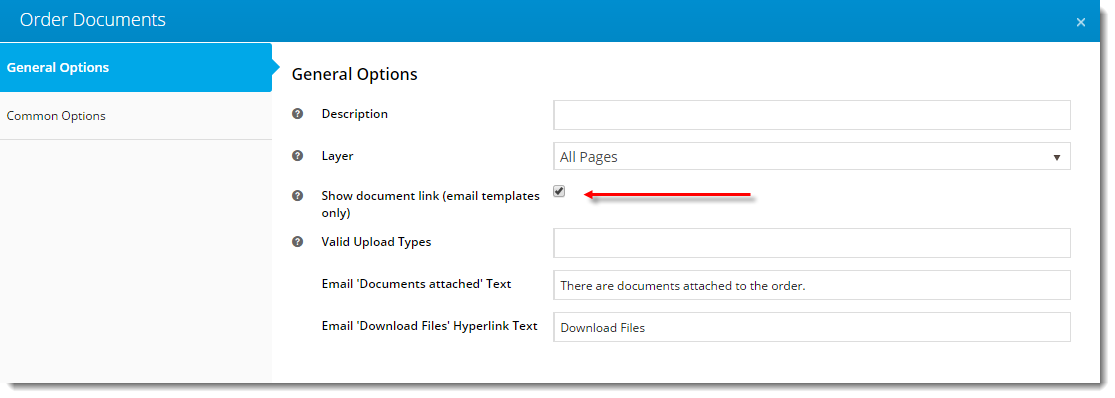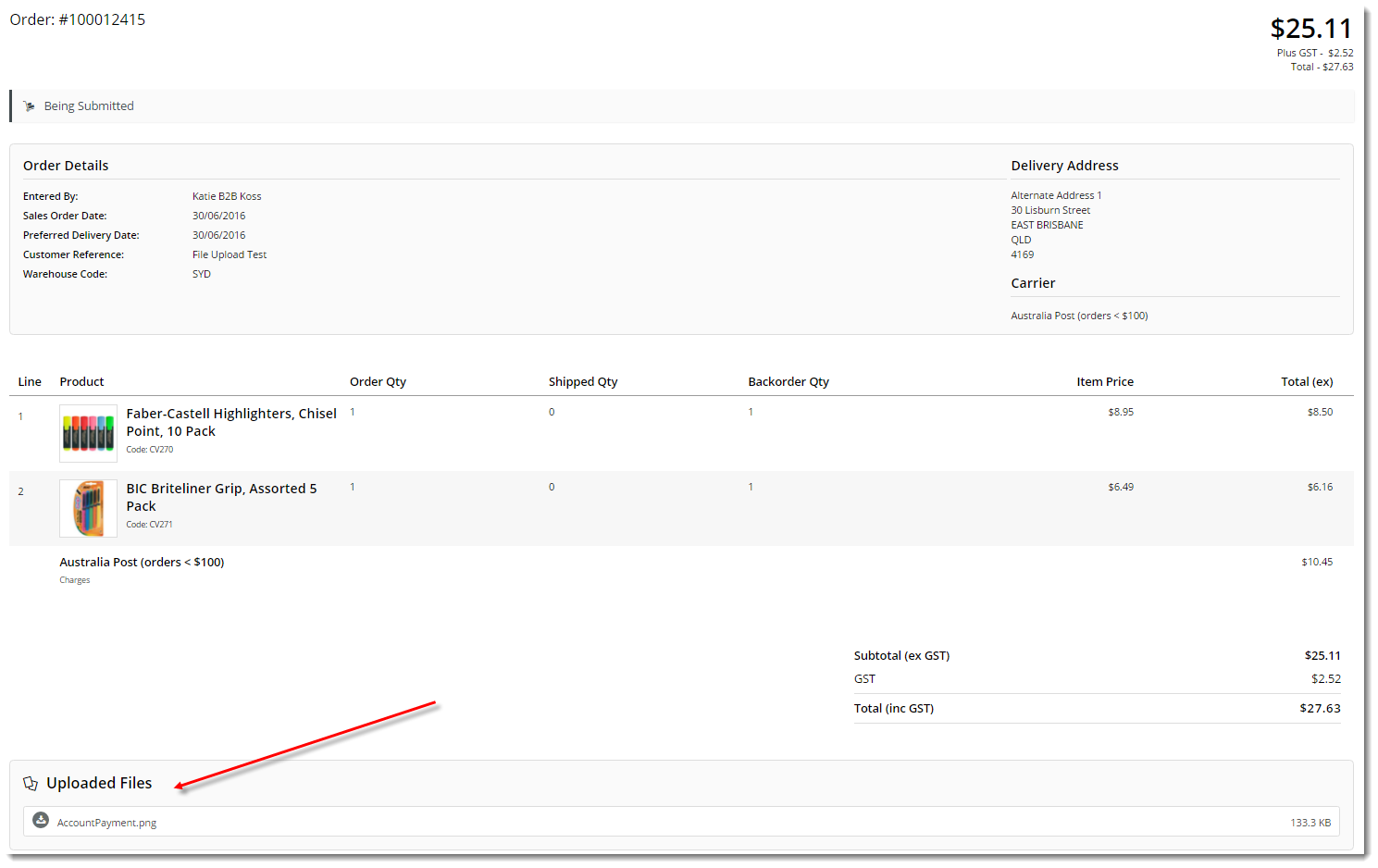Overview
The Order Documents widget does just that - users can attach files to their order, which are then submitted with their cart. These files are stored on the server and can be accessed by administrators via a link on the Order Placed email.
If you allow customisation or personalised items in your product offering, you may encounter scenarios where you require extra information from your ordering customer. Perhaps you need an image file or PDF from them before you can fill their order. In these instances, it's immensely helpful to offer a file upload facility in the shopping cart.
This guide shows you how to implement this functionality on your own BPD website.
Step-by-step guide
First, add the widget to the Cart template:
- Login to the CMS.
- Navigate to Content --> Standard Pages.
- Select the Cart template.
- Locate the optimal position in the layout and click 'Add Widget' (in this example, we've added it to Zone Bottom Left)
- Search for Order Documents and click 'Add Widget'.
- Edit the widget to customise options, such as accepted file types. Widget documentation can be found here - Order Documents Widget.
- Click 'Save'.
- Refresh your shopping cart in another browser (or incognito window) to verify the File Uploader now displays.
Next, add the widget to the Order Lines Information template:
- In the CMS, navigate to Content --> Standard Pages.
- Select the Order Lines Info template.
- Click 'Add Widget'.
- Search for Order Documents and click 'Add Widget'.
- Edit the widget to customise options, such as ticking the 'Show document link' option for email templates. Widget documentation can be found here - Order Documents Widget.
- Click 'Save'.
- The link to the user's document will now appear on the Order Placed email, as well as in the user's Order History when viewing the order details.
Additional Information
--
| Minimum Version Requirements |
|
|---|---|
| Prerequisites |
|
| Self Configurable |
|
| Business Function |
|
| BPD Only? |
|
| B2B/B2C/Both |
|
| Ballpark Hours From CV (if opting for CV to complete self config component) |
|
| Ballpark Hours From CV (in addition to any self config required) |
|
| Third Party Costs |
|
| CMS Category |
|
Related help