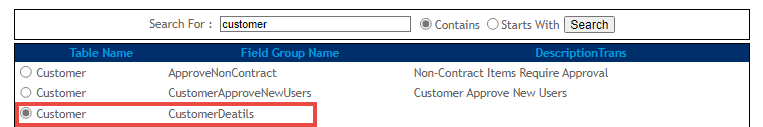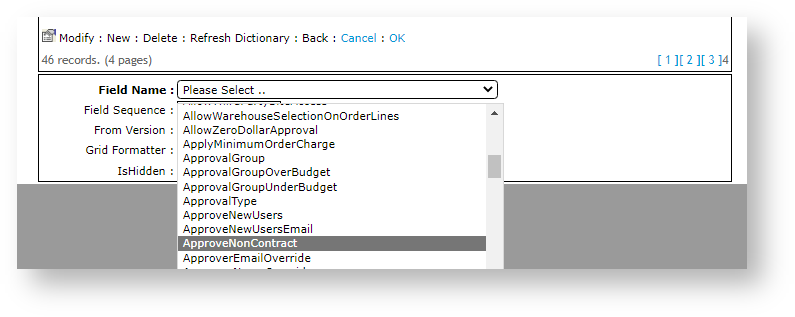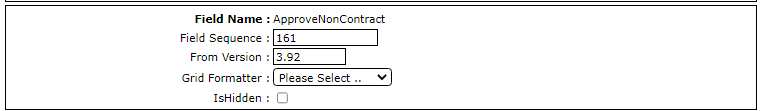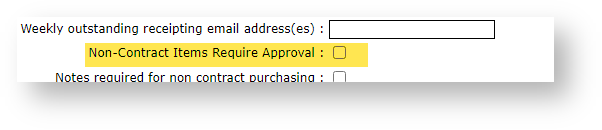This setting allows the customer account/group website admin to decide whether their users need approval before purchasing non-contracted items. The set of contracted items must have been defined in the contract. Contracted buying rules are usually integrated from your ERP. This setting can be applied on the customer, role or user level.
NOTE - Contracted items must have been set up and integrated for the customer. Learn more: Contract Buying & Selling
Step-by-step guide
1. Add ApproveNonContract Field
- Logged in as website admin, go to Settings → Settings → Field Groups.
- Use the search to find the required table and field group: customer, role or user. (Here, we searched 'customer' to find the 'customer' table.)
- Find the Field Group Name: CustomerDeatils and click on the radio button.
- To add the field, click Fields.
- Click New.
- In Field Name, select ApproveNonContract.
- Decide where the setting should display on the page. In Field Sequence, enter a number relative to the other fields. Here, we have entered '161'.
- To save the field, click OK.
- Refresh the dictionary.
- The setting now displays on the Customer Maintenance page.
Related Resources