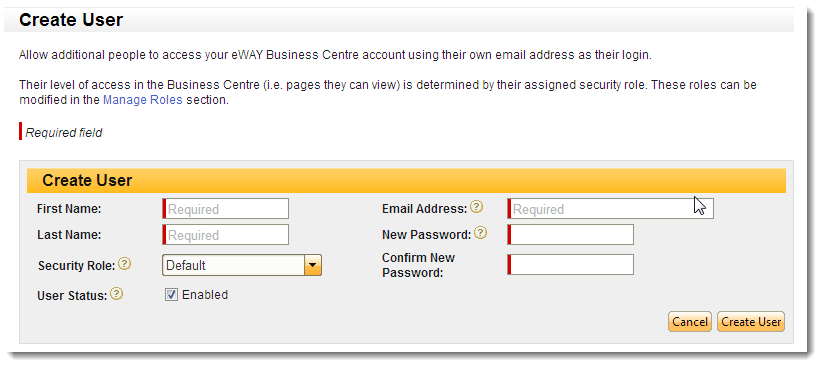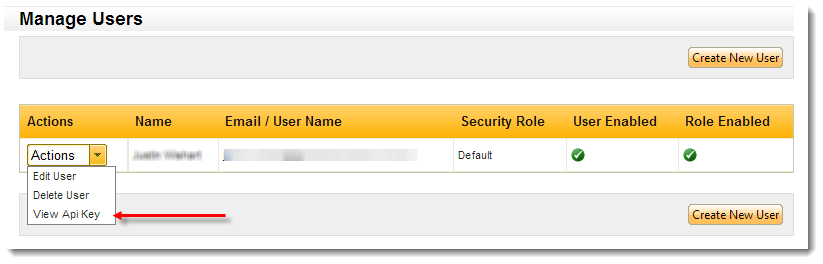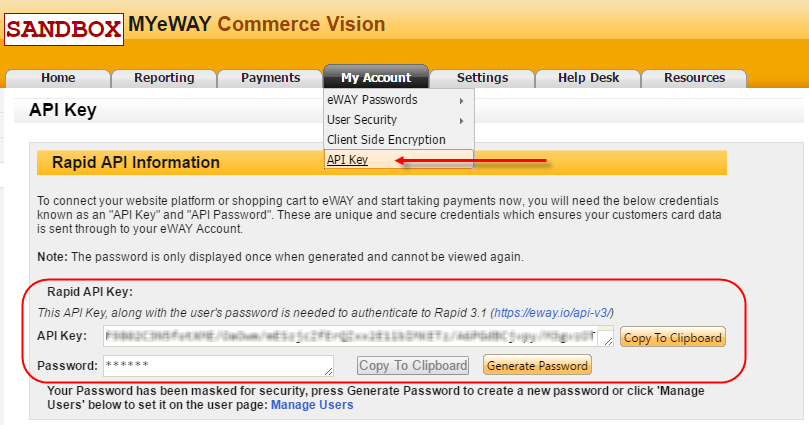For customers using eWay 1.1 as their payment gateway, an API key will need to be generated to allow your website access for payments.
To generate a new API key, you will need to create a new user. On creation of the new user, a corresponding API key will also be generated.
Together with the password, the username + API key will become the login credentials for the service.
For customers using Rapid 3.1, please scroll to the info box at the end of this document.
To Create a User and Generate an API Key
- Login to your eWay account.
- Navigate to My Account → User Security → Manage Users.
- Click ‘Create User’.
- Enter the required details (First Name, Last Name, Email Address, Password.)
- Click ‘Create User’.
- The new user will now be displayed in the user list.
- Select ‘View Api Key’ under the ‘Actions menu. This will display the API key associated with that user.
Note
For users on eWay 3 Rapid API, simply login to your account and navigate to My Account → API Key.
Then copy the API key and Password and submit to Commerce Vision.