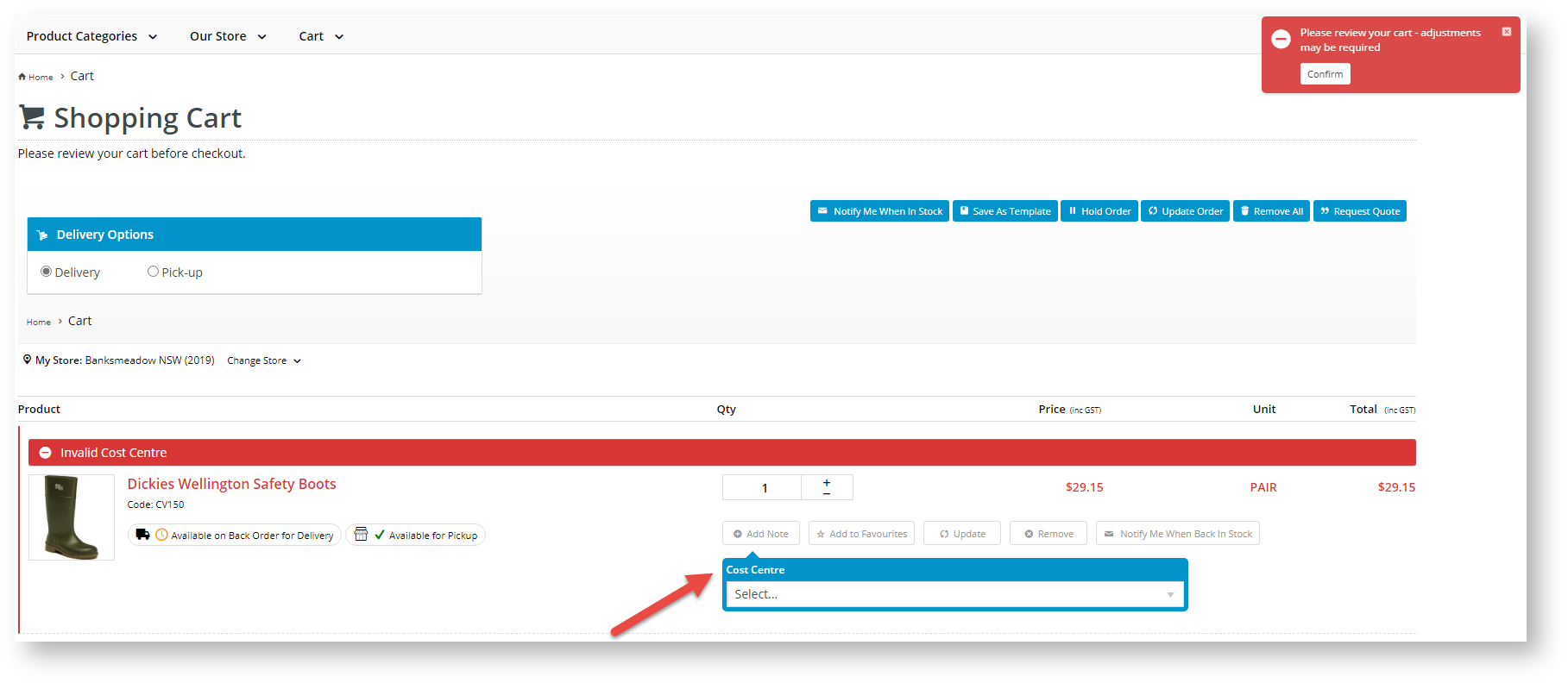To enable Cost Centres:
- Navigate to Settings → Feature Management → Products and Categories.
- Toggle ON Cost Centres.
- Click Configure.
- In the Cost Centres Feature Settings, configure the settings as required.
The Overrides feature can be used instead of global settings when the Overrides button appears.
- Use Cost Centres: toggle ON to enable Use Cost Centres on the website.
Cost Centre On Product Grid: toggle ON to display the Cost Centre selection dropdown in a product's detail page. This allows the user to select a call centre when adding each product to cart.
- Pronto Validation Cost Centres: (for Pronto users only)
Force GL Pronto Check for Order Validation: (for Pronto users only)
Enforce Cost Centre Required on Order Lines: toggle ON to force users to select a cost centre per order line during checkout.
Maintain User Cost Centres: toggle ON to allow cost centres at the user level to be maintained. Once this is enabled, options for configuring cost centres at user level are displayed.
Related help