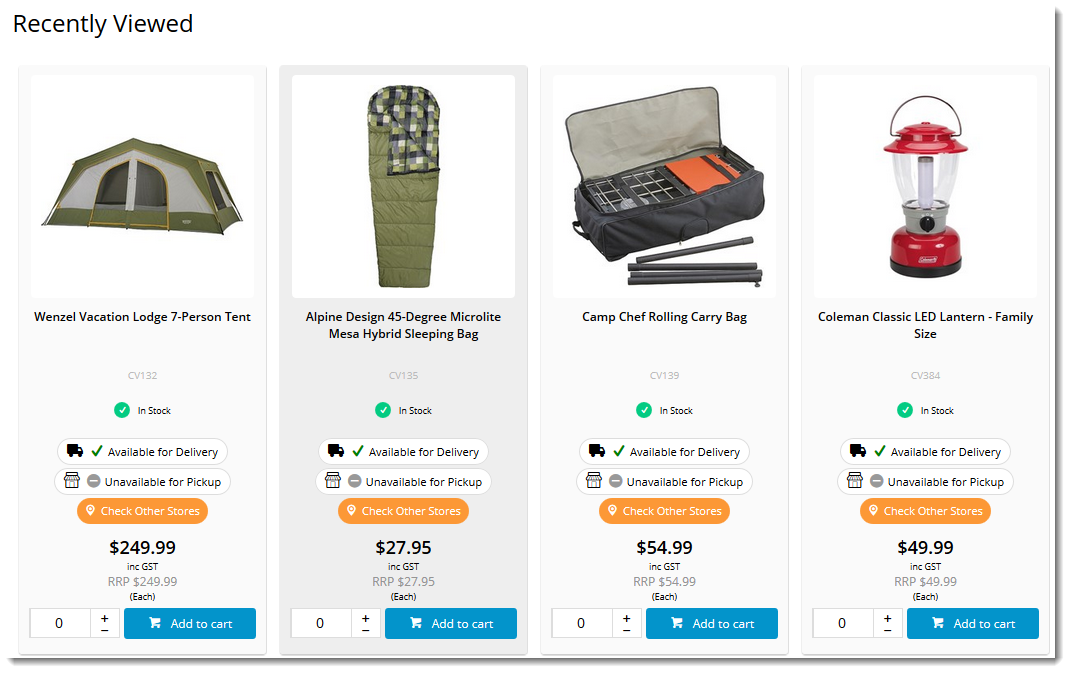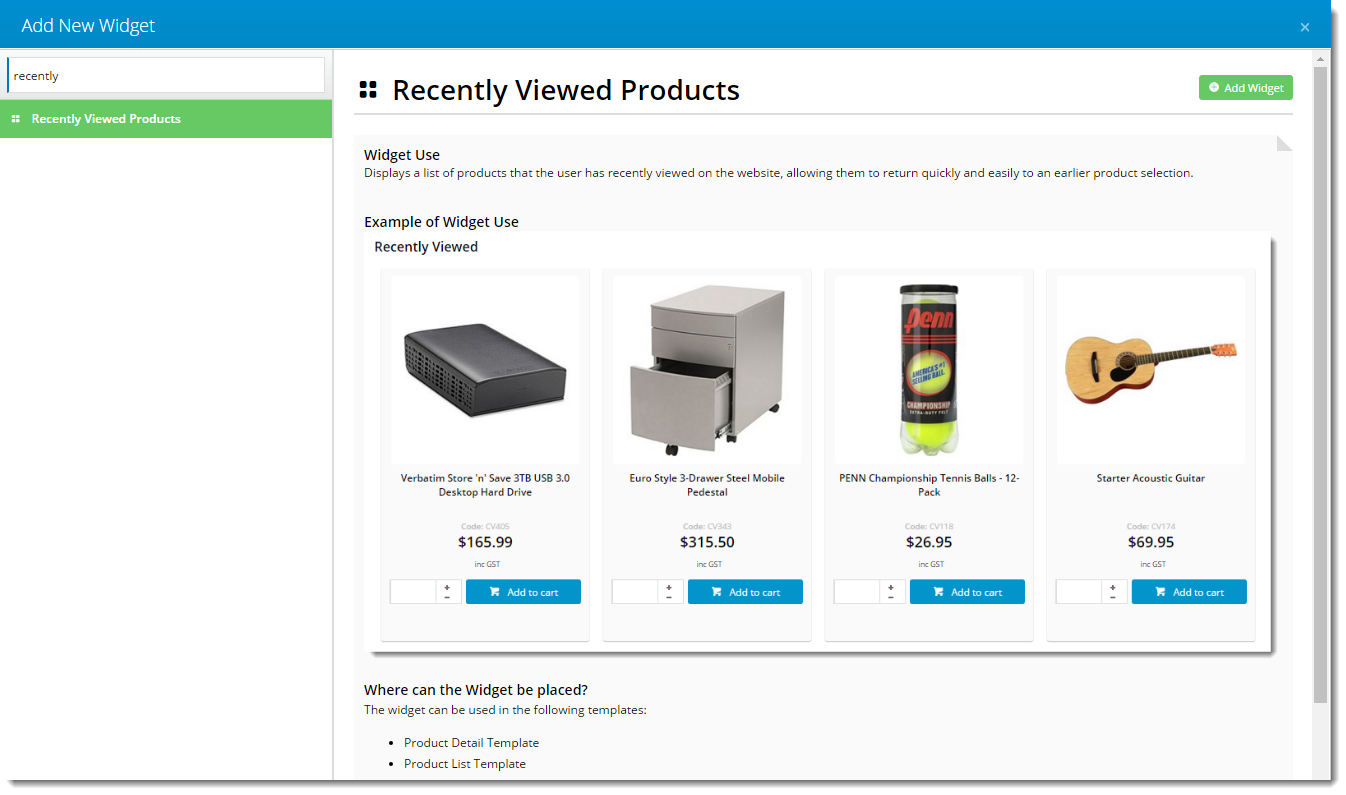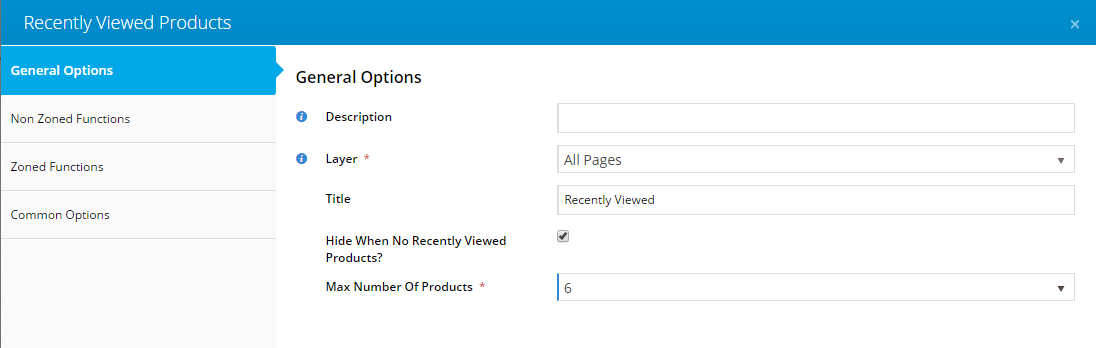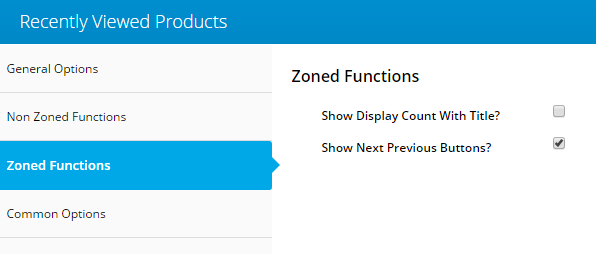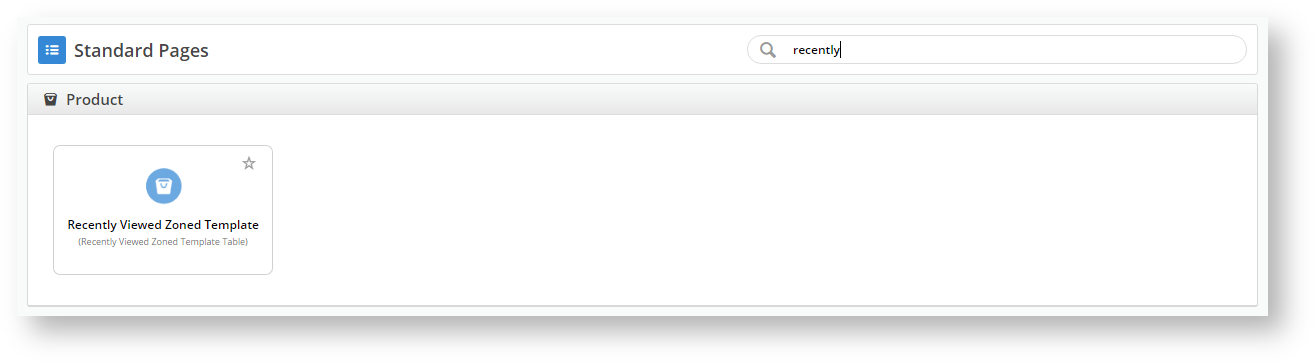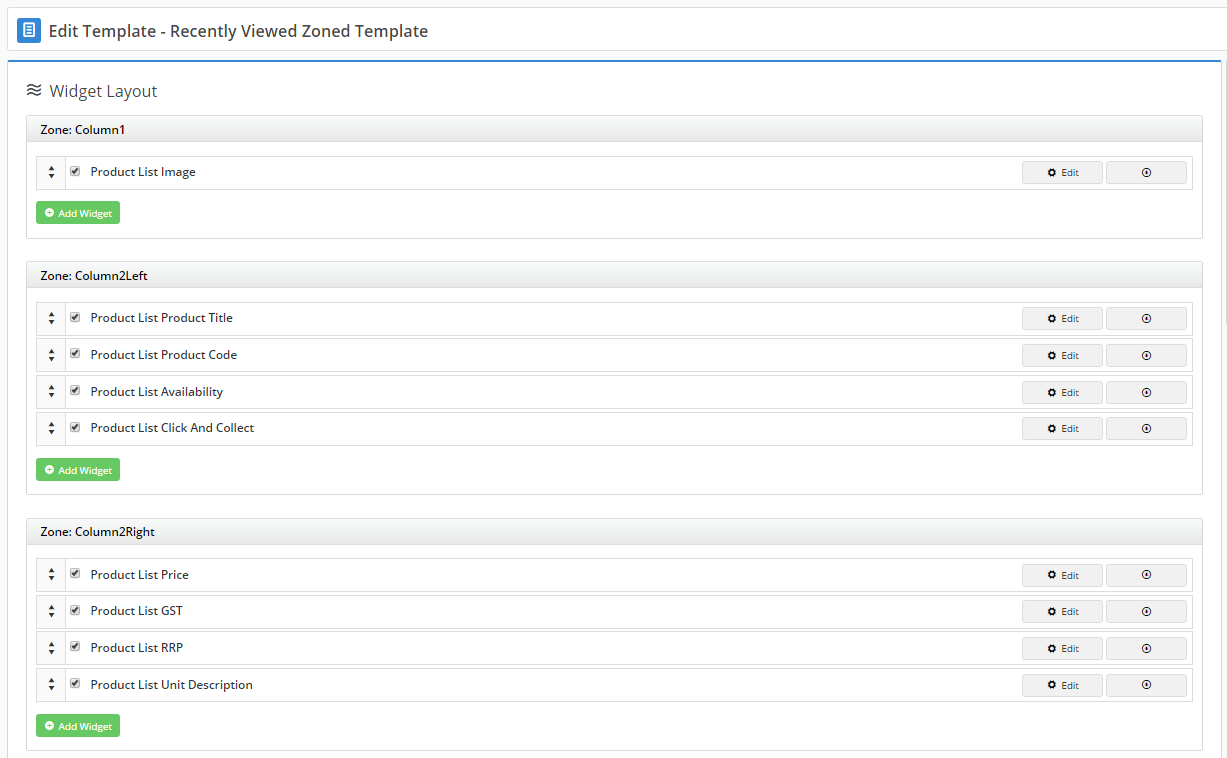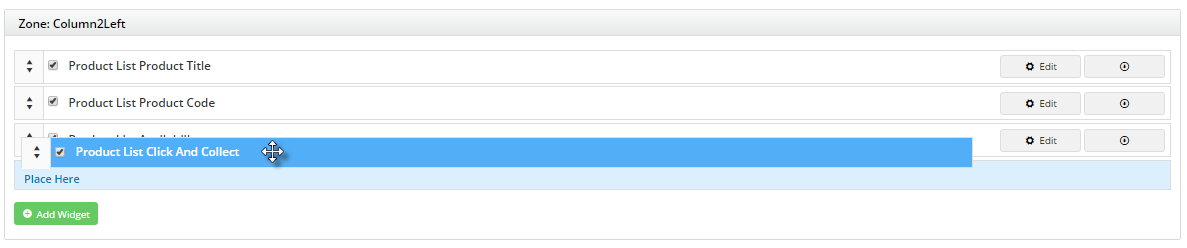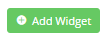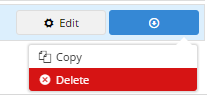Overview
The Recently Viewed Products widget can be used to display a list of products the user has previously browsed. The fields shown on these product tiles are customisable thanks to the zoned layout template.
Custom fields can be included, additional data can be shown, and widgets can be dragged and dropped onto the template as needed. This guide will cover the zoned layout for Recently Viewed Products.
Add The Widget
First, place the 'Recently Viewed Products' widget on your Product Detail template.
- In the CMS, navigate to Content → Standard Pages.
- Select the Product Detail template.
- Locate the appropriate zone according your layout (we're using 'Zone Bottom'), and click Add Widget.
- Search for Recently Viewed Products widget and click Add Widget.
- Edit your newly added widget.
- Configure the general options as required (Title, max number of products, etc). Widget documentation can be found here - Recently Viewed Products Widget.
- Select the Zoned Functions tab.
- Configure the zoned options as required.
- Click Save.
Customise The Template
To adjust the type of content displayed on the Recently Viewed Products tiles, you can customise the template with widgets to suit your website.
- Navigate to Content → Standard Pages.
- Select the Recently Viewed Zoned Template. Tip: use the search box to quickly find the template you're after!
- The default widgets will be laid out on the template.
- To rearrange the order of the content, simply drag and drop widgets to re-sequence.
- To add content, click 'Add Widget' in the zone you wish new content to appear in.
- To remove content, click the options arrow, then select 'Delete' on the widget you wish to remove.
- Refresh your product detail page (in another browser or incognito window) to see your changes reflected.
And that's it! Now your customers can easily navigate back to a product they viewed, making their shopping and purchasing that much easier.
Additional Information
--
| Minimum Version Requirements |
|
|---|---|
| Prerequisites |
|
| Self Configurable |
|
| Business Function |
|
| BPD Only? |
|
| B2B/B2C/Both |
|
| Third Party Costs |
|
Related help